New Update: Boost Social Proof with Reviews & Automation
New Update: Boost Social Proof with Reviews & Automation

 John Turner
John Turner
 John Turner
John Turner
When I ran my first YouTube giveaway, I thought it’d be simple. Announce a prize, get some entries, pick a winner. Easy, right? Not quite.
I ran into all sorts of problems like confused comments, entry issues, and a surprise lesson in international shipping. But each challenge came with a lesson, and now I’m here to share what I learned about how to do a giveaway on YouTube.
If you’re planning your first free YouTube channel giveaway or a subscriber giveaway, this guide will help you dodge the common mistakes and keep everything within YouTube’s rules.
How to Do a Giveaway on YouTube (Quick Steps)
A YouTube giveaway is when creators give prizes to their audience. Viewers usually enter by liking, commenting, subscribing, or sharing. Giveaways help creators get more subscribers, views, and loyal fans. If you’re wondering how do YouTube giveaways work, this is the basic idea.
While it may make sense to run your giveaway directly on YouTube, there are some drawbacks.
You’re limited by how people can enter your giveaway and have less control over how it looks. More importantly, it’s much harder to keep tabs on who enters while avoiding spam entries.
I’ve found it works way better to host a YouTube giveaway on your website. You’ll have much more control over the finer details, and can meet other marketing goals like:
Don’t worry if you’re not sure how to host a giveaway on YouTube or how to connect it to your site. I’ll walk you through which tools to use and how to set them up later in this guide.
Let’s go through the main steps to run a successful YouTube giveaway:
Before you start your YouTube giveaway, it’s important to figure out what you want to achieve.
Are you running a YouTube giveaway for subscribers? Are you working with other YouTubers? Do you want to sell more of a product? Do you want to increase views?
Knowing the goal for your giveaway will help you plan and run a giveaway on YouTube more effectively. It will also make it easier to see if your giveaway was successful when it’s over.
To set good goals, use the SMART method:
Many YouTubers are so excited to grow their channels that they forget about YouTube contest rules. It’s important to know what you can and can’t do when running a free YouTube channel giveaway.
For example, YouTube giveaway rules say that using copyrighted content in your giveaway can get your video taken down. In serious cases, YouTube might even stop you from making money on your videos.
Let’s look at YouTube’s main rules for contests:
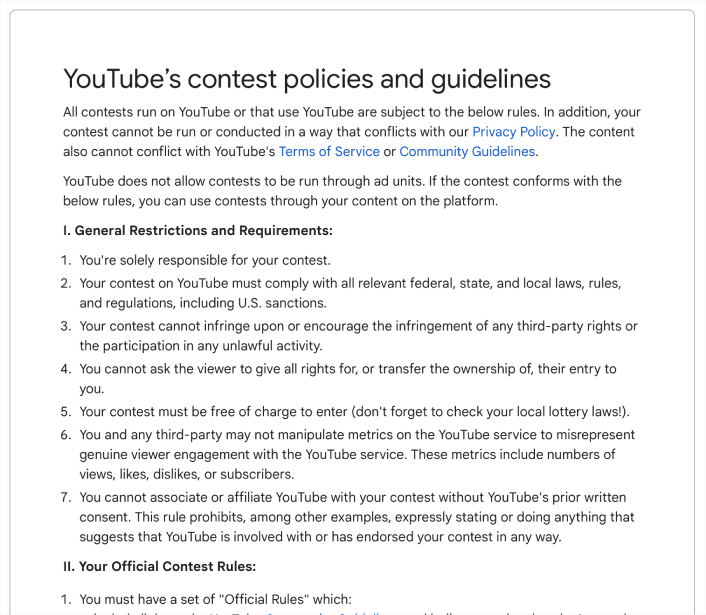
Also, remember that you cannot ask participants for likes, shares, or subscriptions under YouTube’s fake engagement policy. For instance, if you use a giveaway plugin, you can’t require likes or subscriptions to enter.
You can, however, ask them to visit your YouTube channel.
For example, you can feature a video and use it to ask for likes and subscriptions—as long as it’s not required for entering the giveaway.
Make sure you read the YouTube giveaway legal requirements and get familiar with YouTube contest rules before you start your campaign.
Picking a prize is the fun part of any successful YouTube giveaway. But don’t get too excited—you need to make sure people actually want the prize you choose. If the prize isn’t good, not many people will join your subscriber giveaway.
Big YouTube channels might run high-stakes giveaways, but for a free YouTube channel giveaway, your prize doesn’t have to be expensive to get people excited.
If you have a small channel, try offering:
Think about what your viewers would actually be excited to win, not just what’s trendy. You can also check out our favorite contest prize ideas for more inspiration.
The type of giveaway you choose can really affect how many people enter and how well your YouTube giveaway performs. Some giveaway types are easier to set up, while others take more effort but bring in better results.
If you’re not sure how to do giveaways on YouTube, start with a simple type and build from there. Let’s look at a few options:
| Giveaway Type | Description | Pros | Cons |
|---|---|---|---|
| Sweepstakes | Simple entry (subscribe, comment) | Easy setup, attracts many | Attracts prize-focused viewers |
| Partner Giveaways | Collab with others | Reaches new viewers, increases trust | More planning, might cost more |
| User-Generated Content | Viewers create content (videos, pictures) | Highly engaging, creates channel content | More effort for viewers, judging is time-consuming |
| Video Voting | Viewers vote on favorite video | Creates excitement, promotes video watching | Harder to set up |
Need more inspiration? I’ve tested a bunch of YouTube giveaway ideas over the years from trivia challenges to shoutout contests. The key is picking a format that fits your content style and keeps things fun for your audience.
Creative YouTube Giveaway Ideas
These options give you flexibility depending on what kind of contest you’re running. For more inspiration, check out our guide to live stream giveaway ideas.
Before you run your contest, you need to set some ground rules. Clear, honest guidelines protect your audience and your channel from misunderstandings or trouble with YouTube giveaway rules.
If you’ve ever wondered about YouTube giveaway legal requirements, this is where they come in. Every country has different laws, so do your research before you begin.
Once you’ve checked what’s required, here’s what to include in your own contest rules:
You can use the built-in rules generator in RafflePress to help you create your terms fast. For more tips, check out our guide on how to write giveaway rules.
Now you’re ready to go live! If you’re still wondering how to run a contest on YouTube that’s both fair and easy to manage, this is where things get real. You launch it, and now the entries start rolling in.
When I ran my first RafflePress contest, I saw entries coming in faster than expected, just having the link in my description made a big difference.
I recommend using a tool like RafflePress, especially if you have a WordPress site. It makes it easy to set up a landing page and include links in your video description.
Plus, you can add entry actions like visiting your channel, watching a video, or joining your email list. This is one of the best tools for YouTube giveaways if you’re serious about growing your audience.
Need help setting up? I’ll walk you through the entire process step-by-step in the next section.
To learn how to do this, first, grab a copy of RafflePress.
Then, download and install the plugin to your WordPress website. For help installing WordPress plugins, follow these instructions.
After installing and activating RafflePress, hover over the RafflePress icon and click Add New to create a giveaway.
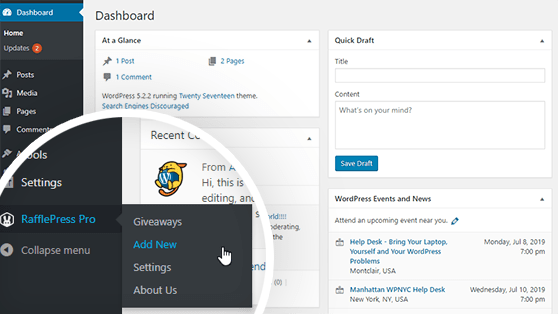
After clicking Add New, RafflePress will take you to a new screen where you’ll name your giveaway and choose a template for your contest.
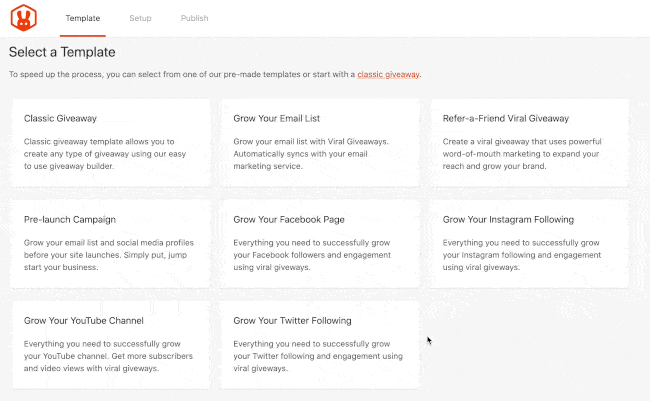
As you can see, RafflePress offers templates that center around giveaway goals, such as Grow Your Twitter Following or Grow Your Email List. The templates add giveaway actions relevant to your goals automatically.
So if your goal is to grow on YouTube, click the Grow Your YouTube Channel template.
After selecting the YouTube template, you’ll go to the RafflePress giveaway builder. The first step to building your YouTube giveaway is to set the giveaway prize details.
First, click on the pencil icon under the Giveaway Prize Details section.
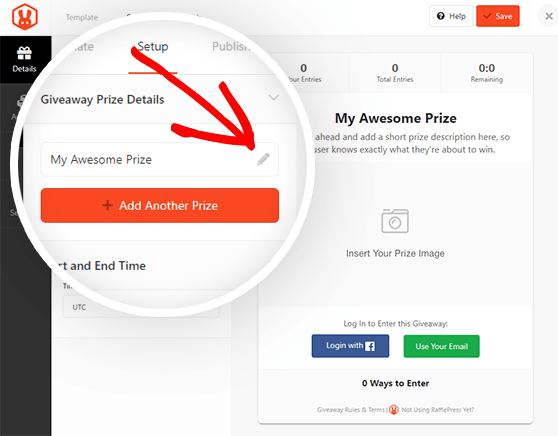
In this area, you can pick the name of your prize, for example, “iPad Giveaway,” and write a brief description.
You can also upload an image of your prize by clicking the Select Image button below the description box. You can then choose an image from your media library or upload an image from your computer.
When you’re happy with your prize name, description, and image, click on the Done Editing button.
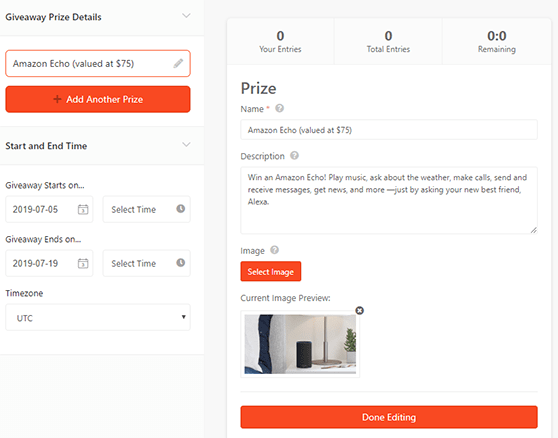
If you have many prizes, you can click the + Add Another Prize button to add more.
You can also set the date, and the time your giveaway will start and end and select your timezone underneath the Start and End Time section.
Click the Save button to save the changes.
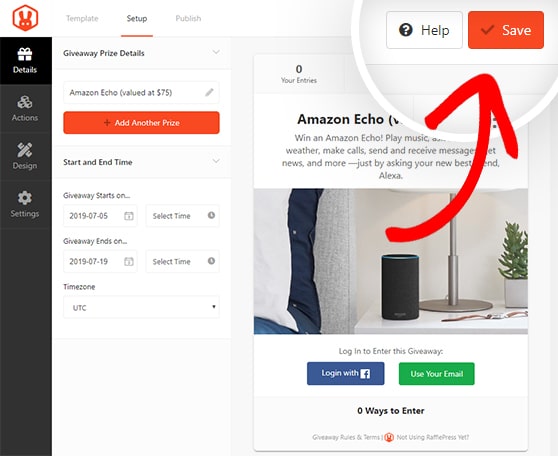
RafflePress is one of the best contest apps for learning how to run a giveaway on YouTube because you can give users multiple ways to enter your contest. These actions will also help you reach the goals you set out initially.
For instance, you can allow users to receive 1 contest entry for watching a YouTube video, a 2nd contest entry for visiting your YouTube Channel, a 3rd entry for joining your email list, etc.
Most users will take all the actions they can because it gives them more chances to win.
So, click on the Actions tab to select different ways users can participate in your YouTube giveaway.
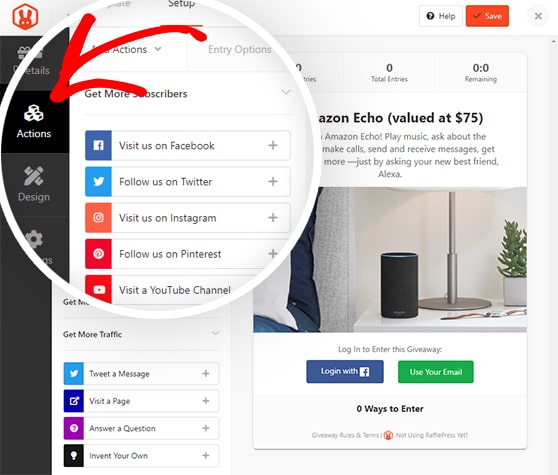
Pro Tip: When you use the ‘Watch a YouTube Video’ action, RafflePress will embed the video right inside the giveaway widget. This is a great way to boost video views and keep users engaged with your contest without making them leave your site.
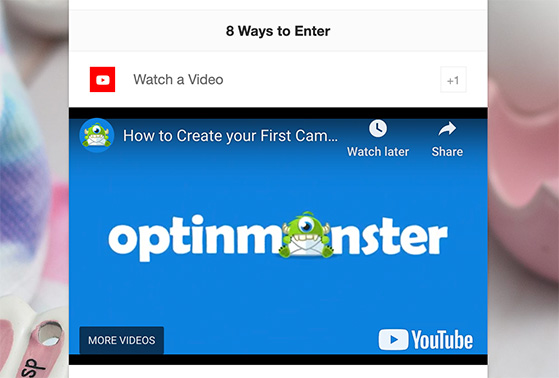
Next, you can customize your giveaway look in the Design tab. You can choose from 2 different layouts (display image, then header, or header, then image) and several fonts and button colors.
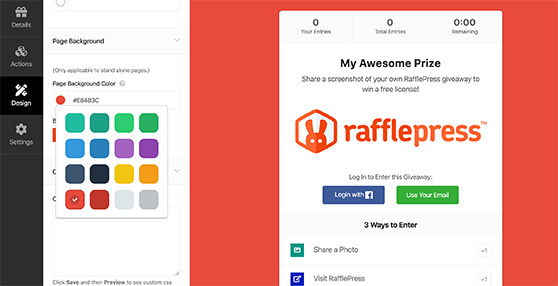
And if you prefer, you can also upload an image to use as the background. If you’re happy with your changes, click Save.
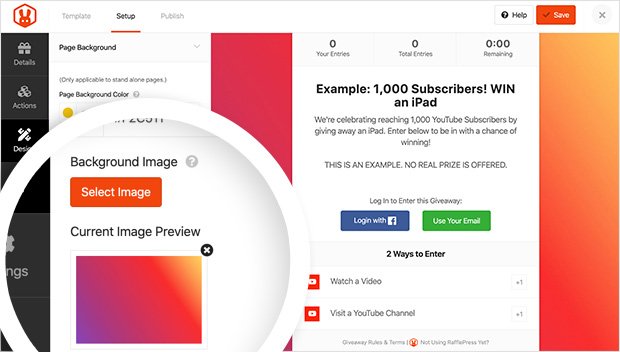
There are various sections in the Settings tab: General, Giveaway Rules, Email Verification, Success Tracking, Success Redirect, Social Logins, etc.
One of the most important settings you’ll need to configure is the giveaway rules.
We mentioned earlier that the YouTube rules and guidelines require you to disclose that your competitions aren’t associated with YouTube.
RafflePress makes it easy to get started. You can use the Rules Generator Template to get a head start on creating your YouTube contest rules quickly.
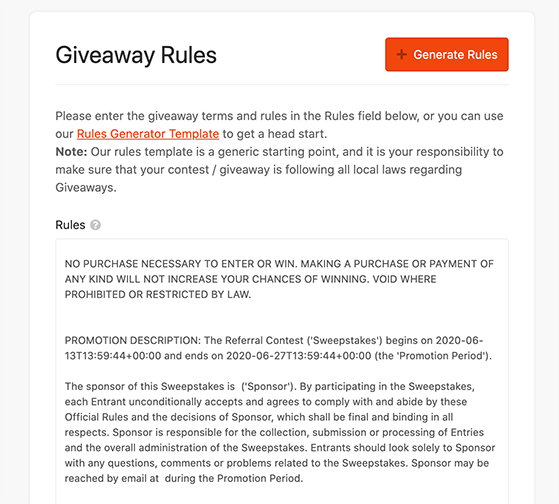
Clicking this button allows you to type in the sponsor name, email, address, eligible locations, the minimum age to enter, etc.
After generating your rules, you can edit them to include a simple disclosure like the one below:
In no way is this giveaway endorsed, associated with, sponsored by, or administered by YouTube or any social media platform it’s promoted on.
Similarly, you need to disclose any 3rd party sponsorships. Here are some ideas on how you can phrase your disclosure:
Disclaimer: This video is sponsored by [Company].
Disclaimer: Some of the products featured in this video were provided by [Company].
Disclaimer: The prize for this contest is sponsored and provided by [Company].
You can check out our documentation for details on all the RafflePress settings.
Once you’re finished configuring your settings, click Save.
When you’re ready to publish your contest, head to Settings » General.
Under the Page Permalink heading, enter the URL parameters you’d like your landing page to have and click Save.
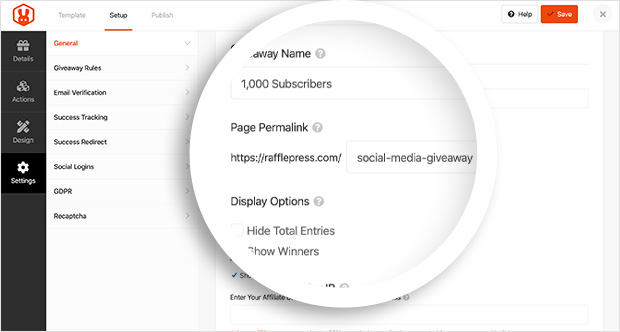
When you visit the URL you chose for the landing page; you’ll see your contest ready and waiting for entrants.
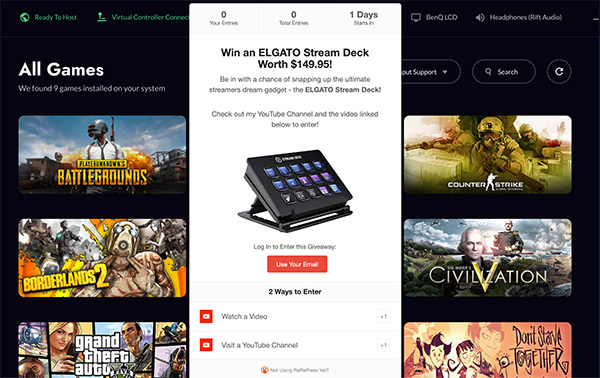
All you need to do now is add it to your video description on YouTube.
If you want to embed your giveaway on your website, you can add the RafflePress widget to a new post or page. Let’s see how to publish one in a blog post.
First, go to Posts » Add New from your WordPress dashboard. Give your post a name and enter the written content along with the giveaway.
Then click the plus icon to add a new content block.
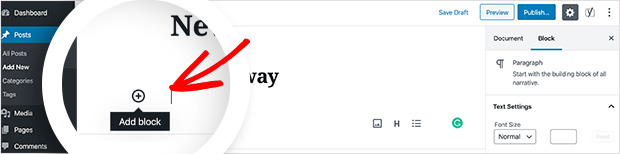
Type RafflePress into the search box to bring up the RafflePress content block, and click it to add it to your post.
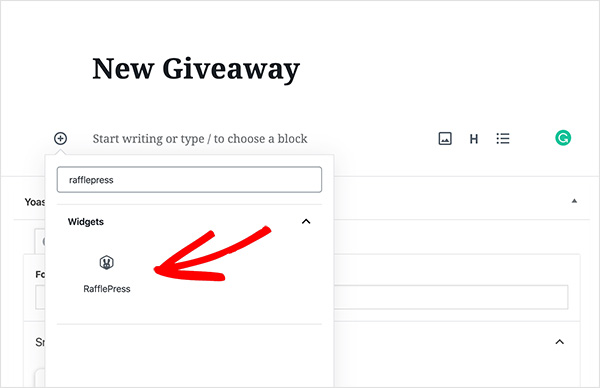
Now, choose your YouTube giveaway from the dropdown box.
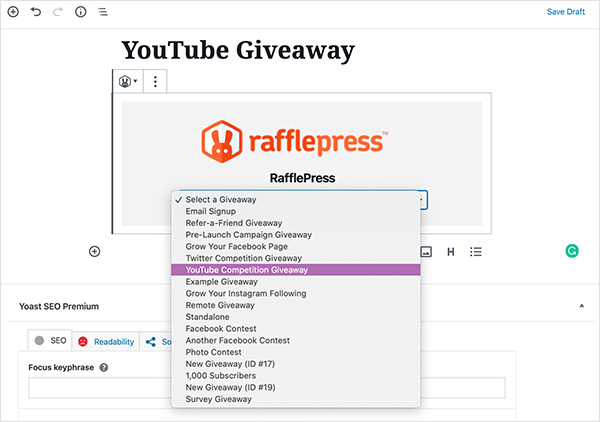
And Voilà! Your giveaway is automatically inserted into your blog post.
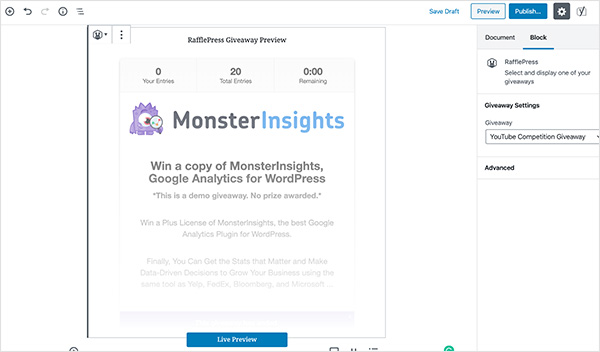
Now, publish the post, add it to your YouTube description, and promote it.
Running a contest is one thing, but knowing how to promote your YouTube giveaway is what gets people to actually enter.
If you’re using RafflePress, you’ve already got a head start. The plugin includes built-in viral sharing through its refer-a-friend action, which encourages users to share your giveaway for more entries.
Here are a few more tips to spread the word about your YouTube giveaway for subscribers:
Post updates, answer questions, and remind people about the deadline to keep engagement high. These tips can help your free YouTube channel giveaway go viral. For me, adding a pinned comment on the giveaway video brought in almost as many entries as the video description did. It’s a small detail, but it works.
Tip: Use a custom UTM link (like ?utm_source=youtube&utm_campaign=giveaway) to track how many entries come from your video.
Once your contest ends, it’s time to wrap things up. First, you’ll want to pick a winner for your YouTube giveaway fairly and publicly.
You can use RafflePress to randomly select a winner or do it manually if your contest involved user submissions. Then post a new YouTube video or community update to share the results.
Next, it’s time to check your results. Did you reach your goal? Were there certain entry actions that worked better than others? I noticed most of my traffic came from mobile, which helped me tweak things later to make entering easier on phones.
You can use YouTube Analytics to track increases in video views, likes, and subscribers.
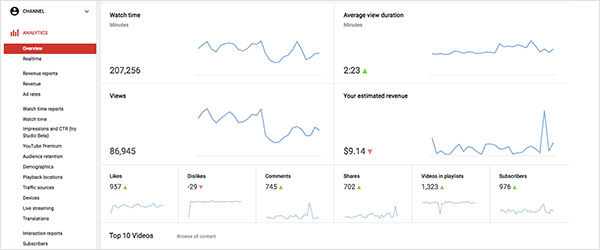
And if your giveaway linked to your website, use Google Analytics or MonsterInsights to track traffic and conversions.
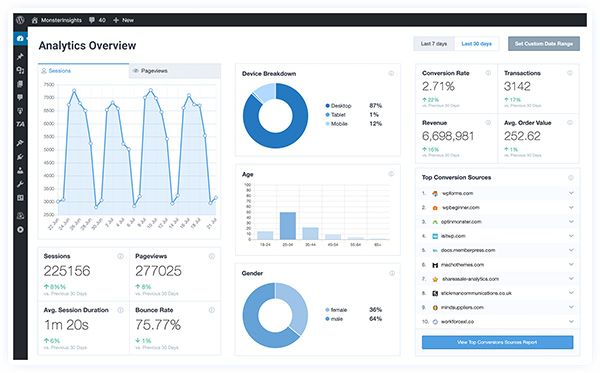
Analyzing your campaign helps you plan even better giveaways in the future. You’ll also start to understand why YouTubers do giveaways, because they really work!
And that’s it! That’s the full walkthrough. Hopefully now, running a YouTube giveaway feels a lot more doable.
Whether you’re running your first free YouTube channel giveaway or want to try a subscriber giveaway, the steps in this guide will help you get results without breaking the rules.
If you want more tips to grow your channel, check out these guides:
And don’t forget to follow us on YouTube, Facebook, and Twitter for more giveaway tips and tutorials.
Disclosure: Our content is reader-supported. This means if you click on some of our links, then we may earn a commission. We only recommend products that we believe will add value to our readers.
Comments are closed.
Copyright © 2024 SeedProd LLC. RafflePress® is a registered trademark of SeedProd LLC
If you are doing a giveaway to get YouTube subscribers but are not going to publish the giveaway on YouTube, are you subject to the YouTube giveaway rules? Specifically I would like people to click a YT subscribe button on my giveaway page on my blog in order to enter.
Hi Jeff,
You’re likely subject to YouTube’s rules because you’re still asking people to subscribe to your channel. However, since we’re not lawyers, we suggest checking YouTube’s terms of service for specific details or consult a lawyer.