New Update: Boost Social Proof with Reviews & Automation
New Update: Boost Social Proof with Reviews & Automation

 John Turner
John Turner
 John Turner
John Turner
The easiest way to run a book giveaway in WordPress is by using a dedicated plugin like RafflePress. It lets you set clear goals, choose a prize, build the giveaway on your website, promote it across different channels, and randomly select a winner.
I’ve used this method to grow my email list, increase pre-orders, and collect reader reviews. In this guide, I’ll show you how to set up a successful book giveaway on your own website, step by step.
Essential steps to run a book giveaway:
A book giveaway is when someone gives out free books to spread the word and get people interested. Authors or publishers often do this online or at events like book fairs to grab attention and find new readers.
| Book Giveaway | Book Launch Giveaway |
|---|---|
| Ongoing contest used to grow readers and engagement | Timed contest tied to a new book release |
| Best For: Email list growth, social engagement, rewarding loyal readers | Best For: Driving pre-orders, gaining early reviews, creating launch buzz |
| Timing: Anytime (year-round) | Timing: Pre-launch and launch window |
| Primary Goal: Long-term audience growth and visibility | Primary Goal: Maximize sales momentum at launch |
A book giveaway helps with long-term audience growth, while a book launch giveaway helps with immediate sales momentum. Many authors use both strategies: smaller giveaways to stay connected with readers and a bigger launch giveaway to maximize impact when releasing a new title.
Before setting up your giveaway, it helps to know the different types of book giveaways you can run. Each has its own benefits depending on your launch goals.
Choosing the right type of giveaway makes it easier to attract the readers you want and align the contest with your launch goals.
While you can host a book giveaway on social media, running it on your own website gives you far more control and long-term benefits. Instead of relying on algorithms, you own the traffic, entries, and data you collect.
By keeping your giveaway on your own website, you’re building an audience and a marketing asset you can use long after the contest ends.
Follow the easy steps below to create and run your own book giveaway on your WordPress website.
The first step in creating a successful book giveaway is to define a clear, measurable goal, such as growing your email list or driving pre-orders.

Your goal determines the structure of the giveaway and how you’ll measure your results at the end.
Think about what you want the outcome to be. Here are a few goal suggestions to help you find what’s right for you:
For example, when Josh Earl ran a giveaway for a software license, his email list grew by nearly 200,000 subscribers in just 11 days. The principle is the same for authors: the right prize can fuel massive growth.
After defining your goal, you must identify your target audience to ensure your giveaway attracts potential book buyers, not just freebie seekers.
To ensure your giveaway reaches the right audience, you need to understand how and where to reach them.
Authors and publishers might already have a good idea of who the contest will resonate with. But it’s always worth digging deeper to get the perfect picture of your audience.
It helps to create a simple reader profile to picture your ideal customer. Then, ask some questions to better understand what brings them to your website.
Here are some ideas for what you can include in a book buyer profile:
Then, once you’ve uncovered your target audience, you can start brainstorming good book launch prize ideas.

When choosing a prize for your giveaway, make sure it’s something your readers genuinely care about. Generic prizes like Amazon gift cards may bring in entries, but they often attract people who have no interest in your book.
The best prize connects directly to your book and your audience. In the Types of Book Giveaways section above, I shared common formats like signed copies, eBooks, and bundles. Here are a few extra twists you can add to stand out:
By pairing your book with an experience or themed item, you make the prize more memorable and relevant, which means more excitement and better results for your launch.
There are also more proven contest prize ideas in this article.
Successful book launch campaigns need a powerful giveaway tool that saves time and helps you attract real readers. Using the right platform lets you manage entries, promote across social media, and even pick a winner automatically.
While there are several tools available, I recommend RafflePress because it’s built specifically for WordPress websites. Based on my experience running dozens of giveaways, it integrates seamlessly and its viral sharing features are highly effective.

RafflePress’s lightweight WordPress plugin is ideal for authors because it includes a drag-and-drop giveaway builder, pre-built templates, and viral sharing actions that reward users for referring friends. You can grow your audience, collect qualified leads, and create buzz with minimal effort.
Plus, its distraction-free landing page option lets you run giveaways on your own branded page and share the link on Facebook, Instagram, YouTube, or anywhere else online.
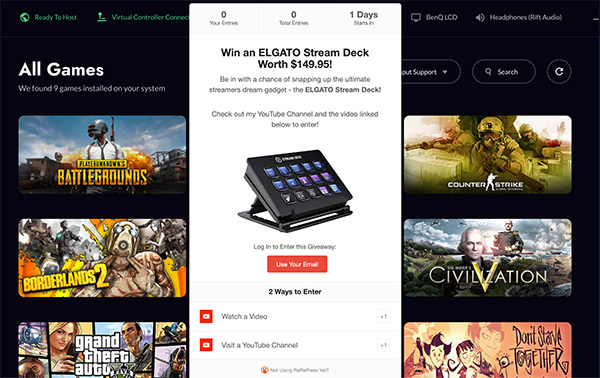
Ready to get started? Grab your copy of RafflePress and start building your first book giveaway today.
Once you’ve downloaded and activated RafflePress, setting up your giveaway takes just a few minutes.
After installing the plugin, navigate to RafflePress » Add New in your WordPress dashboard. A setup screen will appear where you can name your giveaway and choose a pre-built template to begin.
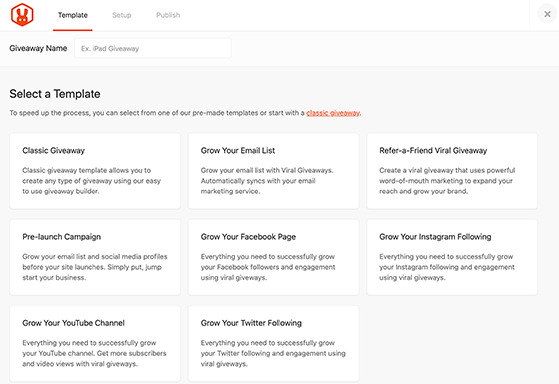
You can follow these instructions on how to do a giveaway to set yourself up.
Next, decide how people will enter your giveaway. Choose actions that match your goals, such as sharing your giveaway, visiting your pre-order page, or subscribing to your newsletter. Each action should move readers closer to what you want them to do.
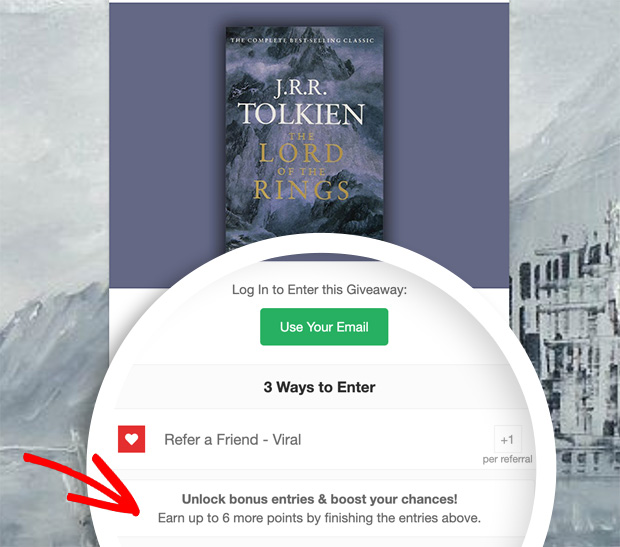
Here’s an example we’ve put together to give you an idea. For my giveaway, the goal is to get more people to pre-order the book. Therefore, I’ve chosen the following entry actions:
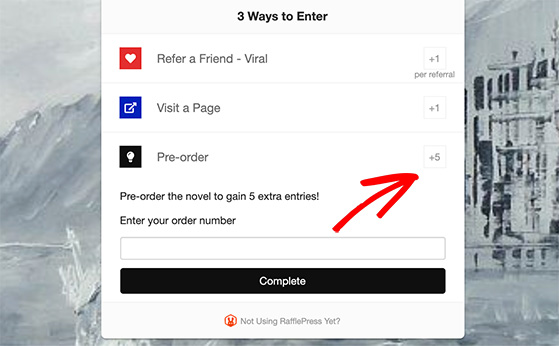
As you can see, each action leads the participant toward what I want them to do, which is to pre-order the book. And that’s why I’ve made it more desirable for them to act with 5 extra entries.
It gives them more opportunities to win.
Some other entries you can use for book giveaways include:
Next, you’ll need to confirm the settings for your giveaway. RafflePress comes with 7 different sections in the Settings tab: General, Giveaway Rules, Email Verification, Success Tracking, Success Redirect, Social Logins, GDPR, and Recaptcha.
The most important of these are the Giveaway Rules. It’s easy to get a head start putting your rules together. RafflePress has a Rules Generator Template that asks a few questions to generate a set of rules automatically. Just click the button to get started.
Pro Tip: The rules generator is a great starting point, but it’s always a good idea to double-check local laws for giveaways. Also, if you’re promoting on social media, be sure to review that platform’s specific rules for promotions.
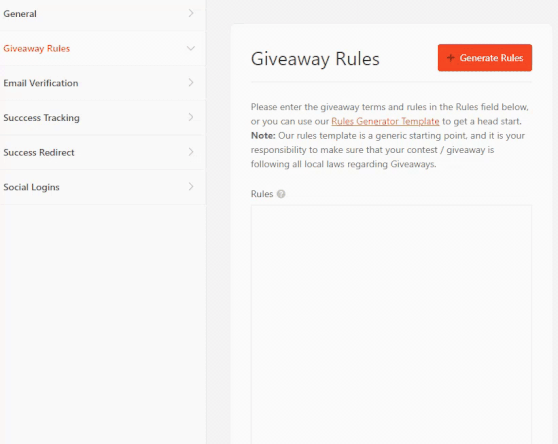
You can see our documentation for details on all the RafflePress settings.
Now, it’s time to make your book launch competition live. Click Publish at the top of the screen, and you’ll see three publishing options.
You can publish your contest in the following ways:
We’ll choose the dedicated landing page option for this example because it’s distraction-free and more likely to encourage people to enter.
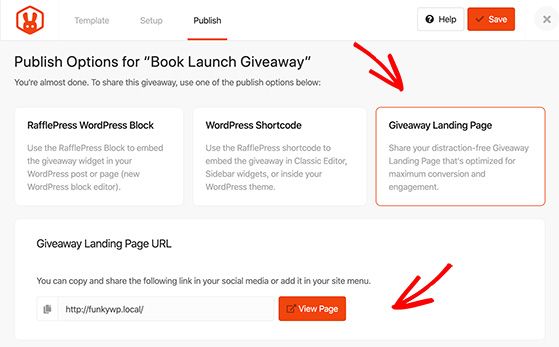
So go ahead and click the Giveaway Landing Page option.
You’ll be asked to set the permalink for the landing page, which is pretty simple. Just enter your preferred URL parameters. Then click the View button to see what your competition looks like.
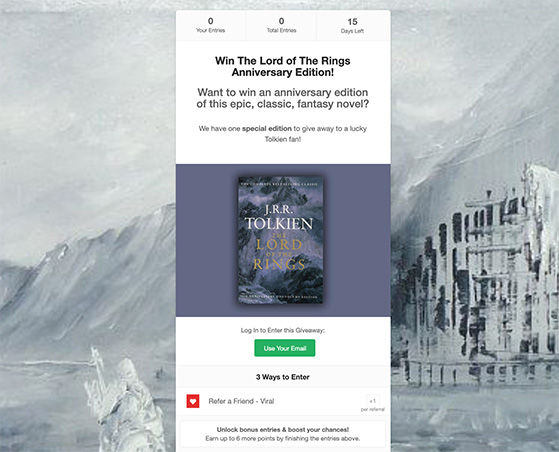
Great job! You’ve now got an amazing landing page for your book giveaway.
Once your giveaway is live, targeted promotion is crucial for reaching the right audience. Here are the main channels that work best:
Pick two or three of these to focus on, and you’ll get far better results than trying to promote everywhere at once.
See this guide for even more giveaway promotion ideas.
The fairest way to choose a winner is to randomly draw a winner from all verified entrants.
It’s easy to do this with RafflePress. When the contest ends, head to RafflePress » Giveaways and click the Needs Winners link.
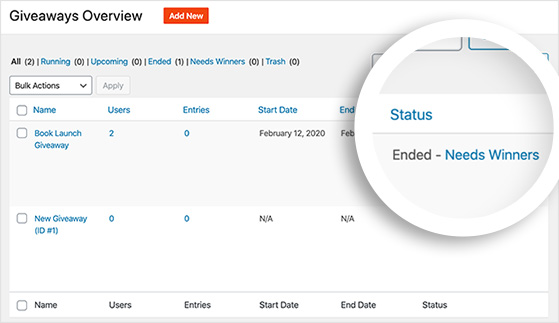
Here, you can see everyone who’s entered and how many entries they have. To randomly choose a winner, click the Pick Winner button, select your options, and click Choose Winner Now.

The winner is then highlighted so you can click to email them, deliver the good news, and make them feel special.
Pro Tip: Don’t forget to also announce the giveaway winner on your social media accounts and via email. This can give you an extra engagement and traffic boost.
The final step in your book giveaway is to analyze performance so you can see what worked and what needs improvement for next time. Tracking the right data helps you refine your strategy and grow faster with each launch.
Use MonsterInsights, the best Google Analytics plugin for WordPress, to view detailed reports without leaving your dashboard.
Track key metrics like your giveaway landing page’s conversion rate, the top referral sources driving entries, and the total number of new email subscribers collected.
For example, you can see if your Facebook promotion drove more entries than your email newsletter. MonsterInsights displays these insights directly in WordPress, so you can monitor performance in real time.
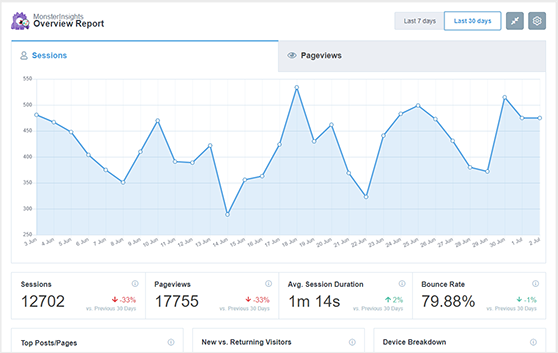
By reviewing your data, you’ll discover which platforms drive the most traffic and engagement, helping you fine-tune your next giveaway for even better results.
Here are a few real-world book giveaway examples to inspire your launch. Notice how each one ties the contest setup to a clear goal.
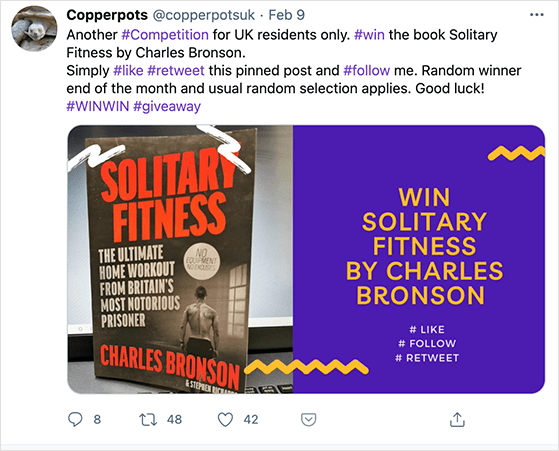
| Platform: Twitter |
| Goal: Book promo + follower growth |
| Entry Actions: Like, Retweet, Follow |
Lesson: Using giveaway hashtags like #giveaway and #win can expand your reach far beyond your normal followers.

| Platform: Instagram |
| Goal: Audience expansion + product awareness |
| Entry Actions: Like post, Follow both accounts, Tag a friend |
Lesson: Partnering with a complementary brand or influencer helps you double your exposure with the same effort.
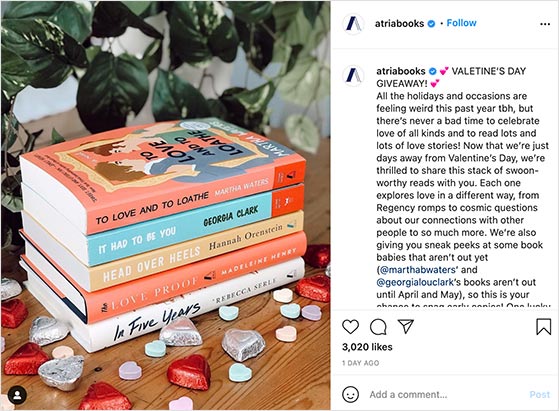
| Platform: Instagram |
| Goal: Promote seasonal book bundle |
| Entry Actions: Like post, Tag a friend, Follow account |
Lesson: Tying your giveaway to holidays or seasonal events creates urgency and makes it more shareable.
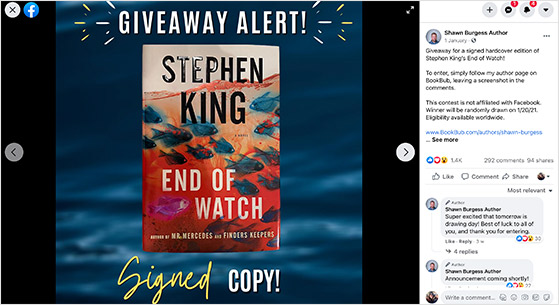
| Platform: Facebook |
| Goal: Boost BookBub follows |
| Entry Actions: Follow BookBub profile, Post screenshot in comments |
Lesson: Keep entry methods simple. Asking for one clear action (like a follow or screenshot) makes it easier and faster for people to enter, which increases participation.
Running a book launch giveaway is one of the fastest ways to get more readers and build buzz. To make your giveaway a success, here are the key takeaways:
If you follow these steps, you’ll turn a simple giveaway into a powerful tool for your book launch.
If you’re ready to create your own, I recommend RafflePress. It’s what I use, and it makes running book giveaways simple, fast, and effective.
Want more inspiration? Check out these guides next:
To get even more great tips for running a giveaway, subscribe to our YouTube Channel and follow us on Twitter and Facebook.
Disclosure: Our content is reader-supported. This means if you click on some of our links, then we may earn a commission. We only recommend products that we believe will add value to our readers.
Comments are closed.
Copyright © 2024 SeedProd LLC. RafflePress® is a registered trademark of SeedProd LLC
good day,
my kindle book is $6, if i run a campaign with a reward in gift card of $10 for 10 winners, is that a good campaign?
Hi Joy. If think your audience would appreciate that kind of reward, absolutely!