New Update: Boost Social Proof with Reviews & Automation
New Update: Boost Social Proof with Reviews & Automation
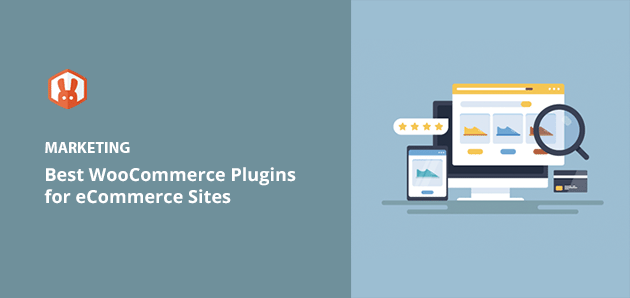
 John Turner
John Turner
 John Turner
John Turner
WooCommerce gives you a solid base for running an online store, but it’s the right plugins that really make it work for your business. The tricky part? There are thousands of WooCommerce plugins out there , and not all of them are worth your time.
I’ve worked with WooCommerce on client sites and my own, and the plugins I keep coming back to are the ones that are simple to use, reliable under pressure, and actually help you get more sales or subscribers.
Some of these plugins helped me fix problems I didn’t even know I had, from streamlining checkout to collecting more emails. Most of them have free versions, so you can test what works.
| Plugin | Best For | Free Version? | Starting Price |
|---|---|---|---|
| RafflePress | Running viral giveaways | ✅ | $39.50/year |
| OptinMonster | Email popups & lead generation | ✅ | $9/month |
| WPForms | Custom forms & surveys | ✅ | $49.50/year |
| MonsterInsights | WooCommerce analytics | ✅ | $99.50/year |
| TrustPulse | Social proof notifications | ✅ | $5/month |
| SeedProd | Landing pages & sales funnels | ✅ | $39.50/year |
| PushEngage | Push notifications | ✅ | $9/month |
| All in One SEO | Search engine optimization | ✅ | $49.60/year |
| YITH WooCommerce Wishlist | Product saving & sharing | ✅ | Free, premium from $94.99/year |
| Constant Contact | Email marketing automation | Free trial | $12/month |
| WP Mail SMTP | Email deliverability | ✅ | Free, Pro from $49/year |
| Wholesale Suite | B2B wholesale pricing & orders | ✅ | Bundle from $148.50/year |
WooCommerce by itself gives you the basics — a cart, products, and payments. But to actually grow your store, convert more visitors, and boost repeat sales, you’ll need a few extra tools.
Below, I’ve listed the best WooCommerce plugins I’ve personally used to improve store performance. These aren’t just popular — they solve real problems like abandoned carts, low email signups, and slow product pages. Most of them have free versions too, so you can try things out without spending money up front.

| Pricing: Starts at $39.50/year |
| Free Plan / Trial: Free version available (RafflePress Lite) |
| Standout Features: |
| 🔹 Viral refer-a-friend sharing 🔹 Distraction-free giveaway landing pages 🔹 Drag-and-drop builder 🔹 Success tracking & retargeting 🔹 CRM and email marketing integrations |
I’ve used RafflePress on several WooCommerce sites to grow email lists fast and increase traffic from social shares. It’s one of the easiest ways to run a giveaway. It works even better when you pair it with WooCommerce product promotions.
What makes RafflePress stand out for me is how fast I can set up a full-featured giveaway. The distraction-free landing page option and viral sharing tools help me get more entries without needing to tweak anything in WooCommerce.
It also connects with major email marketing tools, so I can automatically grow my list while running a promotion.
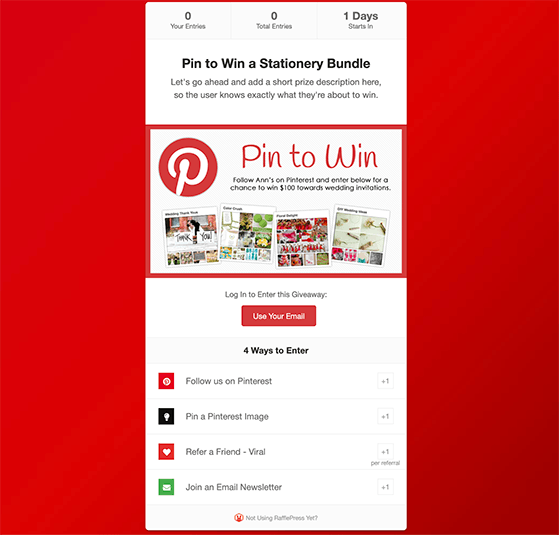
I’ve seen big lifts in engagement after switching from an embedded widget to a RafflePress landing page. One campaign doubled its entries in just 3 days. Removing distractions and using the viral sharing options made a noticeable difference.

| Pricing: Starts at $9/month |
| Free Plan / Trial: Free version available |
| Standout Features: |
| 🔹 Drag-and-drop campaign builder 🔹 Exit-intent popups and slide-ins 🔹 Targeted offers by page, location, or behavior 🔹 Coupon wheel gamification 🔹 A/B testing and conversion analytics |
OptinMonster is one of my favorite plugins for turning WooCommerce visitors into email subscribers and buyers. I’ve used it to recover abandoning carts, promote limited-time sales, and build targeted offers that convert.
It gives you everything you need to create high-converting popups and opt-in forms. You can trigger campaigns based on exit intent, scroll depth, time on site, and more — all without writing code.
OptinMonster also works well with WooCommerce-specific targeting, so you can show offers based on the product someone is viewing or how much is in their cart.
I’ve used OptinMonster to run time-sensitive campaigns like flash sales and abandoned cart offers. In one case, showing a popup to users who scrolled halfway through a product page led to a 28% boost in email signups that week.
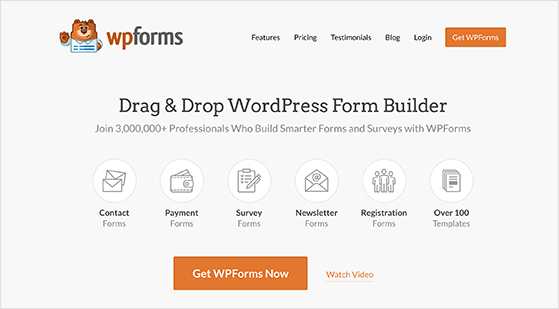
| Pricing: Starts at $49.50/year |
| Free Plan / Trial: Free version available (WPForms Lite) |
| Standout Features: |
| 🔹 Drag-and-drop form builder 🔹 Pre-made templates for contact, booking, and survey forms 🔹 Conditional logic and multi-step forms 🔹 Entry management and email notifications 🔹 Works with PayPal, Stripe, Square |
I use WPForms on nearly every WooCommerce site I build. It’s great for creating contact forms, order forms, post-purchase surveys, and even custom checkout experiences when paired with other tools.
The drag-and-drop builder is intuitive, even for beginners. You can create custom forms in minutes and easily collect payments or survey data without touching code.
WPForms also makes it easy to set up smart conditional logic, so your forms adapt based on what users choose. It’s great for product inquiries or support requests.
I’ve used WPForms to build lead capture forms on landing pages, post-sale feedback surveys, and even donation forms. It’s flexible enough for simple or advanced use cases, and everything stays mobile-friendly.
Click here to see our detailed WPForms review.
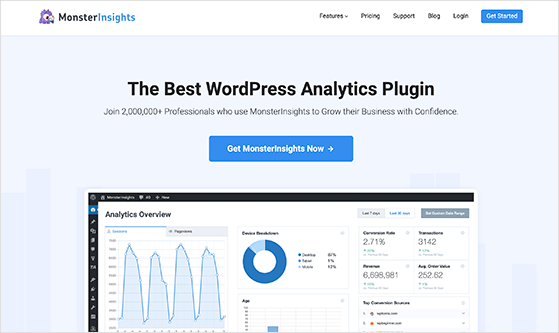
| Pricing: Starts at $99.50/year |
| Free Plan / Trial: Free version available |
| Standout Features: |
| 🔹 Real-time Google Analytics reports 🔹 Enhanced eCommerce tracking for WooCommerce 🔹 See top products, conversion rate, and revenue 🔹 Easy setup with no coding 🔹 Dashboard reports inside WordPress |
If you want to know exactly how your store is performing, MonsterInsights is the plugin I recommend. It pulls key WooCommerce stats straight into your WordPress dashboard and gives you insights you can act on quickly.
You can track product views, top conversion paths, revenue by source, and even what’s working in your sales funnel. It connects to Google Analytics in just a few clicks without needing code or custom events.
MonsterInsights also supports custom dimensions like customer type, so you can dig deeper into what drives repeat purchases.
I’ve used MonsterInsights on stores that sell both digital and physical products. The eCommerce tracking reports save me from jumping between platforms and make it easier to run data-driven promotions. Everything loads fast and stays beginner-friendly.
Check out this MonsterInsights review for more details, or follow this guide to add Google Analytics to WooCommerce using the plugin.
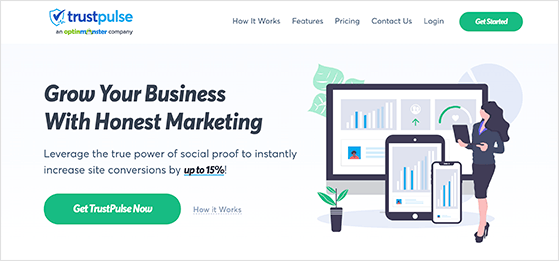
| Pricing: Starts at $5/month |
| Free Plan / Trial: Free plan available |
| Standout Features: |
| 🔹 Live purchase notifications 🔹 Tracks registrations, signups, purchases, and more 🔹 Advanced targeting and display rules 🔹 “On-Fire” campaigns show group activity 🔹 Easy setup with no coding |
TrustPulse adds social proof to your WooCommerce store in real time. When people see others buying or signing up, they’re more likely to take action too. I’ve used it to increase urgency on product pages without adding pressure tactics.
You can show popups for recent activity like purchases, email signups, or form submissions. It also lets you segment who sees what based on page or timing — great for targeted offers during flash sales or launches.
The “On-Fire” notifications show how many people have taken action in a short time. I’ve seen this drive clicks on new product launches and giveaways.
I added TrustPulse to a landing page that was getting traffic but low conversions. After adding real-time popups showing live signups, I saw a 12% bump in clicks and form submissions that same week.
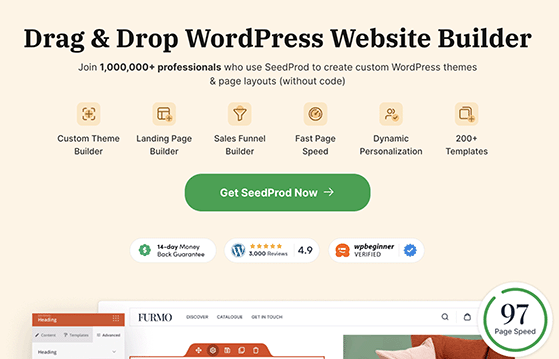
| Pricing: Starts at $39.50/year |
| Free Plan / Trial: Free version available |
| Standout Features: |
| 🔹 Drag-and-drop page builder 🔹 Coming soon, maintenance, 404, and sales pages 🔹 WooCommerce product, checkout, and cart blocks 🔹 Countdown timers, opt-in forms, and giveaway blocks 🔹 Email marketing and Zapier integrations |
SeedProd is my go-to builder for creating custom landing pages in WooCommerce. Whether I’m launching a product, collecting emails before launch, or creating a quick thank you page, I can build it fast without touching code.
SeedProd comes with pre-built templates for just about every page type you’ll need. You can drag in WooCommerce elements like product grids, add-to-cart buttons, checkout, and more. It also includes lead gen blocks like forms and countdown timers.
I especially like the access controls, which let me build privately behind the scenes while collecting early signups on a coming soon page.
I’ve used SeedProd to launch entire product pages without relying on a theme or developer. On one store, adding a simple sales page for a seasonal bundle helped lift conversions 21% compared to the default product page.
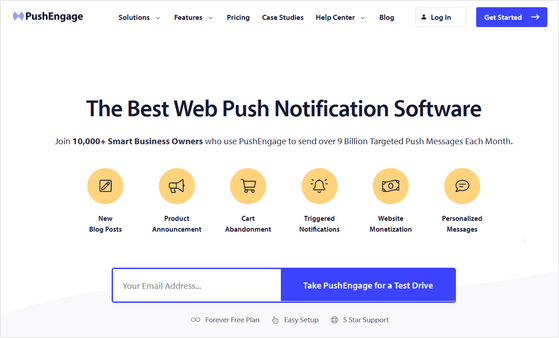
| Pricing: Starts at $9/month |
| Free Plan / Trial: Free plan available |
| Standout Features: |
| 🔹 Send browser, app, and WhatsApp push notifications 🔹 Works on desktop and mobile 🔹 Trigger messages by product views, cart activity, or segments 🔹 Abandoned cart reminders and drip campaigns 🔹 A/B testing and analytics |
PushEngage helps you stay in front of your WooCommerce customers after they leave your site. I use it to recover carts, promote flash sales, and drive traffic back to product pages — even when visitors don’t opt into email.
You can send automated push notifications based on user behavior like cart abandonment or viewed products. It’s easy to set up targeted drip campaigns that bring people back to complete a purchase.
PushEngage also gives you tools for segmentation, personalization, and A/B testing — so you can fine-tune your messages and get better results.
I’ve used PushEngage on stores with both physical and digital products. Cart abandonment reminders brought in extra orders the same day they were sent. It’s also one of the simplest tools to test without needing a developer.
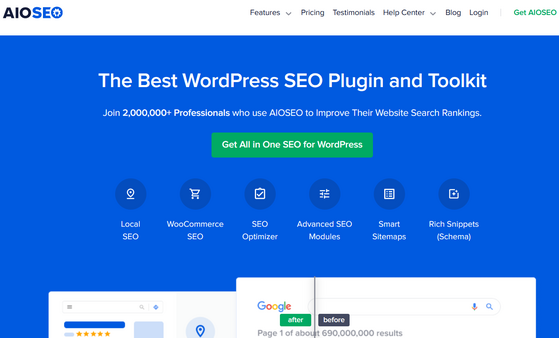
| Pricing: Starts at $49.60/year |
| Free Plan / Trial: Free version available |
| Standout Features: |
| 🔹 Optimize product pages, categories, and images 🔹 Built-in SEO audit checklist 🔹 Local SEO tools and schema markup 🔹 Smart sitemaps and rich snippet support 🔹 Easy integration with WooCommerce |
All in One SEO is my preferred SEO plugin for WooCommerce sites. It helps me clean up technical issues and optimize product pages fast — no complicated setup or confusing menus.
AIOSEO makes it easy to add title tags, meta descriptions, and rich schema to every part of your store. The SEO audit checklist is a helpful tool for spotting quick fixes.
It also includes special WooCommerce settings to help your product pages rank better in search and look great in previews.
I’ve used AIOSEO to improve product SEO on both small stores and large multi-category shops. On one site, cleaning up product titles and schema helped boost traffic from Google Shopping by over 30% within a month.
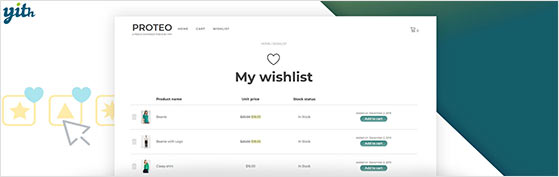
| Pricing: Free, Premium starts at $94.99/year |
| Free Plan / Trial: Free version available |
| Standout Features: |
| 🔹 Let customers save favorite products 🔹 Built-in add-to-cart buttons 🔹 Share wishlists via email or social 🔹 Multiple wishlist support (premium) 🔹 Great for holiday and gift promotions |
If you’re running seasonal sales or sell gift-worthy products, this wishlist plugin is a must. It gives customers a way to save items for later and encourages them to share their lists with others.
It adds a dedicated wishlist page to your WooCommerce store, complete with add-to-cart buttons. Customers can organize their saved products and share lists by email or social media with just a few clicks.
The premium version supports multiple wishlists, which is useful for gift guides, wedding registries, and product bundles.
I’ve seen this plugin increase repeat visits around holidays and sale events. Customers who save items are more likely to return and purchase later — especially when they’ve shared their list with others.
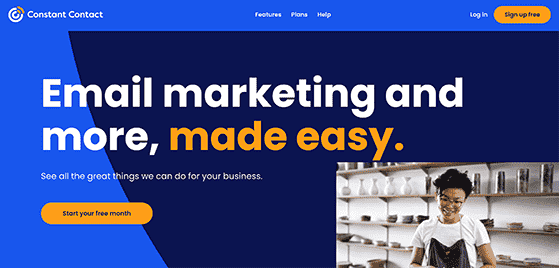
| Pricing: Starts at $12/month |
| Free Plan / Trial: Free trial available |
| Standout Features: |
| 🔹 Drag-and-drop email builder 🔹 List segmentation and automation 🔹 Abandoned cart emails 🔹 Event-based triggers and coupons 🔹 Excellent support and deliverability |
Constant Contact is one of the most beginner-friendly email marketing platforms I’ve used. I recommend it for WooCommerce store owners who want to set up professional-looking emails quickly without getting lost in complicated workflows.
You can design emails using a drag-and-drop builder, send automated sequences based on purchases or cart activity, and segment your list based on customer behavior. It also integrates with WooCommerce to track orders, contacts, and conversions.
There are built-in tools for promoting coupons, special offers, and even events, which makes it a solid all-in-one tool for growing your sales and repeat orders.
I’ve used Constant Contact for both product-based shops and service businesses. In both cases, I found the setup fast and the email delivery reliable. The reporting dashboard gives a clear view of opens, clicks, and revenue from each campaign.
You can also use it alongside RafflePress or WPForms to grow your list faster and follow up automatically with new subscribers.
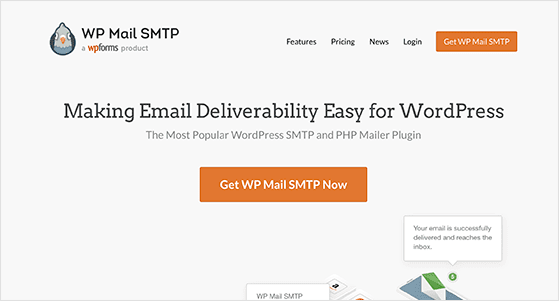
| Pricing: Free, Pro starts at $49/year |
| Free Plan / Trial: Free version available |
| Standout Features: |
| 🔹 Fixes WooCommerce email delivery issues 🔹 Connects to Gmail, SendLayer, Mailgun, and more 🔹 Email logging and error tracking 🔹 Setup wizard for beginners 🔹 Works with all WordPress email plugins |
WP Mail SMTP is the first plugin I install on any WooCommerce store. If you’re not getting order confirmations or contact form emails, this plugin fixes it — fast. It reroutes your store’s outgoing messages through a proper mail server so they actually arrive.
The free version lets you connect to popular email providers like Gmail, SendLayer, and SMTP.com. It also includes error logging so you can see exactly what’s working and what isn’t.
With the Pro version, you get open and click tracking, detailed logs, and priority support — helpful for high-volume stores or client sites.
I’ve used WP Mail SMTP to troubleshoot dozens of WooCommerce stores where emails were silently failing. Once it’s set up, everything just works. I usually pair it with WPForms and WooCommerce to make sure all messages get delivered reliably.
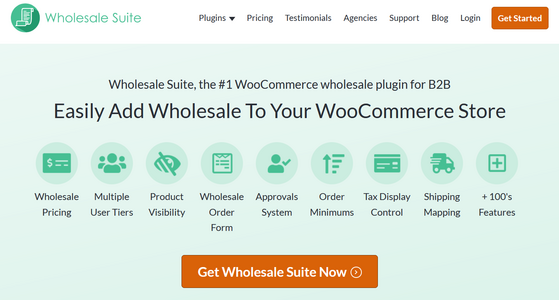
| Pricing: Starts at $148.50/year (bundle pricing) |
| Free Plan / Trial: Free version available (Wholesale Prices plugin) |
| Standout Features: |
| 🔹 Wholesale pricing for select users 🔹 Hidden products, private B2B visibility 🔹 Bulk ordering forms 🔹 Wholesale registration with approval 🔹 Tiered pricing and minimum quantities |
Most WooCommerce stores are built for retail, but if you offer wholesale pricing or sell in bulk to B2B customers, you need a way to manage those buyers differently. Wholesale Suite makes this possible without custom development or setting up a separate site.
You can create wholesale roles with different pricing, hide products from retail users, and set minimum order rules. The order form plugin adds a quick bulk-purchase interface that’s great for frequent buyers.
It also includes a customizable registration form so you can collect wholesale leads and approve them manually before giving access.
I’ve used Wholesale Suite on client stores that needed to serve both individual customers and business buyers. It saves a lot of time and makes it easier to handle wholesale pricing without creating custom workarounds or relying on multiple plugins.
Beyond the top 12, here are other WooCommerce plugins I’ve tested or used for specific needs like automation, checkout tweaks, subscriptions, or multi-channel selling. They’re great to explore as your store grows.
You don’t need every WooCommerce plugin on this list to build a successful store. But starting with just a few of the right ones, like RafflePress for traffic or WPForms for lead capture, can make a huge difference fast.
I always recommend focusing on what will help you grow right now. Whether that’s boosting email signups, improving conversions, or fixing email delivery issues, there’s a plugin here that can help.
Most of the tools on this list are either free or have a free version you can test before upgrading. So take a few minutes to install the ones that fit your goals, and bookmark this page so you can come back as your store grows.
Please follow us on YouTube, Twitter, and Facebook for more great tips to grow your business.
Disclosure: Our content is reader-supported. This means if you click on some of our links, then we may earn a commission. We only recommend products that we believe will add value to our readers.
Copyright © 2024 SeedProd LLC. RafflePress® is a registered trademark of SeedProd LLC