New Update: Boost Social Proof with Reviews & Automation
New Update: Boost Social Proof with Reviews & Automation

 John Turner
John Turner
 John Turner
John Turner
RafflePress is a WordPress giveaway plugin that helps you grow your audience with viral contests. But most people only use the basics.
Few realize how much more RafflePress can do. Once you start using its advanced tools for automation and tracking, you’ll save time and see more consistent growth.
In this guide, I’ll explain the advanced RafflePress features you might not be using yet and how they can help you run better giveaways.
Advanced RafflePress features you need to use:
Basic giveaways create quick attention, but advanced RafflePress features turn that buzz into lasting growth. They help you collect leads, build relationships, and drive sales long after your contest ends.
When you only use the default settings, you lose valuable data and automation, something I learned early on. Without tools to verify entries or track results, I spent hours managing everything manually with no clear insight into what worked.
Once you start using the advanced options, everything runs smoother. You save time, get better data, and turn giveaways into a consistent part of your marketing strategy instead of a one-off event.
With this in mind, let’s take a closer look at the advanced features that can save you time and bring in more real entries.
Bonus entries are one of the easiest ways to grow your giveaway reach without paying for ads. They reward people for taking extra actions, such as referring friends or following your social pages.
To set them up, create or edit an online contest, then select the Actions tab. From there, choose referral, social follow, or custom actions, and offer daily entries to keep people coming back.
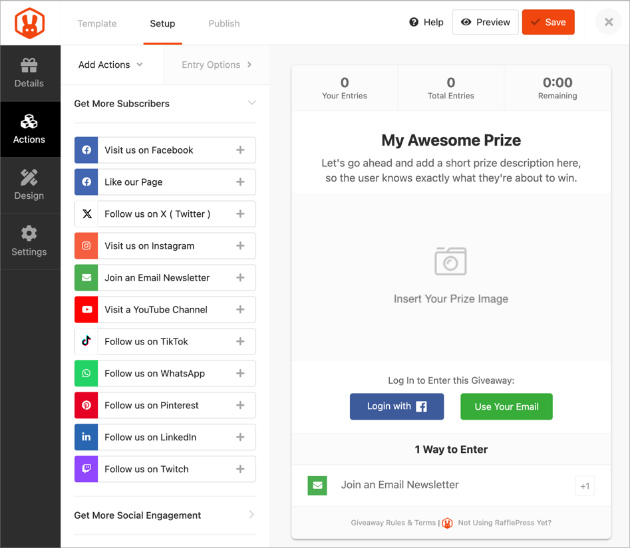
At WPBeginner, this approach helped generate huge engagement.
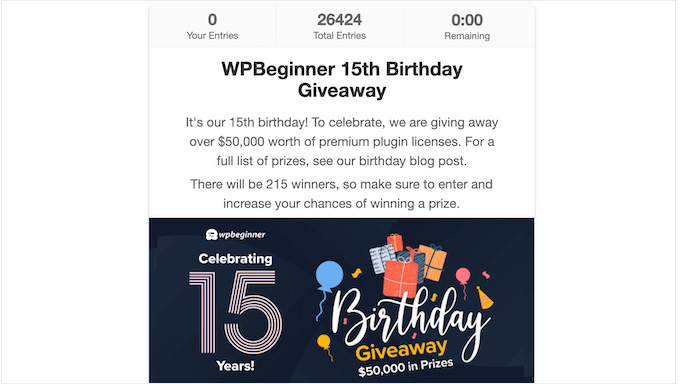
During their 15th birthday giveaway, they used RafflePress to give away premium plugins worth over $50,000 and attracted more than 26,000 participants, collecting tens of thousands of new leads in the process.
You can also go beyond the usual Facebook and Twitter options. RafflePress supports bonus actions for Twitch, TikTok, Discord, and LinkedIn, giving you more ways to connect with different audiences and encourage sharing.
Webhooks let RafflePress send giveaway data directly to almost any external tool or app. They use APIs to connect systems that don’t have a built-in integration, giving you more flexibility to automate your workflow.
This feature saves time by automatically sending entry data to your other tools without third-party connectors or code.
Each webhook can include:
You can use this to log entries in Google Sheets, update contacts in FluentCRM, or send leads to tools like SendOwl or Klaviyo.
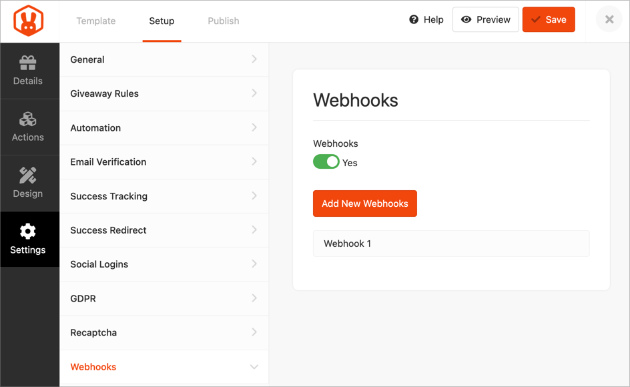
To set it up, enable webhooks in your giveaway settings and follow the steps in our Webhooks documentation.
If you prefer ready-made connections, RafflePress also integrates directly with popular email marketing and automation tools.
You can connect your giveaways to Mailchimp, Constant Contact, ConvertKit, ActiveCampaign, Drip, and more to add new entrants to your email list automatically.
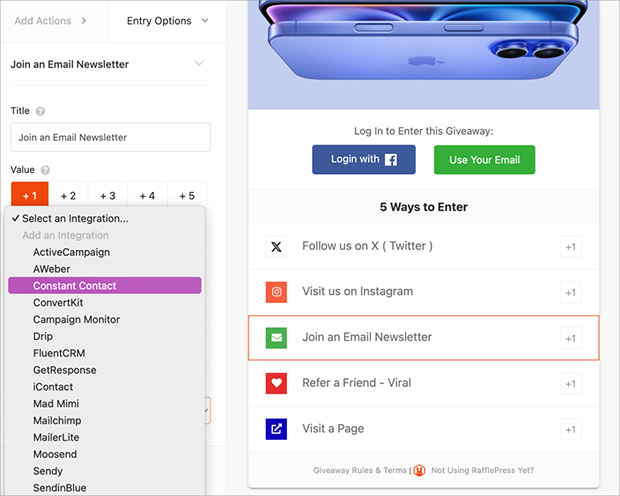
For advanced automation, RafflePress includes native support for Zapier and Uncanny Automator, letting you link giveaways to thousands of other WordPress plugins and web apps without code.
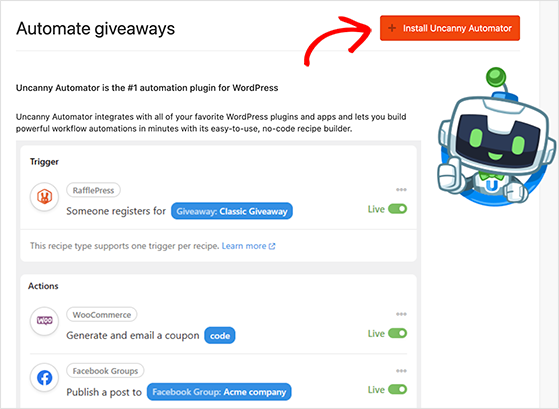
With webhooks and integrations, you control where your giveaway data goes and how it works for you.
RafflePress includes built-in tools to help you prevent fake or duplicate entries and keep your giveaways fair. These features protect your data, maintain trust with participants, and save time by filtering out invalid signups automatically.
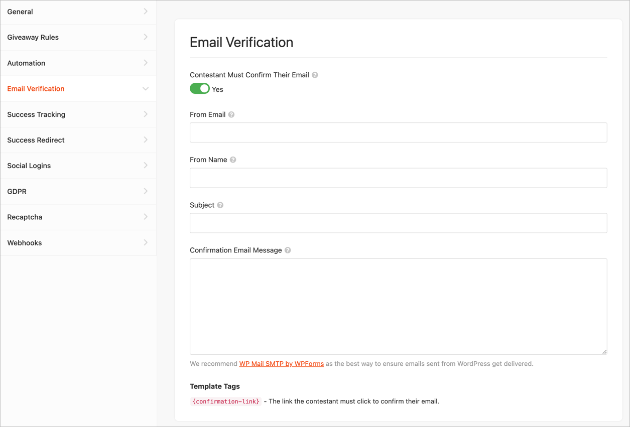
You can enable email verification so users must confirm their address before their entry counts or turn on reCAPTCHA to stop bots from entering.
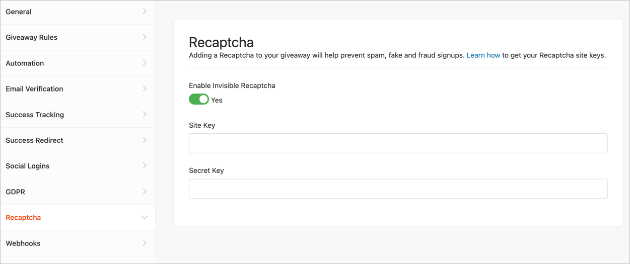
RafflePress automatically blocks duplicate or suspicious entries, keeping your contests clean and your data accurate. When every entry is real, your results and reporting are more accurate, making it easier to plan future campaigns with confidence.
If you run giveaways in regions with strict privacy laws, RafflePress also includes GDPR-compliant consent options to ensure participants understand how their data is used.
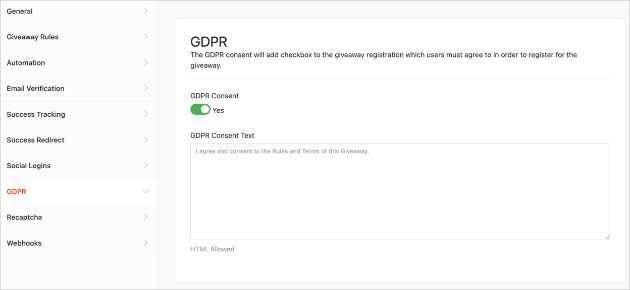
Tracking pixels show how people interact with your giveaways and help you follow up with targeted ads. With RafflePress, you can add pixels from platforms like Meta, Google Ads, or TikTok to measure performance and refine your campaigns.
To enable tracking, go to RafflePress » Settings » Success Tracking and paste your pixel or tracking code. You can then track conversions, page visits, and other actions inside your ad manager.
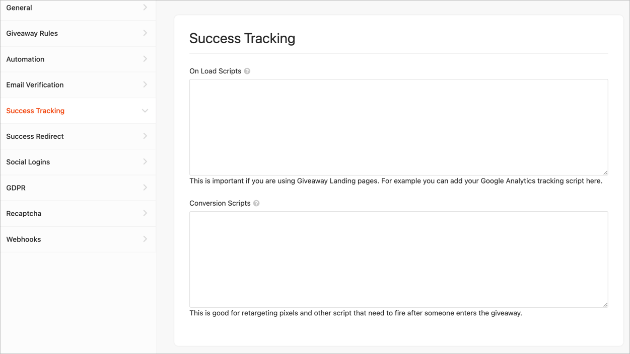
This makes it easy to retarget visitors who entered or viewed your giveaway but didn’t convert. For example, you can run follow-up ads for your next contest or promote a related offer to the same audience.
Tracking gives you clearer data on what works so you can improve results with each campaign.
RafflePress’s Entries Report (available in the Growth and Ultimate plans) helps you see which actions drive the most engagement so you can focus on what works.
To access it, open your giveaway’s Users section and click Entries Report. You’ll see a pie chart showing how users entered, with each segment representing a specific action. Hover over any segment to view the percentage of users who completed it.

These insights make it easy to improve your next campaign. Keep the actions that perform best, remove those that don’t, or increase entry values to reward the ones that deliver results.
By tracking performance this way, you can quickly identify what motivates your audience and run more effective giveaways every time.
Hosting your giveaway on a dedicated landing page gives you more control over how people experience it. Instead of competing with your site’s navigation or sidebar widgets, a standalone page keeps the focus on entering and sharing.
With RafflePress, you can create a distraction-free landing page for any giveaway. Go to Publish » Giveaway Landing Page and enable the option. RafflePress will generate a custom URL with a layout designed for conversions.
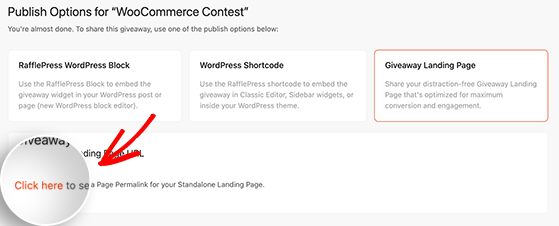
You can also personalize the page in the Design tab of the giveaway builder by setting a custom background color or image. This helps your giveaway match your brand and stand out when shared online.
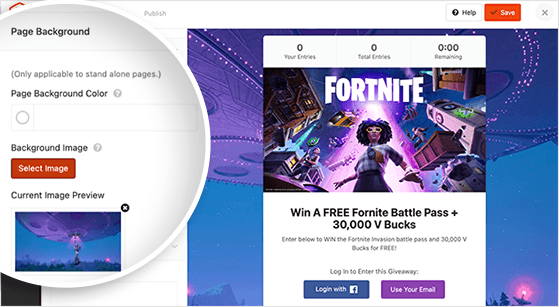
If you want more control over your giveaway’s design, RafflePress lets you add custom CSS right from the builder. This feature is ideal for refining details like spacing, fonts, or borders so your giveaway matches your brand perfectly.
To use it, open your giveaway, click the Design tab, and select Custom CSS. From there, you can add your own styling to adjust layout or typography for a more polished look.
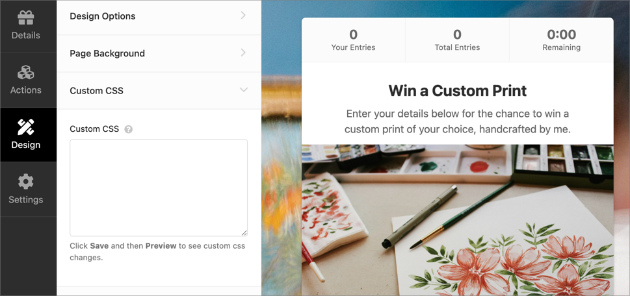
Custom CSS gives you the flexibility to fine-tune your giveaway’s appearance without editing theme files, helping you create a clean, professional, on-brand design.
If you’re in a hurry, here are some of the most common questions we’re asked about RafflePress’s advanced features.
If you’re already running giveaways with RafflePress, the biggest results come from what you do next. Turn on one new advanced feature today, and see how much smoother your next campaign runs.
Each of these settings helps you save time, capture better data, and grow your audience faster.
Ready to unlock every advanced feature?
For help running your next giveaway, see the following guides:
If you liked this article, please subscribe to our YouTube Channel for RafflePress video tutorials. You can also find us on Twitter and Facebook.
Disclosure: Our content is reader-supported. This means if you click on some of our links, then we may earn a commission. We only recommend products that we believe will add value to our readers.
Copyright © 2024 SeedProd LLC. RafflePress® is a registered trademark of SeedProd LLC