How to Create a Distraction-Free Giveaway Landing Page
 John Turner
John Turner
 John Turner
John Turner

I used to run giveaways by embedding them into blog posts or adding them to my homepage. It felt easy enough at the time, but the results were disappointing. Visitors clicked away before finishing their entry.
Once I created a simple, distraction-free landing page, everything improved. More people entered, stayed longer, and shared the giveaway with their friends. It made a bigger difference than I expected, and it only took a few minutes to set up.
In this guide, I will show you how to create a giveaway landing page in WordPress. You won’t need coding skills either, just a few clicks to set it up and start seeing better results.
In this guide:
What Is a Giveaway Landing Page?
A giveaway landing page is a standalone page that focuses only on your giveaway. It’s different from embedding a giveaway into a blog post or squeezing it onto your homepage.
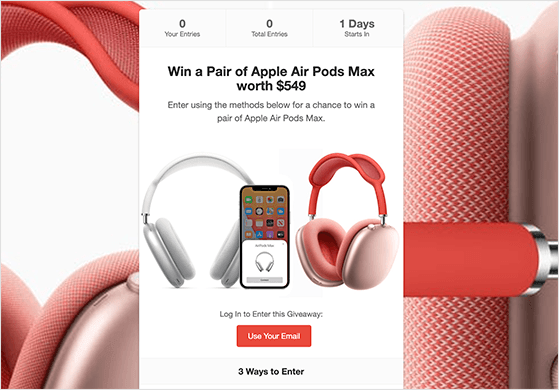
There are no menus, no sidebars, and no unrelated links pulling people away. Just your contest, a clear call to action, and an easy way for visitors to enter.
Why Do Distraction-Free Pages Work Best?
When you send people to a page with one clear goal, it’s much easier for them to take action. Without menus, popups, or extra links getting in the way, visitors can focus on your giveaway and enter without getting sidetracked.
Studies back this up. CXL found that removing navigation links can double conversions. EmailVendorSelection also reports up to a 10% lift just from cutting down on distractions.
Simple, focused pages are also easier to use on mobile. With fewer things to tap or scroll past, visitors can enter faster and with less frustration.
How to Create a Giveaway Page Landing Page That Converts
If you want more people to enter your giveaway, focus on creating a page that’s clear and easy to complete.
Here’s what you should include, and what you should avoid, when building your page:
| What to Include | What to Avoid |
|---|---|
| Use a bold, benefit-driven headline to show visitors what they could win and why it matters. | Avoid cluttered layouts with too much text, too many images, or messy design. Simpler layouts lead to better engagement and higher conversions. |
| Add a high-quality image or mockup of the prize to help people imagine winning. | Avoid long entry forms that ask for too much information at once. Cutting fields from 11 to 4 boosted conversions by 120%. |
| Write a short and clear description explaining what visitors can win and how to enter. | Avoid missing urgency. Adding a countdown timer boosted conversions from 2.5% to 10.8%. |
| Add a countdown timer to create real urgency and encourage quick action. | Avoid unclear or generic prizes that do not connect with your target audience. |
| Keep the entry form simple by only asking for essential details like name and email, or offering one-click social login. | |
| Show optional social proof like the number of entries or a few quick testimonials to build trust and excitement. |
For help writing a strong entry description that gets more signups, check out our guide on giveaway copywriting.
Now let’s look at the steps for building your landing page.
Creating a Giveaway Landing Page with RafflePress

RafflePress is a WordPress giveaway plugin built to help you grow your email list, website traffic, and social media followers through viral contests.
It includes a drag-and-drop builder, ready-made templates, and a dedicated giveaway landing page feature, so you can set up a distraction-free contest without needing any coding skills.
With RafflePress, you can easily add prize details, choose how people enter, customize the design, and publish a standalone landing page focused only on your giveaway.
Here’s how to create a contest landing page with RafflePress.
First, install and activate RafflePress on your WordPress website. If you need help, follow this guide on installing the RafflePress plugin.
Next, go to your dashboard and click Add New under RafflePress to create a new giveaway.
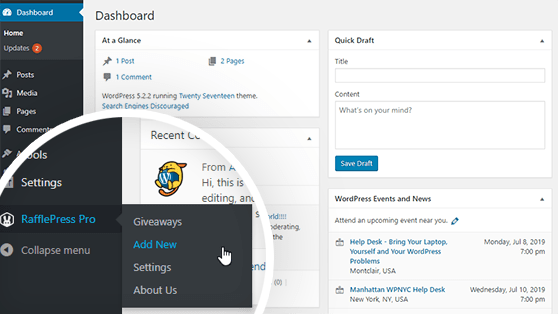
Name your giveaway and choose a pre-made template that fits your goal, like growing your email list or boosting social media followers. Click Use This Template to get started.
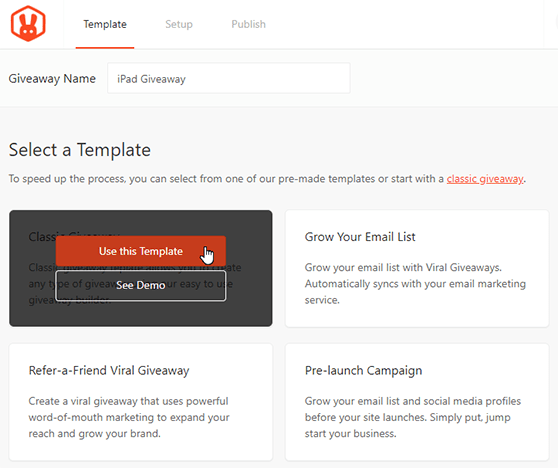
Then, set up your prize details by clicking the pencil icon under Giveaway Prize Details.
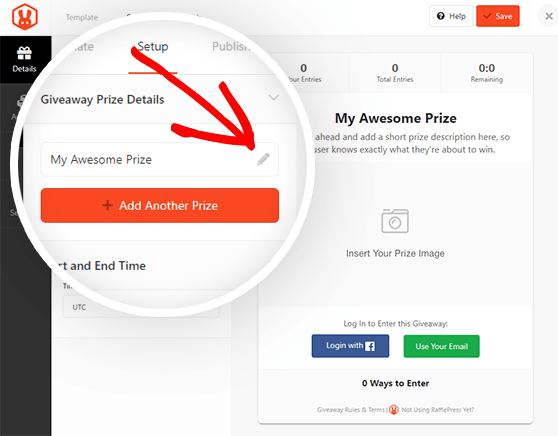
Add the name, description, and image of your prize. You can also, set the start and end dates too.
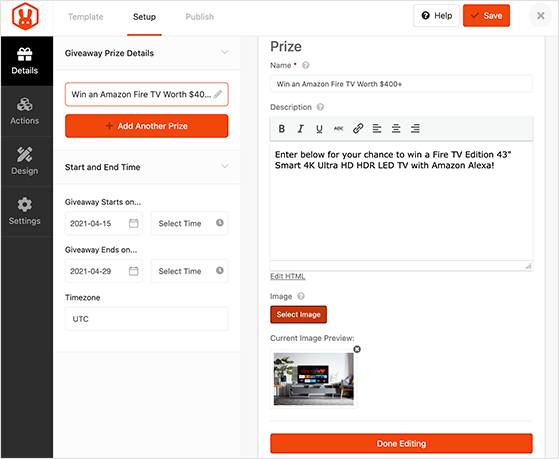
If you’re looking for some inspiration, here are some ideas for low-cost giveaways that convert well.
Once you’ve added your prize details, click Done Editing.
After that, move to the Actions tab. Choose how people can enter your giveaway, for example, email signups, social follows, or referrals.
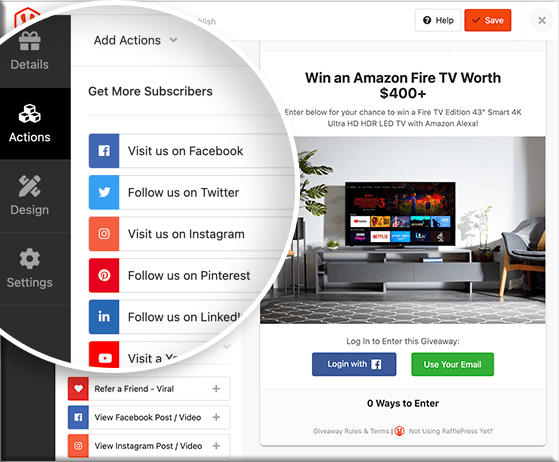
Customize each action to match your goals.
When you’re ready, go to the Design tab. Adjust the layout, fonts, button colors, and background to match your brand.
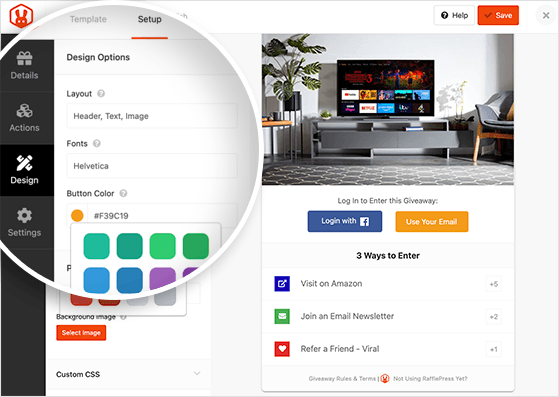
Keep the design clean and uncluttered to make the giveaway easy to enter.
Next, open the Settings tab. Fine-tune important details like contest rules, email verification, and success tracking. Don’t forget to set a custom URL under Page Permalink.
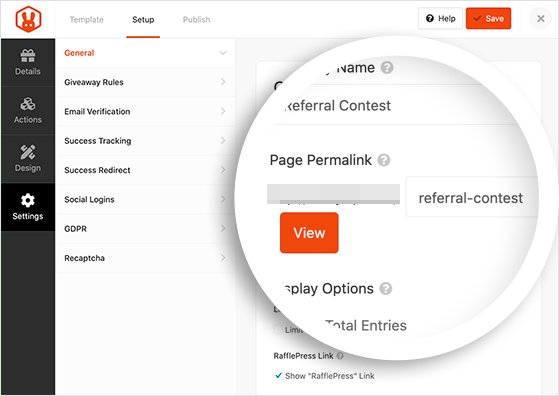
Finally, go to the Publish tab and select Giveaway Landing Page.
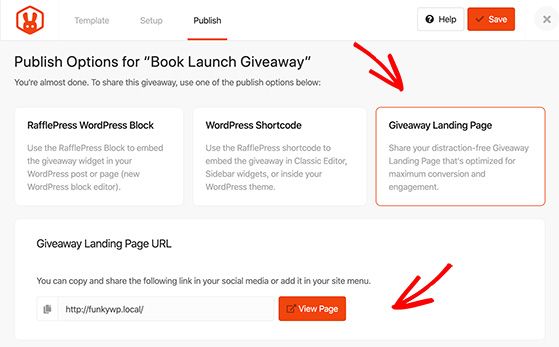
Click Save to make your giveaway live. Then, select the View Page button to preview your page.
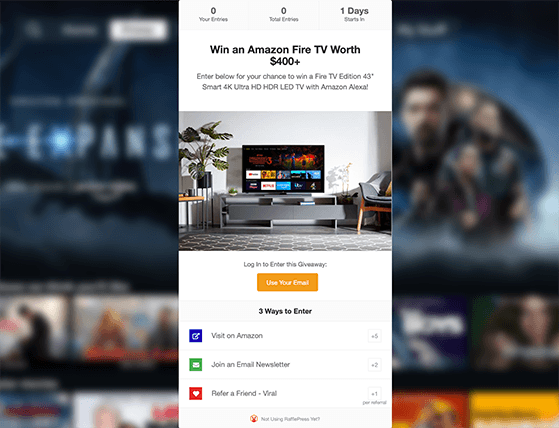
If you’d like a deeper walkthrough on setting up contests, including picking winners, writing official rules, and promoting your giveaway, see my full guide on how to create an online contest.
Creating a Giveaway Landing Page with SeedProd
If you want even more control over your landing page design and lead generation, you can use SeedProd. It’s the best WordPress website builder with over 1 million users.
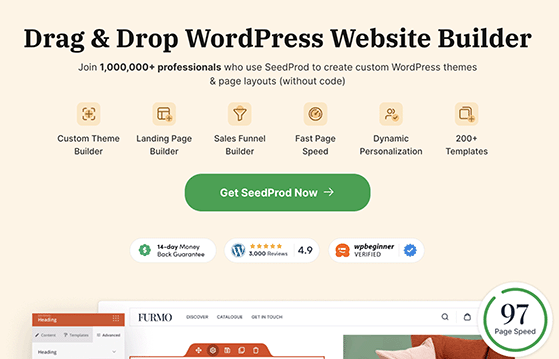
You can start with a pre-made landing page template, customize it to match your brand, and see changes in real time. Plus, SeedProd has a dedicated RafflePress block, so you can embed your giveaway easily without needing extra tools.
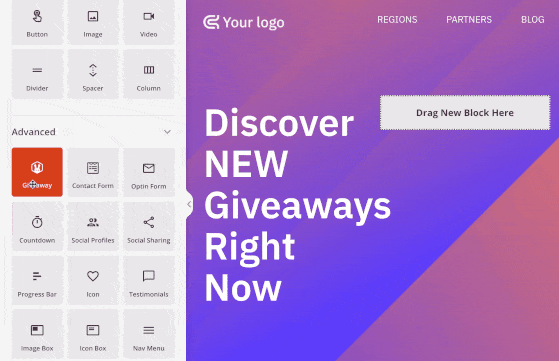
SeedProd also makes it easy to add lead-generation features like opt-in forms, social sharing buttons, and countdown timers.
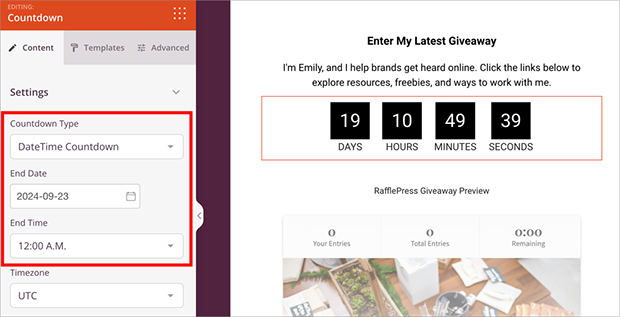
Everything works together to help you grow your audience while creating a page that looks great and stays focused on entries.
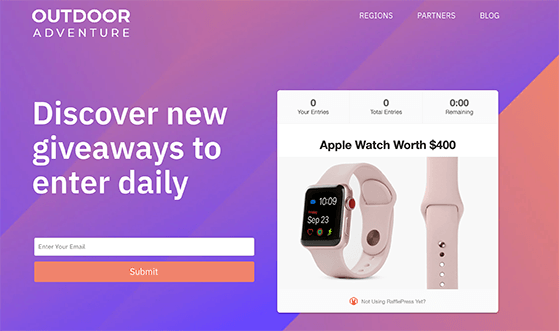
For a full walkthrough, refer to my guide on creating a landing page in WordPress.
Free: Download Our Giveaway Playbook
Templates, prize ideas, and promotion strategies in one guide.
Where to Find Giveaway Landing Page Examples
When creating your contest landing page, it’s helpful to see how others are doing it. Real examples can inspire your design, prize ideas, and overall layout, helping you create a more engaging and successful giveaway.
Check out my official roundup of giveaway landing page examples.
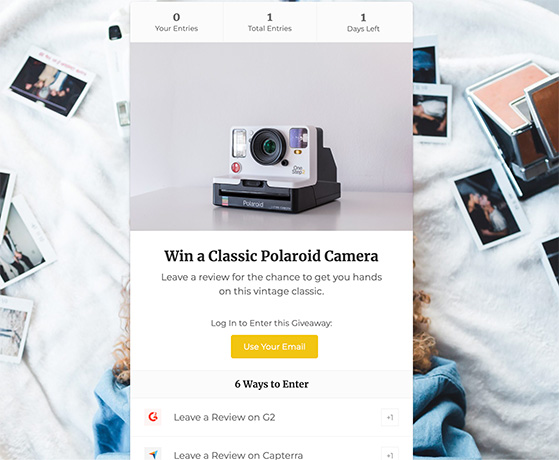
It includes inspiration from ecommerce, SaaS, and creator giveaways, showing how different industries design their landing pages for maximum conversions.
Use it for design inspiration, prize ideas, and to see how others are driving entries and engagement with their giveaway structures.
Your Turn: Build Your Giveaway Page
Creating a distraction-free giveaway landing page is one of the best ways to increase entries and ensure your contest is a success. With RafflePress, you can easily design and launch your giveaway without any coding required, giving you full control over the process.
Looking for more ways to make your giveaway even better? Take a look at these related articles to help you run successful giveaways, promote your landing page, and drive more entries:
- How to Write Giveaway Rules
- How to Run a Giveaway on Etsy
- How to Run a Giveaway on Facebook
- How to Create a Giveaway Funnel
- How to Promote a Giveaway on Instagram
If you liked this article, please subscribe to our YouTube Channel for RafflePress video tutorials. You can also find us on Twitter and Facebook.

