New Update: Boost Social Proof with Reviews & Automation
New Update: Boost Social Proof with Reviews & Automation

 John Turner
John Turner
 John Turner
John Turner
Most product launches go quiet unless you give people a reason to care. I’ve seen it happen again and again. Someone spends weeks building something new, then struggles to get anyone to notice on launch day.
What’s worked better for me is running a giveaway before the launch. It gives people a reason to check it out, join your list, and start sharing before anything even goes live.
If you’re working on something new and want people waiting for it, not just finding it by accident, I’ll show you how to run a product launch giveaway step by step. I’ll walk you through the same tools and setup I use myself.
Quick Summary: What You’ll Learn
In this guide, I’ll show you exactly how to run a product launch giveaway from start to finish. You’ll learn how to:
You’ll also get tips, real examples, and links to the exact tools I use so you can launch with confidence.
A product launch giveaway is a way to build early interest in something new by offering a prize in exchange for simple actions, like joining your email list or sharing your product with friends.
The timing is what makes it different from a typical giveaway. You’re using it before or during your launch to grow an audience, create excitement, and get people ready to take action on launch day.
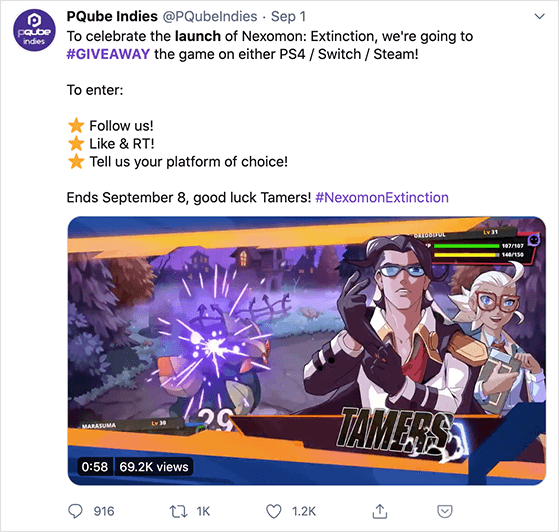
When you’re launching something new, the hardest part is getting people to pay attention. A giveaway gives them a reason to take notice before your product is even available.
Instead of waiting and hoping for interest, you’re building it ahead of time. People sign up, share the giveaway with friends, and start looking forward to what you’re offering.
Referral entries make this work even better. When someone gets extra chances to win by inviting others, your reach grows without extra effort on your part.
A great example of this is November Bicycles. Before launching a new product, they ran month-long sweepstakes to grow their email list.
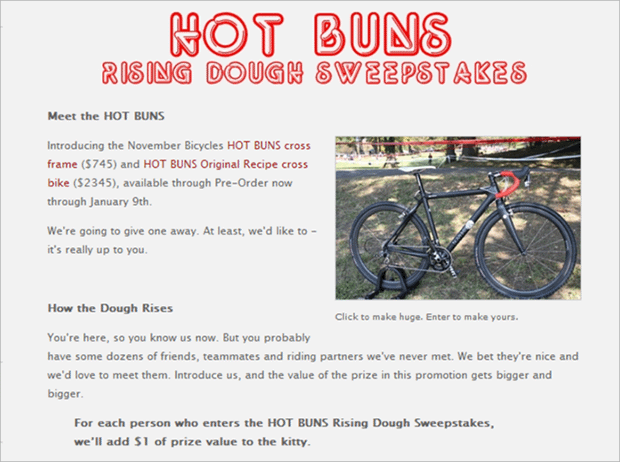
The campaign led to a 488% increase in subscribers and delivered a return on investment of over 1,100 percent.
Your prize doesn’t have to be huge, but it should feel connected to your product. That way, the people who enter are the same people who would actually want to buy from you.
Some ideas that work well for launch giveaways:

You don’t need to give away everything. Just pick something that’s exciting for your ideal customer.
Avoid generic prizes like a random gift card. It might bring in more entries, but those people probably won’t care about your product when it launches.
Need more ideas? Here’s a full list of giveaway prize examples that actually work.
Now that you know what to offer, it’s time to put your giveaway together. You don’t need to know how to code or spend hours setting things up. With the right tool, you can build and launch your entire campaign in under an hour.
I’ll walk you through the exact steps I use when running my own product launch giveaways with RafflePress. Everything happens inside WordPress, and you can customize it to fit your brand and your goals.
Before you do anything else, take a minute to decide what you want your giveaway to accomplish. This step seems simple, but skipping it is one of the biggest reasons giveaways don’t deliver results.
Ask yourself what success looks like.

For a product launch, your goal might be:
The key is to choose one main goal and make it measurable. Instead of saying, “I want more subscribers,” try something like, “I want to get 500 new email signups in two weeks.”
Once you have a clear goal, it’s easier to choose the right prize, entry actions, and promotion strategy.
Now that you know your goal, you’ll need a tool that makes setting up your giveaway fast, flexible, and beginner-friendly.
I use RafflePress because it works right inside WordPress.

You don’t have to deal with code or embed forms from other platforms. Everything runs on your site, which gives you more control and better results.
Here’s why I like using it for product launch giveaways:
If you’re already using WordPress, it’s the simplest way to run a giveaway without sending people off your site.
Once you’ve installed RafflePress, you don’t need to build your giveaway from scratch. Just choose one of the built-in giveaway templates to get started faster.
For product launches, the Pre-Launch Giveaway template is a great starting point. It’s designed to help you collect leads, build interest, and encourage sharing before your product goes live.
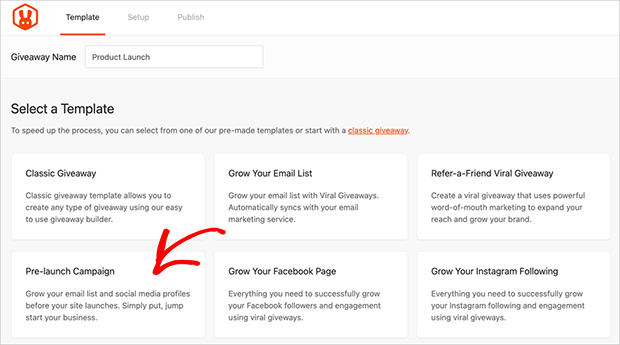
The template includes:
From there, you can customize the text, colors, and branding to fit your style. It’s an easy way to stay focused on your launch goal without getting bogged down in setup details.
Now it’s time to set up what people can win and how they’ll enter your giveaway.
Start by adding your prize details. Keep the description clear and focused, and include an image if you have one. Make sure it’s easy for visitors to understand what they’re entering to win.
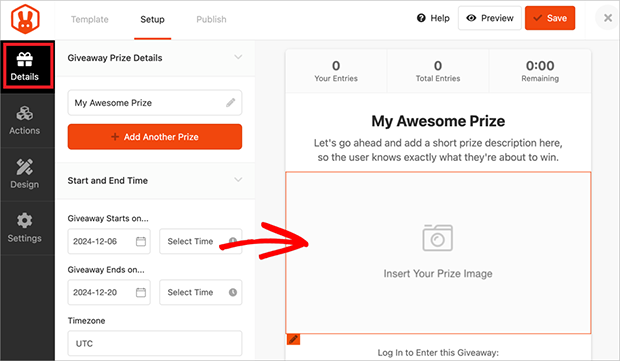
Next, choose your entry actions. RafflePress gives you a list of built-in options. For product launches, I usually stick with actions like:
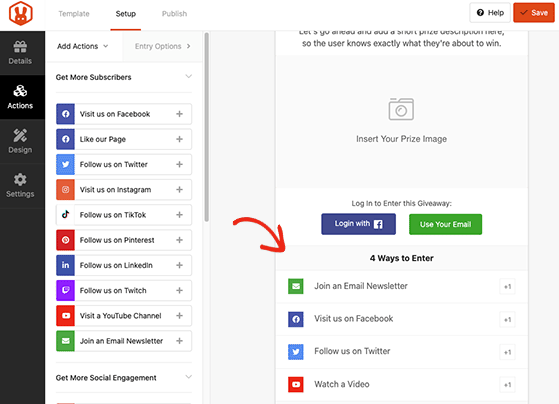
Keep it simple. Three to five entry options are usually enough. If you give people too many tasks, they’re less likely to complete them all.
You can also assign more entries to actions that matter most. For example, someone might get one entry for signing up and three entries for referring a friend. This keeps things fair while encouraging more sharing.
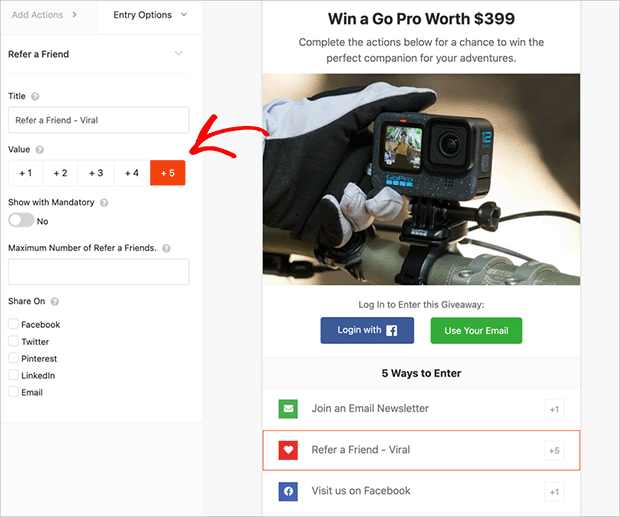
If you’re focused on maximizing reach, try using a viral giveaway strategy with built-in referral rewards.
Before you publish your giveaway, make sure you’ve added a simple rules section. This protects your business and helps participants understand exactly what to expect.
At a minimum, your rules should include:
If you’re using RafflePress, you can generate a basic set of terms and conditions right inside the giveaway builder. Just click on the Rules tab and fill in a few quick details. The plugin handles the rest.

For extra peace of mind, you can link to a full rules page on your site. This is especially helpful if you’re running a larger giveaway or partnering with other brands.
Not sure what to include? Here’s a guide on how to write giveaway rules that covers everything in more detail. You can also review these legal requirements for giveaways to make sure your contest follows the rules in your region.
Once your giveaway is ready, the last step is to publish it in a way that keeps people focused on entering without getting distracted.
Inside RafflePress, you can choose to publish your giveaway as a standalone giveaway landing page. This removes things like your site’s navigation menu, sidebar, and footer. All visitors see is your prize, your entry form, and a clear call to action.
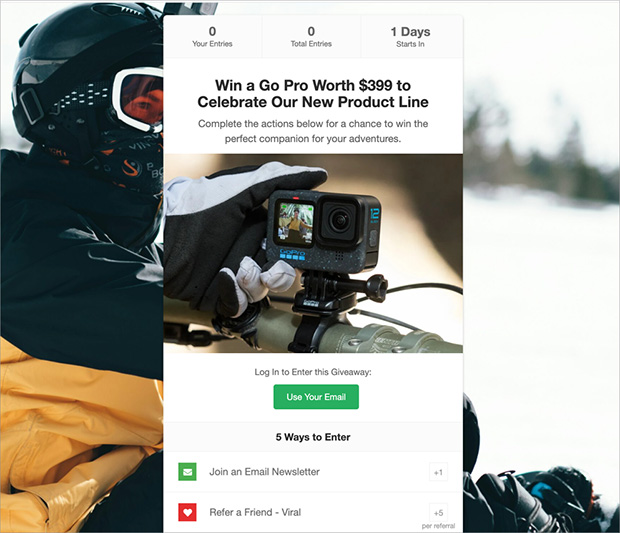
For the steps, see my walkthrough on how to create a giveaway landing page.
This kind of layout works especially well on mobile and can help you get more entries. I’ve had much better results using a dedicated page compared to embedding the giveaway in a blog post or homepage.
If you need inspiration, here are some giveaway landing page examples to try.
If you want more design flexibility, you can also create a custom landing page with SeedProd and embed your giveaway widget there. That gives you space to include extra content like testimonials, product previews, or early access details.
The goal is to make it easy for people to enter without clicking away or getting lost on your site.
A well-designed giveaway won’t help much if no one sees it. Once your launch giveaway is live, your next job is to share it as widely as possible.
Here are the places I usually start:

If you’re not sure where to begin, this guide has some helpful contest promotion tips you can try.
The key is to talk about your giveaway more than once. Most people won’t enter the first time they see it, so keep sharing throughout the campaign.
When your giveaway ends, it’s important to have a clear follow-up plan. This is your chance to turn the attention you’ve built into real momentum for your product launch.
Start by choosing your giveaway winner. RafflePress has a built-in random winner picker, so you don’t need to do this manually.
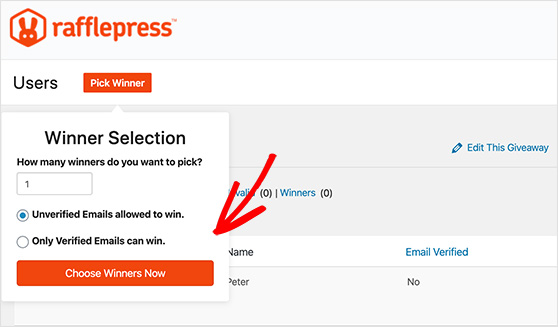
Once you’ve selected someone, announce the winner publicly. You can share the winner’s first name (with their permission) on your website, through email, or on social media.

Next, email everyone who entered. Thank them for taking part, and if possible, offer something in return. A launch-day discount or early access works well. This helps turn participants into customers, even if they didn’t win.
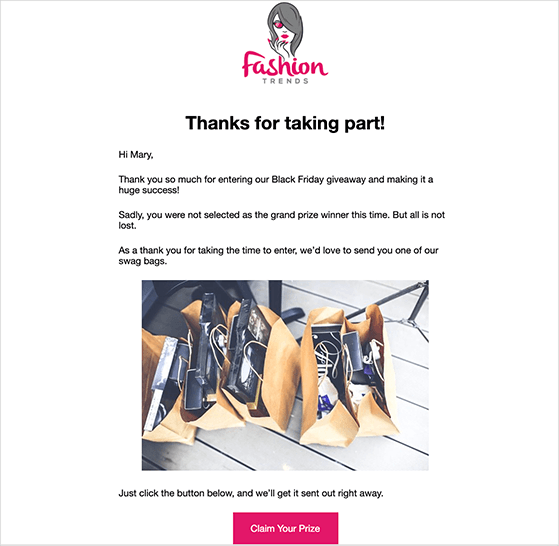
You should also add these contacts to your email follow-up sequence. Since they’ve already shown interest in your product, they’re more likely to open future emails and take action.
The giveaway may be over, but what you do next can make the biggest difference. Stay visible while people are still paying attention.
If you want your product launch giveaway to get more traction, a few small tweaks can make a big difference.
Keep your entry form short. Three to five actions is usually the sweet spot.
According to WPForms, forms with just three fields can reach conversion rates as high as 25%. In contrast, longer forms often lead to drop-offs. Insiteful found that 27% of users abandon forms simply because they’re too long.
If your giveaway has already started getting entries, show the total number. Seeing that others have joined adds trust and creates a bit of healthy fear of missing out.
Check your analytics while the giveaway is running. RafflePress shows you which entry methods are being used the most, and you can connect Google Analytics to track traffic and conversions.
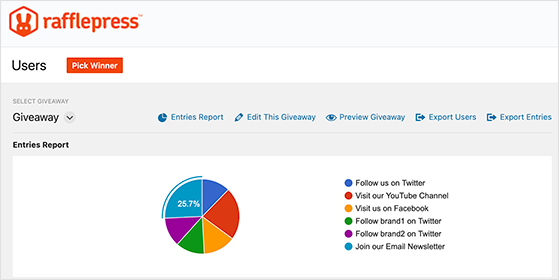
You can also reuse the same giveaway URL in future campaigns. This keeps things tidy and makes it easier for returning visitors to find you.
See our guide on the top contest metrics to focus on.
A product launch giveaway is one of the easiest ways to build excitement, grow your email list, and bring people to your product before it even goes live.
You don’t need fancy tools or a big marketing budget. With a clear goal, a relevant prize, and a simple setup, you can launch a giveaway that gets real results.
If you’re working on something new, now is a great time to start. You can try RafflePress for free, or upgrade to Pro to unlock advanced features like viral sharing and email integrations. It’s quick to set up and beginner-friendly from start to finish.
Get started with RafflePress and give your next product launch the attention it deserves.
If you liked this article, please subscribe to our YouTube Channel for RafflePress video tutorials. You can also find us on Twitter and Facebook.
Disclosure: Our content is reader-supported. This means if you click on some of our links, then we may earn a commission. We only recommend products that we believe will add value to our readers.
Copyright © 2024 SeedProd LLC. RafflePress® is a registered trademark of SeedProd LLC