How to Get More Likes on YouTube (15 Proven Tips)
 John Turner
John Turner
 John Turner
John Turner

Do you want to learn how to get more likes on YouTube without wasting time on tricks that don’t work? Growing likes can feel impossible when your videos aren’t getting the engagement you need, but the right strategies can turn things around fast.
In this guide, I’ll show you step-by-step how to get more likes on YouTube using proven tactics I’ve used to help channels grow. You’ll learn how to improve your video SEO, create engaging thumbnails, and even run viral contests to boost likes and subscribers, all without breaking YouTube’s rules.
Benefits of Increasing Your YouTube Likes
There are many benefits of having more YouTube likes. The key advantage is that more video likes can help you attract more viewers.
Many video viewers think that videos with the most likes have the best content. So if your videos have a ton of likes, people will naturally flock to watch them.
Moreover, a channel with lots of likes gives potential customers a sense of security. In their minds, more likes equal greater trust. And it’s this that can help them decide to purchase your products or services.
In addition, there are several other advantages to growing your YouTube likes, such as:
- Boost your authority: The more YouTube likes you have, the more likely people will see you as an authority on your topic. This can help you rise above your competitors.
- Improve search engine rankings: Quality content that fulfills users’ needs helps your videos show in search results. Therefore, growing your video likes can indicate that your content is high quality and valuable to search engines.
- More website traffic: Since videos with more likes attract more video views, they can also help to drive traffic to your business website, generating potential leads for your company.
- Grow your YouTube subscribers: With more likes and views, there’s a strong chance that people will enjoy what they see and subscribe to your channel.
Now that you know some of the benefits of growing your YouTube video likes, let’s look at some proven tips to help you achieve your goals.
Increasing YouTube Likes from Your Website
Let’s kick things off by looking at how to get more likes on YouTube by optimizing your WordPress website.
If you don’t have a business website yet, you can follow this step-by-step guide on making a WordPress website. Then you can follow the tips below to make your website do much of the hard work for you.
1. Run a Viral YouTube Contest
One of the most effective ways to get more likes on YouTube is by running a giveaway. Giveaways create excitement and can quickly bring new viewers to your channel.
However, YouTube’s contest policies don’t allow you to require likes or subscriptions as a condition of entry. That’s why it’s important to use a tool like RafflePress, which includes pre‑built entry actions that follow YouTube’s rules.

| Pricing: Starts at $299 one-time |
| Free Plan / Trial: Yes |
| Standout Features: |
| 🔹 Drag-and-drop giveaway builder 🔹 YouTube-specific entry actions 🔹 Built-in viral sharing options |
| Rating: A |
| Best For: Creators who want to grow channel engagement fast |
With RafflePress, you can add optional actions like visiting your YouTube channel or watching a video to enter the giveaway. If people enjoy what they see, they’ll naturally like the video — no need to “force” engagement.
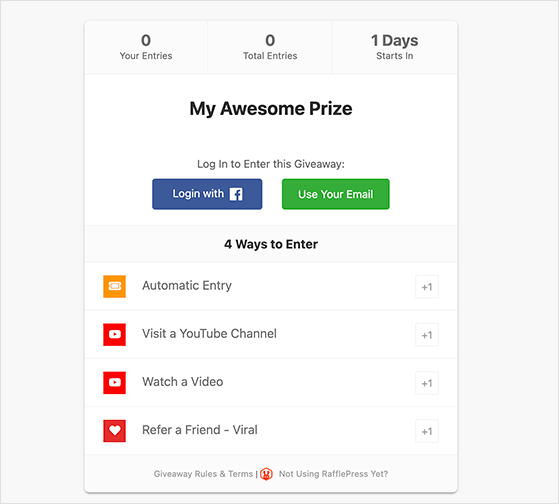
Plus, RafflePress makes it easy to share your giveaway on social media, collect email addresses, and promote your other videos at the same time. That means more exposure for your content and more opportunities for viewers to engage with your channel.
If you’re new to giveaways, check out our full guide on how to do a giveaway on YouTube to get started.
2. Embed YouTube Videos on Your Website
If you already have a website with steady traffic, it’s one of the easiest places to promote your YouTube channel. Embedding videos directly on your site introduces your content to people who may not have discovered your channel yet, and gives them an easy way to watch, like, and subscribe.
Tools like Smash Balloon’s Feeds for YouTube Pro plugin make this simple. You can automatically display your latest videos or playlists anywhere on your WordPress site without writing any code.
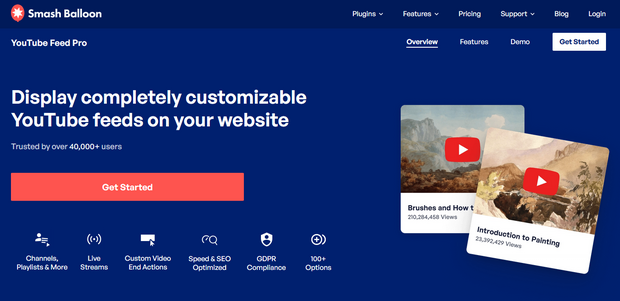
| Pricing: Starts at $49/year |
| Free Plan / Trial: Yes |
| Standout Features: |
| 🔹 Auto‑updates with your latest YouTube content 🔹 Fully customizable feed layouts 🔹 Mobile‑friendly and lightweight |
| Rating: A |
| Best For: Bloggers and businesses who want to showcase YouTube content on their site |
Once installed, your visitors can watch your videos, like them, and even subscribe to your channel without leaving your website. This extra exposure can help you rack up more likes over time.
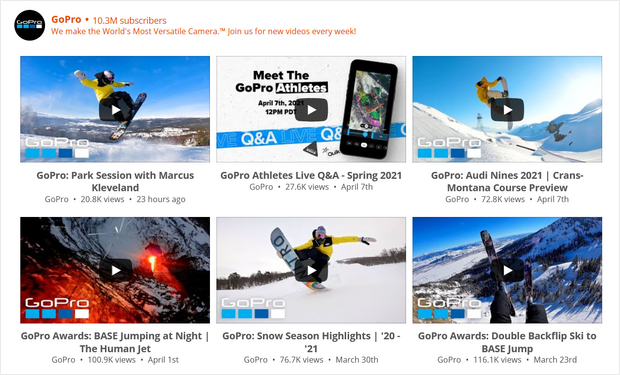
Want to learn how to set it up? Here’s a full tutorial on how to add your YouTube channel to WordPress.
3. Display Your YouTube Playlists on Your Site
In addition to embedding single videos, you can take things further by displaying entire YouTube playlists on your website. Playlists help you showcase more related videos at once, keeping visitors engaged for longer and increasing the chances they’ll like multiple videos.
Using Smash Balloon’s Feeds for YouTube Pro plugin, you can embed playlists anywhere on your WordPress site. This works especially well for tutorials, product demos, or any series of videos on the same topic.

Visitors can watch your playlists directly on your site without clicking over to YouTube. This added convenience increases watch time, engagement, and the likelihood of more likes.
Want to try it? Follow this step-by-step tutorial on how to embed YouTube playlists in WordPress.
4. Create a YouTube Video Popup
Another powerful way to get more likes on YouTube is to feature your videos in a popup on your website. Popups grab attention instantly and give visitors a chance to watch and engage with your content without leaving the page.
Using a tool like OptinMonster, you can create popups that highlight your newest or most important videos. This approach works especially well when launching new content and can drive early engagement and more likes.
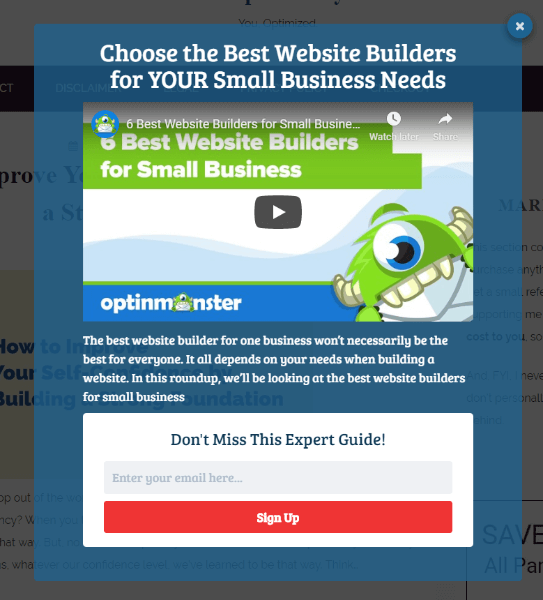
| Pricing: Starts at $9/month |
| Free Plan / Trial: No (risk‑free 14‑day refund) |
| Standout Features: |
| 🔹 Drag‑and‑drop popup builder 🔹 Smart targeting options 🔹 Works with YouTube, Vimeo, and more |
| Rating: A |
| Best For: Site owners who want to feature new videos and grow engagement fast |
Popups aren’t just about early promotion. The more people you get watching your videos — and staying engaged all the way through — the better your chances of gaining likes and being recommended by YouTube’s algorithm.
Want to set one up? Check out this guide on how to create a YouTube video popup using OptinMonster.
Free: Download Our Giveaway Playbook
Templates, prize ideas, and promotion strategies in one guide.
Getting More Likes on YouTube with SEO
Search engine optimization (SEO) is another important factor to consider when increasing likes on YouTube.
Like Google’s search algorithm, YouTube has algorithms to show the best and most relevant videos to its users. So it’s in your best interest to optimize your video title, description, and tags so they feature in YouTube’s top video rankings.
Here are some video optimization tips to get you started.
5. Create Keyword-Rich Video Titles
Your video title is one of the first things people see on YouTube. A clear, keyword‑rich title not only helps you rank in search but also encourages people to click, and more clicks often lead to more likes.
To find the right keywords, start typing your topic into YouTube’s search bar and pay attention to the autocomplete suggestions. These are phrases real viewers are searching for right now.
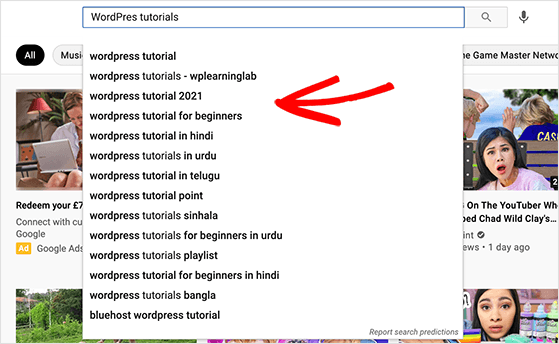
| Key Tips: |
| 🔹 Put your primary keyword near the start of your title 🔹 Keep titles under 60 characters so they don’t get cut off 🔹 Make it clear what viewers will get from watching |
| Example: “How to Grow Tomatoes Indoors (5 Simple Tips)” |
A good title sets the right expectation, attracts clicks, and ensures your video reaches the right audience, all of which can help you get more likes on YouTube.
6. Use Keywords in Video Descriptions
Your video description tells viewers , and YouTube, what your video is about. Optimizing this area with keywords can help your videos rank higher in search results and attract more likes.
Write a description that accurately summarizes your content and naturally includes your target keyword in the first few sentences. You can also add links, timestamps, and a clear call to action encouraging viewers to like and subscribe.
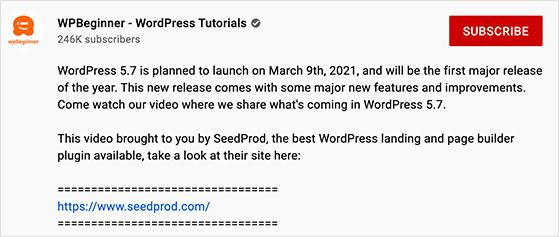
| Key Tips: |
| 🔹 Place your primary keyword within the first 150 characters 🔹 Add relevant links and timestamps 🔹 Write for humans first, algorithms second |
7. Tag Your YouTube Videos
Tags aren’t a major ranking factor anymore, but they can still help YouTube understand your video’s topic and catch common misspellings or alternate names.
Add a few accurate tags that reflect your main keyword and variations. But focus most of your energy on titles, descriptions, and captions.Those matter far more for ranking and engagement.
| Key Tips: |
| 🔹 Use 3–5 relevant tags only 🔹 Include common misspellings or alternate terms 🔹 Don’t keyword-stuff — it can look spammy |
8. Optimize Your YouTube Thumbnail Image
Your thumbnail is often the first thing viewers notice. A great thumbnail increases click-through rate (CTR), which YouTube’s algorithm rewards, and more clicks usually lead to more likes.
Use bright, high-quality images with readable text overlays. If your video features people, close-up shots of faces with emotion tend to perform best.
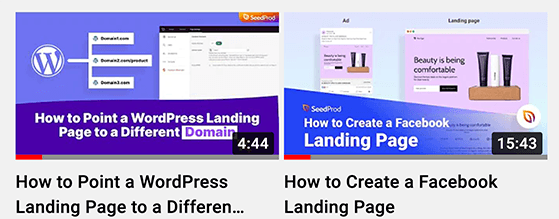
| Key Tips: |
| 🔹 Recommended size: 1280×720 pixels 🔹 Keep under 2MB file size 🔹 Match the thumbnail to your video title and topic |
9. Create Video Transcriptions
Adding transcriptions or closed captions makes your videos accessible to a wider audience, including viewers with hearing impairments or those who speak different languages.
Captions also help YouTube understand your content, which can improve search visibility and engagement. The easier it is for viewers to follow along, the more likely they are to like your video.
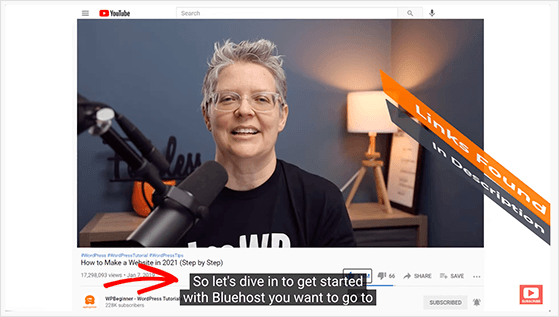
| Key Tips: |
| 🔹 Use YouTube’s auto-captioning as a starting point, but edit for accuracy 🔹 Upload custom caption files when possible 🔹 Include relevant keywords naturally |
Boosting YouTube Likes with Your Video Content
You can do a lot to improve your likes on YouTube with SEO and your business website. But your videos won’t succeed if your content isn’t up to scratch.
Check out the tips below to get more likes on YouTube by improving your video content.
10. Create Educational or Entertaining Content
YouTube viewers click the like button when they feel a video is worth their time. That usually means it’s educational, entertaining, or both.
Find out what your audience actually wants to watch by checking YouTube analytics, doing keyword research, or simply asking them. Then create high-quality videos that solve problems, answer questions, or entertain them enough that they’ll want to hit like.
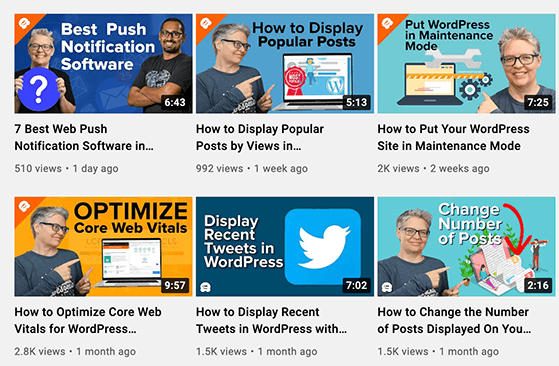
| Key Tips: |
| 🔹 Focus on topics that help or entertain your audience 🔹 Use clear audio and good lighting 🔹 End with a call to action asking for likes |
11. Take Inspiration from Viral Trends
Trending topics and challenges can help your videos reach a larger audience, and more likes. If you can tie your content to a popular trend, you’ll naturally attract viewers who are already interested in the topic.
Watch YouTube’s trending page, keep an eye on what’s working for other creators in your niche, and look for ways to add your own unique spin on the trend.
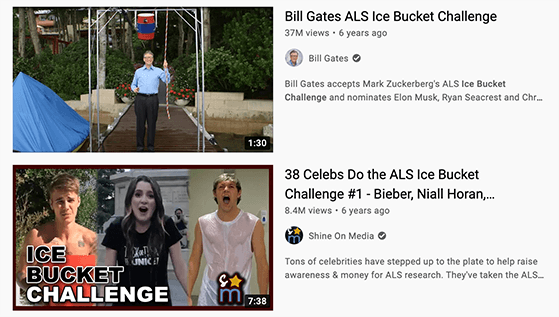
| Key Tips: |
| 🔹 Don’t copy — add your own perspective 🔹 Move fast; trends can fade quickly 🔹 Use relevant hashtags and keywords |
12. Collaborate with Other YouTubers
Collaborating with other YouTubers exposes your content to their audience and helps you build credibility. When viewers see a creator they already trust working with you, they’re more likely to watch, engage, and like your videos.
Find creators in your niche with a similar audience size and pitch a collaboration that benefits both of you. This could be an interview, a guest appearance, or a joint project.
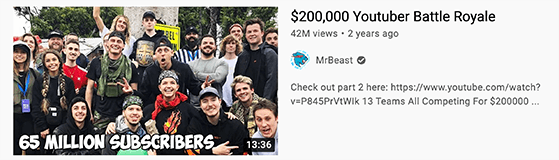
| Key Tips: |
| 🔹 Approach creators whose audience matches yours 🔹 Offer value first — make it a win-win 🔹 Promote the collaboration on all channels |
13. Add YouTube Cards to Your Videos
YouTube cards let you promote other videos, playlists, or channels right inside your video. They’re a great way to keep viewers engaged with your content and increase likes across multiple videos.
Use cards strategically to suggest related content, ask viewers to participate in polls, or even remind them to like the video if they’re enjoying it.
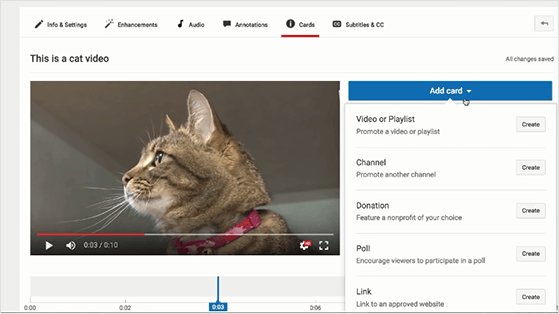
| Key Tips: |
| 🔹 Add cards to underperforming videos to boost views and likes 🔹 Place them before your audience’s average drop-off point 🔹 Keep the text short and clear |
14. Create Video End Screens
End screens are interactive elements that appear in the final seconds of your video. They’re perfect for encouraging viewers to like, subscribe, or watch more of your content.
Use your end screen to thank viewers, suggest related videos, and include a clear call to action asking for a like if they enjoyed the content.

| Key Tips: |
| 🔹 Include a subscribe button and at least one related video 🔹 Keep the end screen visually consistent with your brand 🔹 Give viewers a reason to click and keep watching |
15. Cross-Promote Your Videos on Other Social Media Networks
Don’t just rely on YouTube’s algorithm. Share your videos on social media platforms like Instagram, X (formerly Twitter), TikTok, and Facebook to drive more views and likes.
Create short teaser clips or behind-the-scenes content to spark interest and include a clear link back to the full YouTube video.
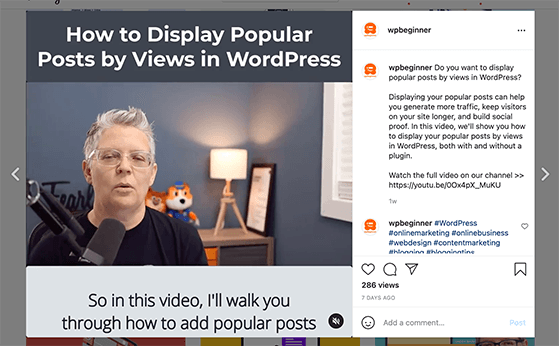
| Key Tips: |
| 🔹 Tailor your post to each platform’s style and audience 🔹 Use Stories, Reels, or TikTok clips for extra visibility 🔹 Include a direct link to your YouTube video whenever possible |
Bonus Tip: Run a refer-a-friend giveaway with RafflePress to encourage viewers to share your videos across their social networks.
FAQs About Getting More Likes on YouTube
Now you know how to get more likes on YouTube using strategies that actually work in 2025. From creating engaging content and optimizing your videos for SEO to promoting them on your website and social media, these tactics will help you grow your channel the right way.
Ready to see results fast? Launch a viral YouTube giveaway with RafflePress today and start turning casual viewers into engaged subscribers and fans.
You may also find the following guides helpful:
- YouTube Giveaway Examples to Skyrocket Your Engagement
- How To Get Subscribers On YouTube
- Live Stream Giveaway Ideas That Get People Talking
- Best Video Marketing Tools to Boost Leads
- Video Contest Ideas to Skyrocket Your Subscribers
- How to Run a Video Contest
Thanks for reading. Don’t forget to follow us on YouTube, Twitter, and Facebook for more great tips to grow your business.
