11 Top Instagram Marketing Tools for More Likes & Followers
 John Turner
John Turner
 John Turner
John Turner

Looking for the best Instagram marketing tools to grow your business?
I’ve tried a lot of different tools to promote content, grow followers, and stay consistent with posting. Some worked well right out of the gate. Others made things more complicated than they needed to be.
The truth is, you don’t need a huge team or budget to market your business on Instagram. The right tools can help you plan content, run giveaways, track results, and stay active without spending all day on your phone.
In this guide, I’ll share the Instagram marketing tools I’ve used or reviewed that are actually worth your time. These work great for small businesses, bloggers, and anyone trying to grow a real audience.
Quick Summary: Best Instagram Marketing Tools
| Tool | Best For | Free/Paid | Top Features |
|---|---|---|---|
| RafflePress | Giveaways and viral contests | Freemium | Instagram entries, landing pages, random winner picker |
| SeedProd | Link in bio pages | Freemium | Drag-and-drop builder, mobile-friendly templates |
| Instagram Feeds Pro | Showing Instagram posts on your site | Paid | Automated feeds, hashtag filtering, shoppable layouts |
| OptinMonster | Lead generation campaigns | Paid | Popups, gamified wheels, social growth templates |
| Iconosquare | Instagram analytics | Paid | Real-time metrics, competitor tracking, scheduling |
| Buffer | Post scheduling | Freemium | Multi-platform scheduler, analytics, mobile app |
| Later | Visual Instagram planning | Freemium | Drag-and-drop calendar, story scheduling, analytics |
| VSCO | Instagram photo editing | Freemium | Custom filters, presets, video tools |
| Canva | Post design templates | Freemium | Instagram templates, animations, team sharing |
| Repost | User-generated content | Freemium | Simple reposting, proper credit, mobile-based |
| HashtagsForLikes | Hashtag research | Paid | Trending tags, influencer insights, TikTok support |
What Are Instagram Marketing Tools?
Instagram marketing tools help you grow your presence on Instagram without needing to do everything manually. They’re built to make tasks like posting, tracking performance, and creating content much easier, even if you’re short on time or just starting out.
Some tools focus on visual design. Others help with scheduling, running giveaways, or understanding your audience. The goal is the same: help more people find and connect with your business on Instagram.
You don’t need to use all of them. Just pick the ones that fit how you work and what you’re trying to grow — whether that’s followers, traffic, or engagement.
How I Chose These Instagram Marketing Tools
There are a lot of Instagram tools out there, but not all of them are worth your time. I picked tools that I’ve either used myself or seen work well for other small business owners, bloggers, and creators.
Here’s what I looked for:
- Beginner-friendly — no complicated setup or tech skills needed
- Designed to save time and keep your Instagram active
- Helpful features like giveaways, scheduling, or analytics
- Works well with WordPress or your existing website tools
- Free version available, or clear pricing with good value
These tools are especially useful if you’re managing Instagram on your own or with a small team. They help you stay consistent, reach more people, and grow faster without burning out.
Best Instagram Marketing Tools
Below you’ll find some of the best Instagram marketing solutions to grow your followers and improve your Instagram automation.
- 1. RafflePress: Best Instagram Marketing Tool for Giveaways
- 2. SeedProd: Instagram Marketing Tool for Link in Bio Pages
- 3. Instagram Feeds Pro: Best Tool for Displaying Instagram Feeds on Your Website
- 4. OptinMonster: Best for Instagram Lead Generation Campaigns
- 5. Iconosquare: Best Instagram Marketing Tool for Analytics
- 6. Buffer: Instagram Marketing Tool for Scheduling Posts
- 7. Later: Instagram Marketing Platform for Visual Planning
- 8. VSCO: Instagram Marketing Tool for Editing Photos and Filters
- 9. Canva: Instagram Marketing Templates Made Simple
- 10. Repost: Instagram Marketing Tool for Sharing User-Generated Content
- 11. HashtagsForLikes: Instagram Marketing Tool for Hashtag Research
1. RafflePress: Best Instagram Marketing Tool for Giveaways
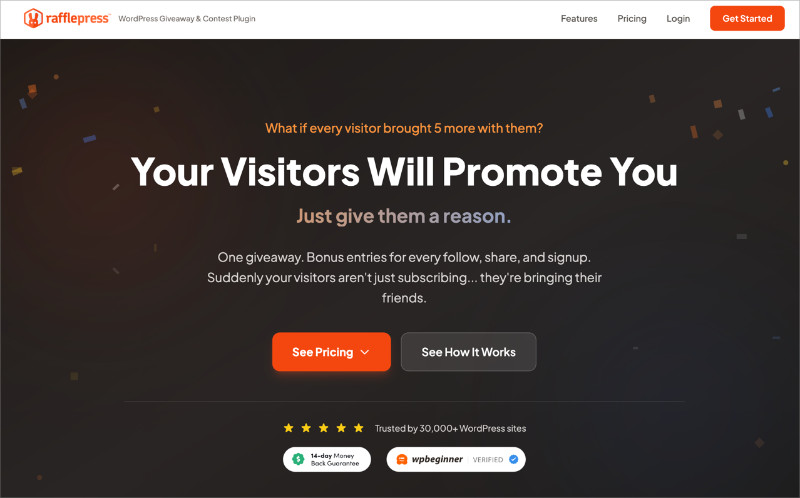
| Pricing: ree version available; paid plans start at $299 one-time |
| Best For: Running viral Instagram giveaways on WordPress |
| Top Features: 🔹 Drag-and-drop giveaway builder 🔹 Instagram follow and comment entry actions 🔹 Giveaway landing pages 🔹 Random winner generator 🔹 Email list building and viral sharing |
RafflePress is a WordPress giveaway plugin that helps you grow your Instagram following, email list, and traffic with viral contests. You can build and launch a giveaway in minutes — no coding needed.
I’ve used RafflePress to run multiple Instagram giveaways on WordPress, and it’s hands-down the easiest way to get results fast. You can create your contest in minutes using pre-built templates, then drive traffic with entry actions like follows, comments, and viral referrals.
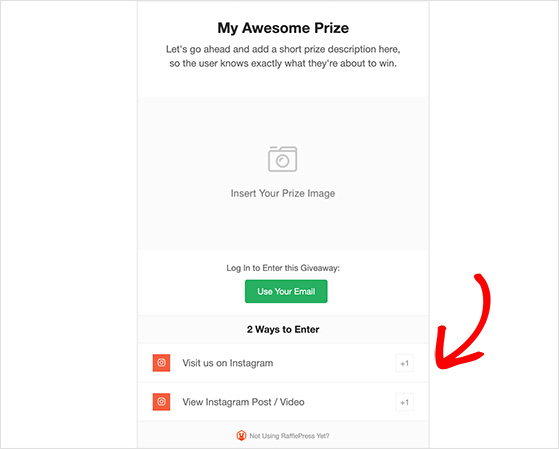
You can also ask users to join your email list or visit your website to earn more entries. It’s perfect if you want to grow multiple channels at once.
Publishing is flexible too — you can embed the giveaway in a post, use a shortcode, or create a full giveaway landing page with its own link.
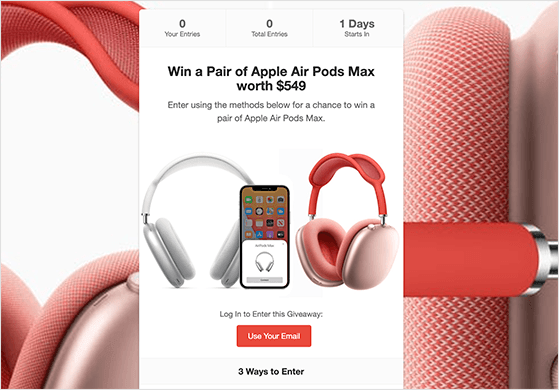
Pros
- Super easy to set up and launch
- Instagram entry actions like follow and comment
- Built-in giveaway rules and winner picker
- Works with major email providers
- Landing page option for clean mobile-friendly sharing
Cons
- Best features are only in the paid version
- Less design control than a full landing page builder
My Verdict: If you want to grow your followers and email list with Instagram giveaways, RafflePress is the easiest and most effective tool I’ve used. Great for beginners and built to get results.
2. SeedProd: Instagram Marketing Tool for Link in Bio Pages
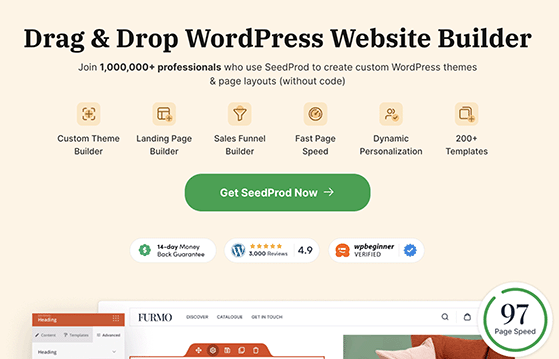
| Pricing: Free version available; Pro starts at $39.50/year |
| Best For: Creating mobile-optimized link in bio pages for Instagram |
| Top Features: 🔹 Drag-and-drop landing page builder 🔹 150+ templates 🔹 WooCommerce support 🔹 Email marketing integrations 🔹 Built-in coming soon & maintenance modes |
SeedProd is a drag-and-drop WordPress landing page builder that makes it easy to create custom Instagram bio pages without writing code. It’s perfect if you want to send Instagram followers to your other content, products, or offers in a clean and mobile-friendly way.
I’ve also used it to highlight promotions inspired by Instagram giveaway ideas that get great engagement.
I’ve used SeedProd to build fast-loading, on-brand landing pages that connect directly to Instagram traffic. Whether you’re promoting a freebie, a sale, or just trying to grow your list, it gives you full control over the page layout and design.
You can also use it to create a full link in bio page, so instead of just linking to one thing, you can point people to blog posts, lead magnets, product pages, or anything else that helps your brand grow.
Pros
- Beginner-friendly editor with drag-and-drop blocks
- Plenty of templates designed for mobile traffic
- Supports WooCommerce and digital product pages
- Works great with popular email marketing tools
- Ideal for Instagram traffic and landing pages
Cons
- Page design options may be more than you need if you only want a basic link hub
- Some advanced features require a Pro plan
My Verdict: If you want to turn your Instagram link into something that actually converts, SeedProd gives you everything you need to create a polished, professional link in bio page inside WordPress.
3. Instagram Feeds Pro: Best Tool for Displaying Instagram Feeds on Your Website
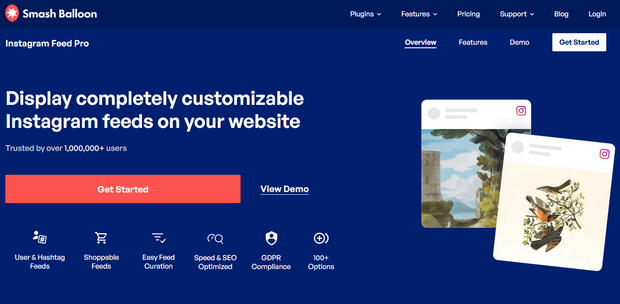
| Pricing: Paid only; starts at $49.50/year |
| Best For: Embedding Instagram feeds in WordPress |
| Top Features: 🔹 Auto-updating Instagram photo and video feeds 🔹 Grid, carousel, and list layouts 🔹 Shoppable feeds and hashtag filters 🔹 Lightweight and mobile responsive 🔹 Works in posts, pages, or sidebars |
Instagram Feeds Pro is a WordPress plugin from Smash Balloon that lets you display your Instagram content right on your site. You can show posts, reels, and stories in a fully customizable layout — no design experience required.
I’ve used this tool when I wanted to keep fresh content on my homepage without needing to manually update it. Once you connect your Instagram account, new posts show up automatically on your site. You can also display hashtag feeds or create a grid that links to products.
This works really well when you add a social media feed to WordPress that reflects your most active channels.
It’s easy to embed your feed using a shortcode or block, and it works just as well in sidebars or widget areas as it does in full-width landing pages. You can even add buttons for likes, shares, and follows to help grow your audience directly from your website.
Pros
- Feeds update automatically from your Instagram account
- Multiple layout styles (grid, carousel, masonry)
- Includes buttons for like, comment, follow, and share
- Optimized for speed and mobile
- Easy to use with WordPress blocks or shortcodes
Cons
- No free version available (only premium)
- Focused only on feed display — no scheduling or posting tools
My Verdict: If you want to show your Instagram content directly on your website without copying and pasting links, Instagram Feeds Pro is the easiest and most flexible tool for WordPress. It’s great for engagement, trust, and keeping your site content fresh.
4. OptinMonster: Best for Instagram Lead Generation Campaigns
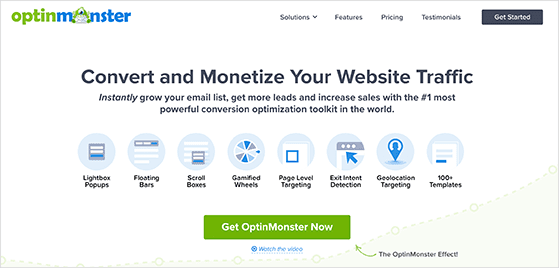
| Pricing: Paid only; starts at $9/month |
| Best For: Turning Instagram traffic into leads and email subscribers |
| Top Features: 🔹 Popups, slide-ins, and floating bars 🔹 Drag-and-drop campaign builder 🔹 Exit-Intent® and advanced targeting rules 🔹 Built-in social growth templates 🔹 Works with all major email platforms |
OptinMonster is a powerful lead generation tool that helps turn Instagram visitors into subscribers and customers. You can create popups, floating bars, and even gamified wheels to capture attention and grow your list.
It’s one of the best gamification plugins for WordPress if you want to boost Instagram engagement without relying on ads.
I’ve used OptinMonster on client sites where the goal was to get more leads without relying on paid ads. It’s especially useful if you’re sending Instagram traffic to your website and want to grab attention with an offer, lead magnet, or call-to-action.
You can also use the built-in “Social” campaign templates to encourage people to follow you on Instagram or other platforms. And since it works with all major email providers, setting up automation is quick and easy.
Pros
- Plenty of campaign types, including popups and gamified wheels
- Drag-and-drop builder with mobile preview
- Advanced targeting (exit-intent, page-level, geo-targeting)
- Supports email integrations like Mailchimp, Constant Contact, and more
- Templates to promote your Instagram account directly
Cons
- No free version (but a 14-day refund guarantee is available)
- Can take time to fine-tune targeting for best results
My Verdict: If you want to grow your email list and boost your Instagram engagement at the same time, OptinMonster gives you all the tools you need. It’s great for turning website visitors into long-term followers.
5. Iconosquare: Best Instagram Marketing Tool for Analytics
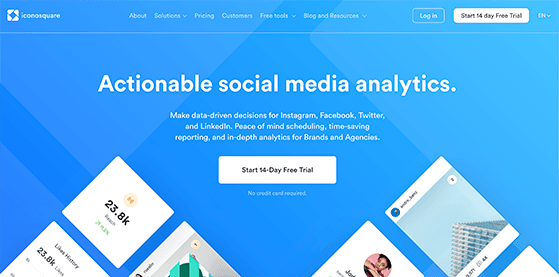
| Pricing: Paid only; starts at $49/month (billed annually) |
| Best For: Tracking Instagram performance and content analytics |
| Top Features: 🔹 Real-time analytics 🔹 Post scheduling 🔹 Competitor and hashtag tracking 🔹 Centralized comment management 🔹 Team collaboration tools |
Iconosquare is a premium analytics tool for Instagram and other social platforms. I tested it on a demo account to explore its dashboard and reporting features, and I was impressed by how detailed the insights are.
You can monitor post engagement, follower growth, reach, and even benchmark your performance against competitors. It also includes tools for scheduling content and managing comments across multiple profiles, which is helpful if you’re managing accounts with a team.
It’s geared more toward social media managers and agencies, but if data is a big part of your strategy, it gives you plenty of visibility into what’s working and what’s not.
Pros
- Clean, easy-to-navigate analytics dashboard
- Real-time metrics with actionable insights
- Includes scheduling and publishing tools
- Great for tracking competitors and hashtags
- Supports team workflows and multi-account setups
Cons
- More expensive than most small business tools
- Best suited for users who are comfortable analyzing data
My Verdict: If you want to go deep into Instagram analytics, and you’re managing multiple accounts or clients, Iconosquare offers the kind of detailed reporting you won’t find in lighter tools. Great for testing and strategy, but not essential for beginners.
6. Buffer: Instagram Marketing Tool for Scheduling Posts
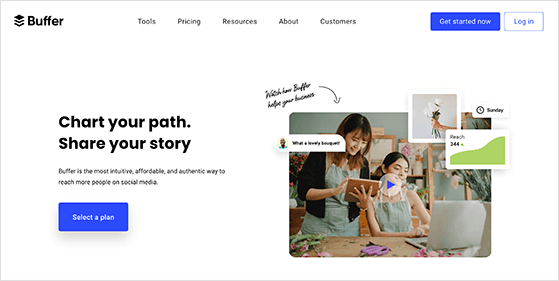
| Pricing: Free plan available; Paid plans start at $6/month per channel |
| Best For: Scheduling Instagram posts and managing content calendars |
| Top Features: 🔹 Schedule posts across multiple platforms 🔹 Analytics and reporting dashboard 🔹 Engage with comments from one place 🔹 Mobile app for iOS and Android 🔹 Integrates with other major networks (LinkedIn, Facebook, etc.) |
Buffer is one of the most well-known social media scheduling tools, and it still holds up. I tested it while planning out a content calendar and found it really useful for posting consistently across multiple platforms, including Instagram.
It’s especially handy if you want to queue up posts in advance and avoid scrambling for content every day. You can also reply to comments and track engagement, all from a single dashboard.
I’ve found this helpful when planning social media contest ideas that require consistency and timing.
There’s a free version for up to three accounts, which is great if you’re managing your social on a tight budget. But if you’re posting across several channels or need analytics, the paid plan is worth considering.
Pros
- Clean, simple dashboard that’s easy to learn
- Supports Instagram, LinkedIn, Twitter, Facebook, and more
- Includes analytics and team collaboration tools
- Mobile app makes it easy to post from anywhere
- Free plan covers most basic needs
Cons
- Analytics features are limited on the free plan
- Some advanced features require separate add-ons
My Verdict: If you want a simple, reliable tool to keep your Instagram posting schedule on track, Buffer is a solid option. It’s not flashy, but it gets the job done, especially if you want to manage multiple platforms from one place.
7. Later: Instagram Marketing Platform for Visual Planning
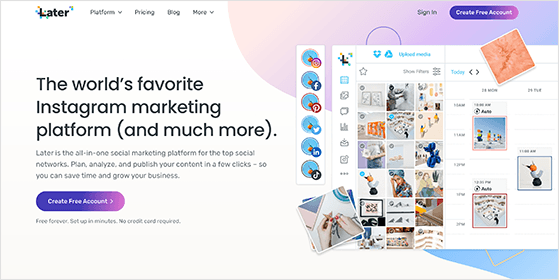
| Pricing: Free plan available; Paid plans start at $8/month |
| Best For: Visually planning and scheduling Instagram content |
| Top Features: 🔹 Drag-and-drop visual planner 🔹 Instagram Stories scheduling 🔹 Hashtag and content suggestion tools 🔹 Built-in analytics and best-time-to-post insights 🔹 Works with TikTok, Pinterest, Facebook, and more |
Later is one of the most popular Instagram scheduling tools, especially for creators who like to plan their content visually. I tested it with a few mock campaigns, and the drag-and-drop calendar made it really easy to map out a posting schedule that looks good at a glance.
It also gives you suggestions for hashtags, lets you schedule stories, and shows insights on the best times to post based on your audience’s activity. That’s helpful if you’re still figuring out when to publish for the most engagement.
The free plan covers a single profile and 30 posts per month, which is a nice entry point if you’re starting out. If you’re managing more accounts or want full analytics, you’ll need to upgrade.
Pros
- Visual planner makes content scheduling feel easy and intuitive
- Includes Instagram Stories and video support
- Hashtag suggestions and best-time-to-post insights
- Integrates with multiple platforms beyond Instagram
- Solid free plan for beginners
Cons
- Post limits on the free plan may feel restrictive over time
- Interface can feel a bit busy if you’re new to scheduling tools
My Verdict: If you’re a visual planner or want help staying consistent on Instagram, Later is a great pick. It’s easy to use, packed with useful features, and helps you post with more strategy — not guesswork.
8. VSCO: Instagram Marketing Tool for Editing Photos and Filters
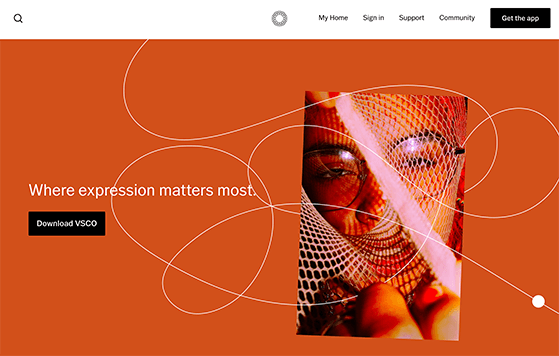
| Pricing: Free version available; Premium starts at $12.99/month |
| Best For: Editing Instagram photos with professional-quality filters |
| Top Features: 🔹 Advanced photo editing tools 🔹 Custom filters and presets 🔹 Video editing support 🔹 Creative community with challenges 🔹 Easy mobile app interface |
VSCO is a creative tool for editing Instagram photos that helps your content stand out. I tested it to polish a few images before posting, and the difference was noticeable, especially with filters that look clean and natural, not overdone.
It’s not just about slapping on a preset. You can fine-tune contrast, saturation, exposure, and more, giving you full control over the final look. There’s also a video editor if you want to create stories or reels with a consistent aesthetic.
VSCO also has a built-in community and creative challenges, which is a nice bonus if you’re looking for inspiration or just want to practice your editing skills.
Pros
- High-quality filters and professional editing tools
- Simple, mobile-friendly interface
- Includes video editing options
- Creative challenges and curated inspiration
- Free version works well for basic editing
Cons
- Premium filters and tools are behind a paywall
- Not designed for posting or scheduling, strictly editing
My Verdict: If you want your Instagram feed to have a polished, cohesive look, VSCO is one of the best tools out there for mobile editing. It’s fast, easy to use, and a great fit for creators who care about visuals.
9. Canva: Instagram Marketing Templates Made Simple
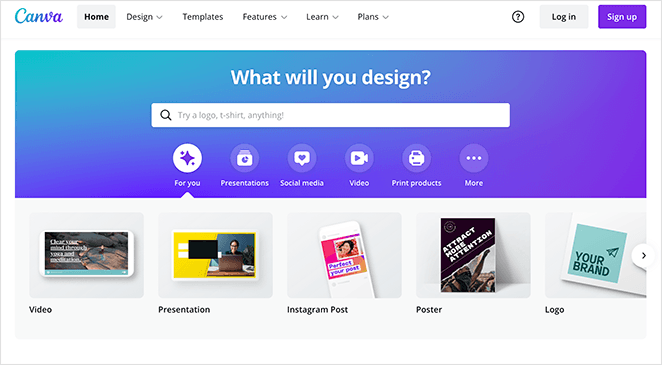
| Pricing: Free version available; Paid plans start at $12.99/month |
| Best For: Designing Instagram graphics, stories, and reels |
| Top Features: 🔹 Hundreds of Instagram post and story templates 🔹 Drag-and-drop editor 🔹 Brand kits and content folders 🔹 Team collaboration 🔹 Direct social media scheduling |
Canva is one of my favorite tools for quickly designing Instagram content. I’ve used it to create everything from giveaway posts to announcement graphics, and it saves me tons of time, especially with the built-in templates sized perfectly for each platform.
You can customize anything — colors, text, layout — and even animate elements for reels or stories. It’s also packed with stock photos, icons, and shapes that you can drag right onto your design without hunting around the internet.
What’s nice is that you can create content, schedule it, and collaborate with a team all in one dashboard. And if you want to stick to your brand style, the Pro plan lets you save your colors, fonts, and logos.
Pros
- Ready-made Instagram templates for every format
- Beginner-friendly editor with drag-and-drop controls
- Team sharing and commenting built in
- Built-in media library with free photos and graphics
- Content planner with publishing tools for Pro users
Cons
- Free plan has some limitations (e.g. fewer templates and features)
- Animations and scheduling are only available on paid plans
My Verdict: Canva is one of the easiest ways to create high-quality Instagram visuals, even if you’re not a designer. It’s great for building a consistent brand look, planning your feed, and sharing content that feels professional.
10. Repost: Instagram Marketing Tool for Sharing User-Generated Content
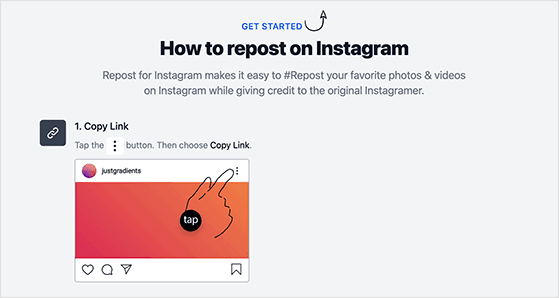
| Pricing: Free version available; Premium starts at $4.99/month |
| Best For: Reposting Instagram content from other creators |
| Top Features: 🔹 Quickly share posts from other accounts 🔹 Credit the original creator automatically 🔹 Clean, simple interface 🔹 Mobile-first app design 🔹 Great for UGC and brand partnerships |
Repost is a lightweight app that makes it easy to share user-generated content (UGC) on Instagram. I tested it with a few UGC-style campaigns, and the process was quick — copy the link, paste it into the app, and you’re ready to share with credit included.
This tool is especially useful if you’re partnering with influencers, running a UGC campaign, or just want to spotlight your customers’ posts. It keeps things legal and respectful by tagging the original creator automatically.
It’s not flashy, but it gets the job done with zero learning curve — which is perfect if you just want to share posts quickly from your phone.
Pros
- Very easy to use, even for beginners
- Credits the original poster automatically
- No desktop setup or install required
- Useful for influencer marketing and UGC
- Free version works for basic reposting
Cons
- Only works on mobile
- No scheduling or analytics — reposting only
My Verdict: If you want a quick and easy way to share Instagram posts from customers, influencers, or collaborators, Repost is a helpful tool to have on your phone. Great for building social proof with minimal effort.
11. HashtagsForLikes: Instagram Marketing Tool for Hashtag Research
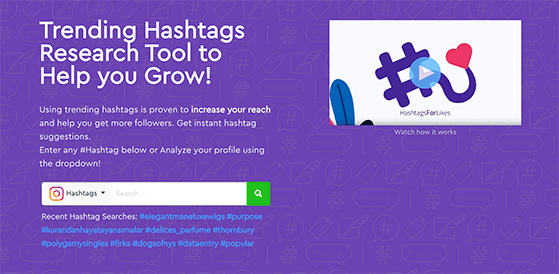
| Pricing: Paid only; starts at $59/month |
| Best For: Finding high-performing hashtags to grow your reach |
| Top Features: 🔹 AI-powered hashtag suggestions 🔹 Instagram and TikTok support 🔹 Profile tracking and influencer research 🔹 Hashtag performance analytics 🔹 Clean dashboard with filters and sorting |
HashtagsForLikes is a premium hashtag generator that helps you discover trending tags to boost your Instagram visibility. I tested it by entering a few niche keywords and got back dozens of optimized suggestions ranked by popularity and engagement potential.
You can use it to build custom hashtag sets, track influencers in your space, and even see which hashtags your competitors are using. There’s also support for TikTok, which is great if you’re cross-posting or running multi-channel campaigns.
It’s definitely more of a research tool than a posting assistant — but if hashtags are a big part of your Instagram strategy, it can save you time and help improve results. Just make sure you’re following the right Instagram contest rules when using tags to boost visibility.
Pros
- Hashtag suggestions based on real-time performance data
- Works for both Instagram and TikTok
- Includes influencer and competitor tracking tools
- Easy to build, organize, and save hashtag sets
- Helpful analytics to measure hashtag ROI
Cons
- No free plan (only premium pricing)
- Focused only on hashtag research — no scheduling or publishing
My Verdict: If you’re serious about using hashtags to grow your Instagram reach, HashtagsForLikes gives you detailed insights and suggestions you won’t find in free tools. It’s ideal for marketers, creators, and anyone working in a competitive niche.
Free: Download Our Giveaway Playbook
Templates, prize ideas, and promotion strategies in one guide.
What Is the Best Instagram Marketing Tool?
All of the tools on this list are helpful in different ways, depending on what you’re focused on. If you’re just getting started or want something that delivers quick results, here are my top picks:
- RafflePress is the best overall if you want to grow your followers, traffic, and email list with a single giveaway. It works right inside WordPress and makes it easy to launch something fast.
- SeedProd is great for turning your Instagram bio link into a custom landing page that matches your brand and goals.
- Instagram Feeds Pro is ideal if you want to display your latest Instagram posts on your website to keep things fresh and engaging.
The right tool depends on what you’re trying to grow. Choose one that fits your workflow and goals, then stick with it for a few weeks to see what kind of results you get.
You’ll also want to think about how to promote a giveaway once your Instagram campaign is live.
Don’t forget to follow us on YouTube, Twitter, and Facebook for more great tips and tutorials.
