New Update: Boost Social Proof with Reviews & Automation
New Update: Boost Social Proof with Reviews & Automation
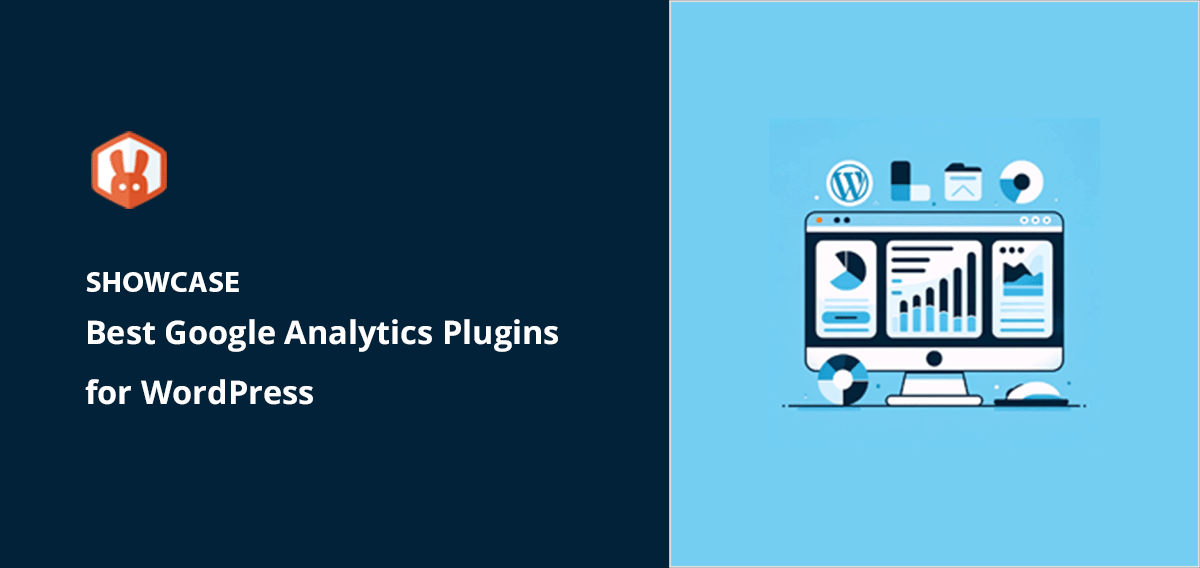
 John Turner
John Turner
 John Turner
John Turner
Are you looking for the best Google Analytics plugins for WordPress?
Google Analytics plugins let you monitor and understand your site’s traffic patterns from your WordPress dashboard. They supply critical data, like visitor behavior, so you can make data-driven decisions and watch your small business site flourish.
In this guide, we’ll share the best Google Analytics plugins for WordPress to make tracking your site’s performance easier.
If you’re in a hurry, here is a summary of the best Google Analytics plugins for WordPress:
| Plugin | Active Installs | Pricing | Key Features |
| MonsterInsights | 3+ million | Free and premium from $99.50 p/y | Real-time stats, eCommerce reports, page-level analytics |
| ExactMetrics | 1+ million | Free and premium from $99.50 p/y | eCommerce tracking, popular posts report, PPC ad tracking |
| Analytify | 50,000+ | Free and premium from $59 p/y | Page-level analytics, traffic sources, social media analytics |
| GA Google Analytics | 600,000+ | Free and premium from $15 p/y | Support for multiple tracking codes, enhanced link attribution |
| WP Google Analytics Events | 10,000+ | Free and premium from $79 p/y | No-code event tracking, advanced event tracking |
| WP Statistics | 600,000+ | Free and premium from $15 p/y | Extensive data tracking, user-friendly interface |
| Matomo | 2+ million | Open-source, free to use | On-premise hosting option, SEO analytics, GDPR compliance, heat maps |
Now let’s dive into a deeper look at each of these tools.
A Google Analytics plugin can make connecting your site to Google Analytics easier, especially if you’re not tech-savvy. Instead of adding your analytics code to the header of each site page manually, a plugin has the functionality to do it for you and ensure it’s set up correctly.
So, if you’re looking for an easy way to set up Google Analytics in WordPress, a plugin is definitely what you need.
Besides offering a painless way to integrate Google Analytics, these plugins often provide a real-time stats dashboard inside your WordPress website. This saves you from flipping between browser tabs to see your Google Analytics data.
What’s more, some plugins go beyond basic tracking, offering advanced features such as user behavior tracking, eCommerce tracking, referral tracking, email reports, and more. So, using a Google Analytics plugin can make your life easier and your data analysis infinitely more thorough.
Now, let’s dive into the best WordPress plugins for Google Analytics. These tools seamlessly connect Google Analytics to your site while providing extra features to analyze your website visitors.
Active Installs: 3+ million
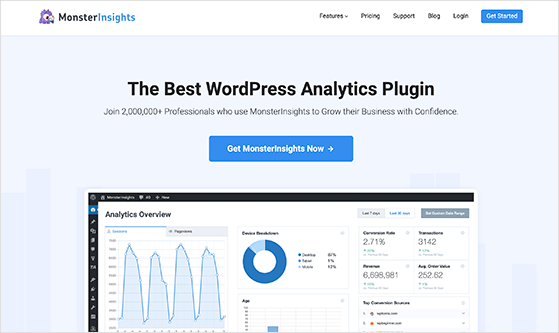
MonsterInsights is one of the best Google Analytics plugins for WordPress, popular for its user-friendliness and easy setup. It connects your WordPress site to Google Analytics, allowing you to view important site stats and data in your WordPress dashboard.
Even better, it lets you add your Google Analytics tracking code without editing your site’s code or hiring a developer.
With MonsterInsights, you can get real-time statistics, allowing you to monitor traffic and user behavior on your website, including top posts, pages, and more. You can view these Google Analytics reports from your WordPress admin area.
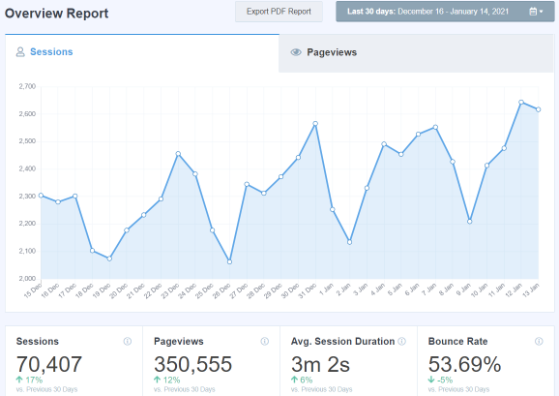
Plus, its Site Notes feature lets you record changes to your site, such as when you:

That way, you can see if those changes affect your website traffic.
MonsterInsights also comes with advanced tracking features that allow you to track affiliate links, clicks, outbound links, file downloads, contact form conversions, scroll-depth tracking, and more.
With its add-ons, you can discover even more insights about your visitors. For instance, the eCommerce add-on lets you track product popularity, conversion rates, average order value, and other WooCommerce analytics across your online store.
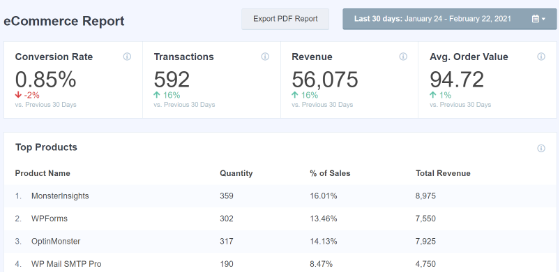
Additionally, the EU Compliance Add-on lets you anonymize data and respect user privacy. That way, you can comply with GDPR and other privacy laws.
Besides analytics features, MonsterInsights can also help you display your most popular content and products anywhere on your site with its Popular Posts feature.
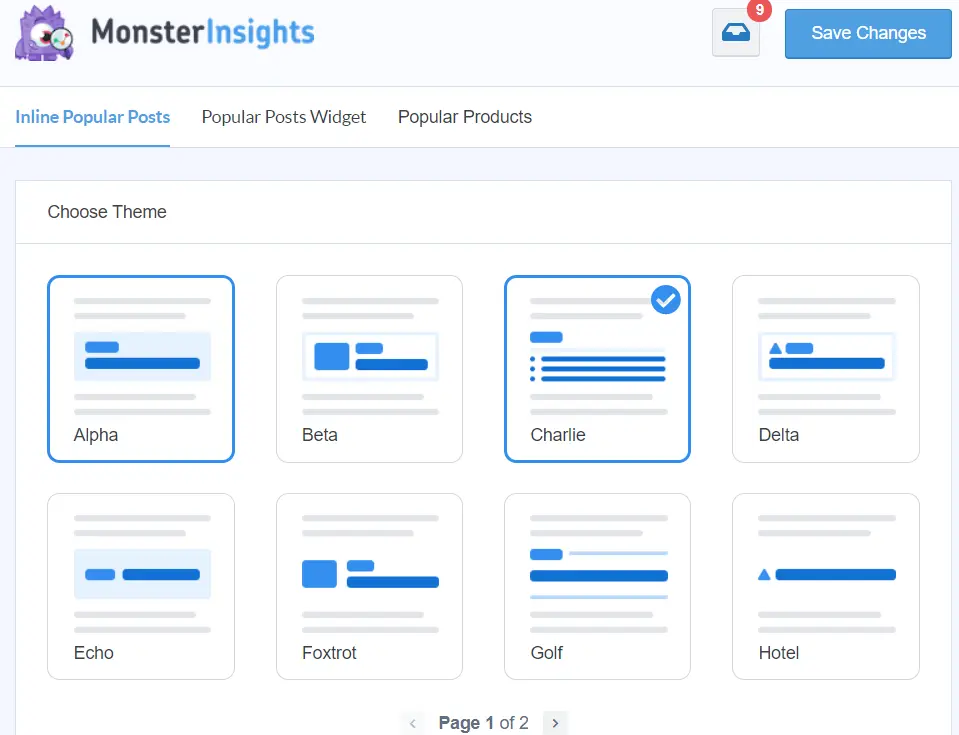
Plus, its site speed report lets you see how fast your website loads while offering insights to improve its performance.
Finally, MonsterInsights works in the background of your site and won’t affect any front-end WordPress themes you use.
Key Features Summary:
Pricing: The cost of MonsterInsights starts from $99.50 per year. You can also use the free version of MonsterInsights, which includes everything you need to monitor your site’s performance.
For more information, please see our in-depth MonsterInsights review.
Active Installs: 1+ million
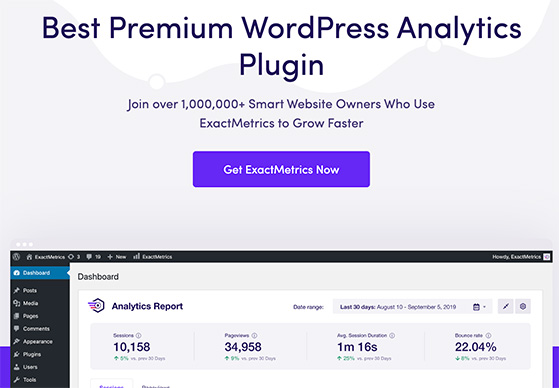
ExactMetrics (formerly Google Analytics Dashboard for WP) is the best premium Google Analytics plugin for WordPress. With its user-friendly dashboard reports, the plugin makes it easy to see how your website is performing without leaving WordPress.
ExactMetrics offers real-time statistics to monitor your site’s performance at a glance. The plugin also provides demographics and interest reports, allowing you to look deeper into your audience and their behavior.
An important aspect is its event tracking feature, which automatically tracks clicks, downloads, emails, and affiliate links.
Lastly, ExactMetrics is eCommerce friendly. That way, you can track the performance of your Easy Digital Downloads or WooCommerce store.
Key Features Summary:
Pricing: ExactMetrics has a free version that you can download. For more features, premium plans start at $99.50 per year.
Active Installs: 50,000+
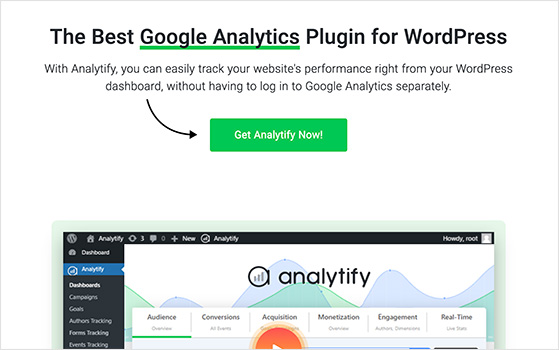
Analytify is another popular Google Analytics plugin for WordPress. It’s a freemium plugin with a simple installation process for adding the Google Analytics tracking code to your website.
One of Analytify’s major strengths is its ability to show complex web analytics data in easy reports inside the WordPress dashboard. It lets you track visitors, page views, new vs. returning visitors, top pages, geographic data, and more.
The plugin also gives you detailed page-level analytics for views, users, bounce rate, UTM parameters, and average time on the page.
Another excellent advantage of Analytify is that it integrates with WooCommerce and Easy Digital Downloads. That way, you can track detailed eCommerce statistics effortlessly.
Key Features Summary:
Pricing: Analytify has a limited free version. The premium version starts at $59 per year.
Active Installs: 600,000+

GA Google Analytics is another of the top Google Analytics tools for WordPress. It’s a lightweight plugin that lets you connect your website to your Google Analytics account quickly and easily.
The setup process is user-friendly and straightforward, so you won’t need any technical expertise to get it up and running.
While this plugin doesn’t display analytics inside your WordPress dashboard, it still offers several great features worth considering.
For instance, the event tracking feature lets you see visitors’ clicks and activity. Additionally, the plugin’s GDPR compliance safeguards visitors’ privacy while tracking their website usage.
Key Features Summary:
Pricing: GA Google Analytics is a free WordPress analytics plugin. The premium plans start at $15 per year.
Active Installs: 10,000+
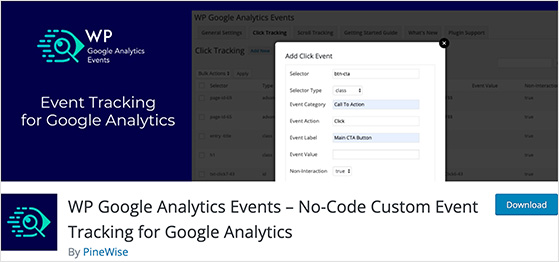
WP Google Analytics Events is a popular analytics plugin that lets you track specific events on your site, such as clicks on a particular button or page scrolls. As a result, you can get deep insights into user behavior without getting lost in the Google Analytics dashboard.
Its best features include setting up Google Analytics event tracking without writing code and distinguishing between users depending on their interactions. For instance, you can classify users who watched a promotional video and those who didn’t.
Additionally, this WordPress plugin offers seamless integration with JavaScript, making it possible to track even complex activities, like form submissions.
Key Features Summary:
Pricing: WP Google Analytics Events is a free WordPress Google Analytics plugin you can download from WordPress.org. The Pro version is available for $79 per year.
Active Installs: 600,000+
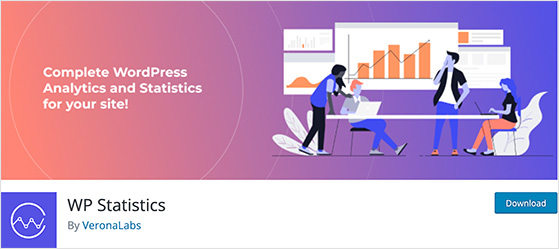
WP Statistics is a free Google Analytics plugin that lets you easily monitor your website performance. It shows tracking statistics and graphs inside your WordPress admin that are easy to understand.
Among the stats that you can track are metrics like visitor data, search engine queries, geographical data, and more. You can also filter data by browser version, visitor country, search keywords, IPs, and pages.
One of the only downsides of WP Statistics is it stores this data on your WordPress site. In time, this can increase your WordPress backup size.
Key Features Summary:
Pricing: WP Statistics is a free analytics plugin with premium add-ons starting at $15 per year.
Active Installs: 2+ million
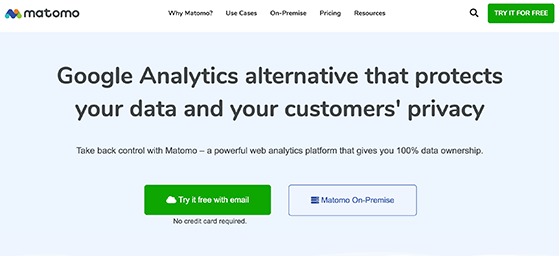
Matomo (formerly Piwik) is a popular Google Analytics alternative. It’s an open-source analytics tool you can use with your WordPress site.
A unique and handy feature of Matomo is its on-premise hosting option. This means you can store data on your own server without worrying about third parties handling it.
Matomo also comes with other useful features. It provides SEO analytics, GDPR compliance, media analytics, and even heat maps to understand users’ behavior better.
With Matomo, you can also track campaigns, making it a great tool for eCommerce business owners. Plus, it’s easy to set up and use, even if you’re not a tech whiz.
Key Features Summary:
Pricing: Matomo has both free and paid versions. The paid versions start from $23 per month.
Active Installs: N/A (Web-based dashboard)
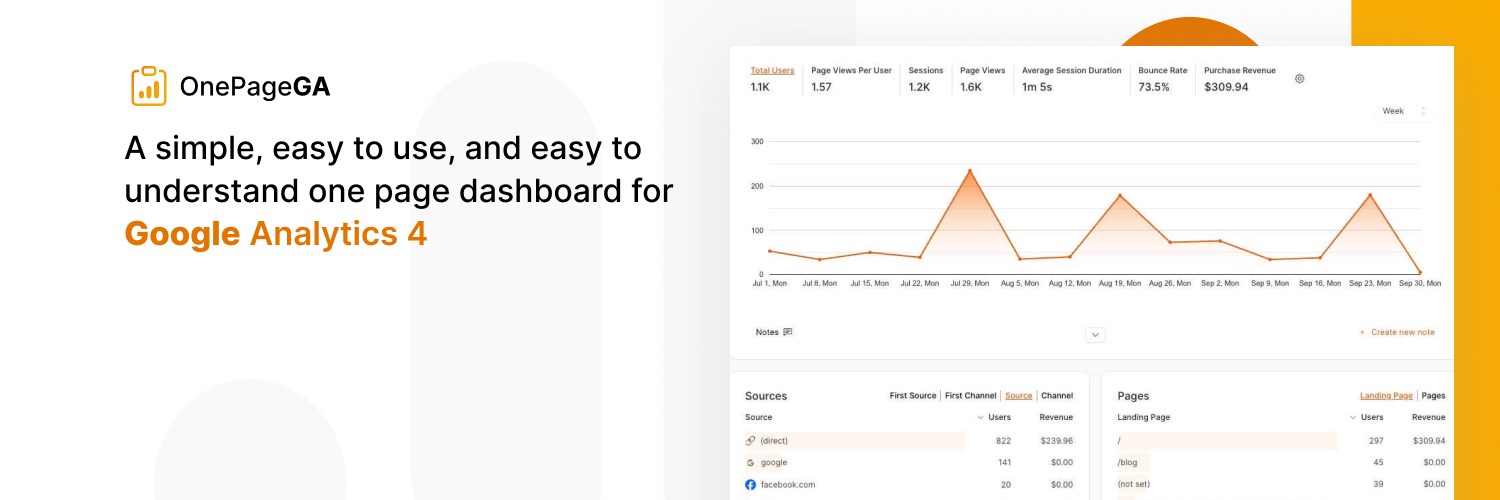
OnePageGA isn’t a WordPress plugin, but it’s a great option if you want a really simple way to see what’s happening on your website in Google Analytics 4.
It shows you all the important stuff – like where your visitors are coming from, what they’re doing on your site, and whether they’re buying anything (if you have an online store) – all on one page. It’s super easy to use and works with any website, not just WordPress.
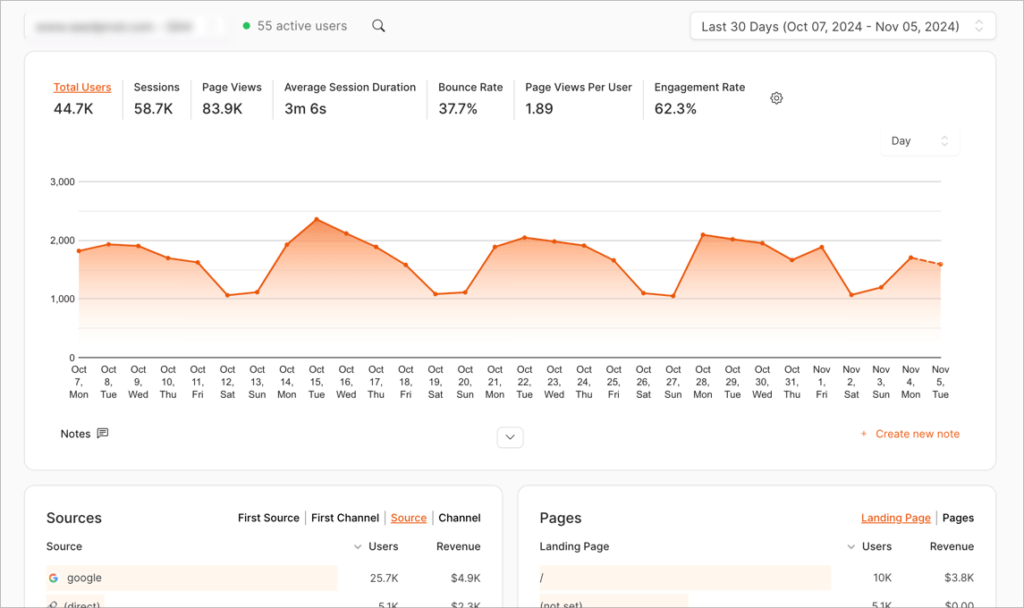
Key Features:
Pricing: 14-day free trial, then from $10 per month.
After extensive research and comparison, it’s clear that MonsterInsights stands out as the best Google Analytics plugin for WordPress. It combines efficiency with a user-friendly design, making it an ideal choice for website owners of all experience levels.
Short of handing out cookies, there’s nothing more this impressive tool could do.
Choose a Google Analytics plugin that is easy to use, tracks all important metrics, and has advanced features. Ensure it’s compatible with your WordPress version and plugins and the developer provides good support.
There are many other WordPress Google Analytics plugins available, including Google Site Kit, which can display AdSense data, connect to Google Search Console, and more. Some are designed for beginners and bloggers, while others are for more advanced WordPress users. Read reviews of different plugins before choosing one to find one that is right for you.
To install a Google Analytics plugin for WordPress, follow these steps:
MonsterInsights is generally considered the easiest Google Analytics plugin for WordPress to use. It has a simple setup process with clear instructions, allowing you to view analytics data from your WordPress dashboard.
The best Google Analytics plugin for WordPress multisite is MonsterInsights. It is easy to use and offers a variety of features that are useful for managing multiple sites, such as:
We hope this guide has helped you find the best Google Analytics plugins for WordPress.
Remember, a good analytics plugin is essential to track your site’s performance and make data-driven improvements. Install one today and start making smarter decisions for your website’s growth.
If you’re looking for more of the best WordPress plugin recommendations, you may want to read the following guides:
If you liked this article, please subscribe to our YouTube Channel for RafflePress video tutorials. You can also find us on Twitter and Facebook.
Disclosure: Our content is reader-supported. This means if you click on some of our links, then we may earn a commission. We only recommend products that we believe will add value to our readers.
Comments are closed.
Copyright © 2024 SeedProd LLC. RafflePress® is a registered trademark of SeedProd LLC
Thank you for the detailed article!