MonsterInsights Review: Why Use the Best Analytics Plugin?
 John Turner
John Turner
 John Turner
John Turner
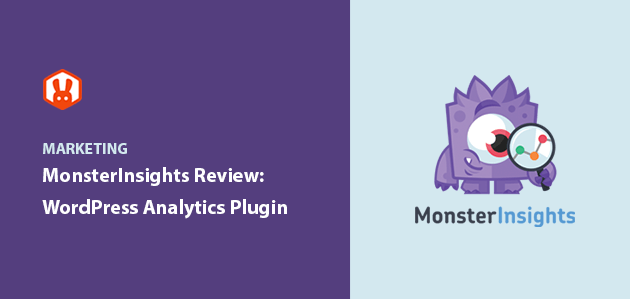
I’ve set up Google Analytics on dozens of WordPress sites, and it used to be a hassle every single time — until I tried MonsterInsights.
If you’re looking for an easy way to connect your WordPress site to Google Analytics without touching code, this plugin could save you hours. In this MonsterInsights review, I’ll show you how it works, what I liked, and whether it’s worth using on your own site.
Quick Summary: MonsterInsights is the best Google Analytics plugin for WordPress. It helps you track website performance, visitor behavior, and conversions, from your WordPress dashboard. In this MonsterInsights review, I’ll show you what it does, how it works, and whether it’s worth it for your site.
What Is MonsterInsights?
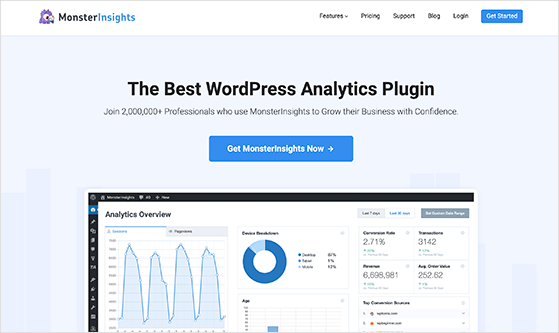
MonsterInsights is the best Google Analytics plugin for WordPress. It makes the process of setting up and using Google Analytics very simple. You won’t have to touch a single line of code to configure analytics and its advanced tracking features.
With MonsterInsights, you get insights into how people behave and interact with your website. It shows data about what’s working and what’s not, so you can make data-driven decisions without relying on guesswork.
Over 2 million professionals worldwide use the Google Analytics plugin to grow their businesses. This includes small businesses and large companies like Microsoft, Bloomberg, PlayStation, Subway, FedEx, and WPBeginner, to name a few.
Now, are you ready to learn if MonsterInsights is worth it?
MonsterInsights Review: 7 Reasons to Use the Analytics Plugin
Let’s look at some of the features and benefits you get from using the Google Analytics WordPress plugin and how it can help grow your business.
- 1. Set Up Google Analytics in WordPress Without Code
- 2. See All Your Analytics Data in One Dashboard
- 3. Understand Your Website Visitors with MonsterInsights
- 4. Track Where Your Website Traffic Comes From
- 5. Use Data to Create Better Content That Gets Results
- 6. Get Actionable Insights to Improve Conversions
- 7. Track Link Clicks, Downloads, and Affiliate Revenue
1. Set Up Google Analytics in WordPress Without Code
If you’ve ever tried to set up Google Analytics manually, you know it means pasting tracking code into your theme files. It’s easy to mess up, and if you update your theme, that code can disappear.
With MonsterInsights, you don’t need to touch code at all. This analytics plugin for WordPress connects your site to Google Analytics in just a few clicks.
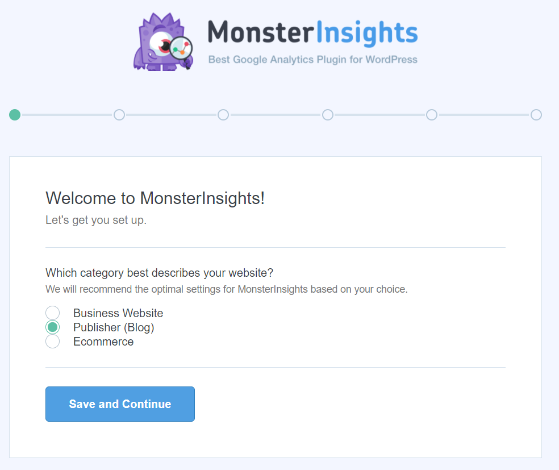
The setup wizard handles everything for you. Just follow the prompts, choose your tracking options, and MonsterInsights does the rest. It even enables advanced features like scroll tracking, link clicks, and enhanced eCommerce if you need them.
You don’t have to worry about editing theme files, breaking your site, or hiring a developer. This is what makes MonsterInsights the easiest way to use Google Analytics on WordPress.
2. See All Your Analytics Data in One Dashboard
Google Analytics has a steep learning curve. Finding the right report, figuring out what it means, and turning it into action takes time, unless you use MonsterInsights.
This WordPress site tracking tool puts your most important data right in your WordPress dashboard. You don’t have to open another tab or dig through complex reports.
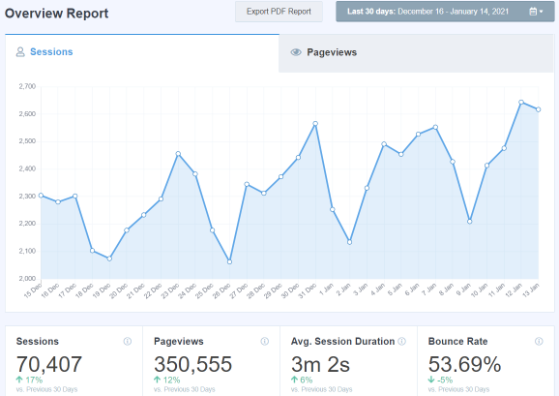
The overview report shows key stats like traffic, bounce rate, top pages, and referral sources. It’s perfect for spotting what’s working and what needs attention.
Instead of wasting time learning how to use Google Analytics, you get clear insights in a few clicks. That’s the power of using the right Google Analytics WordPress integration.
3. Understand Your Website Visitors with MonsterInsights
Understanding who visits your site, and how they interact with it, is key to growing your business. MonsterInsights gives you the data you need in a way that’s easy to act on.
The Device Breakdown report shows which devices people use to browse your site. You’ll know whether to prioritize mobile design, tablet layout, or desktop experience.
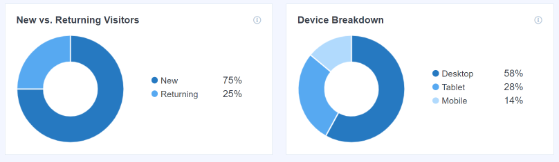
You also get the New vs. Returning Visitors report. Returning visitors are more likely to convert, so this data helps you focus on building loyalty and retention.
Want to dig deeper? In the Publishers report, you can view Age and Gender breakdowns. This makes it easier to create targeted content and campaigns for the right audience.
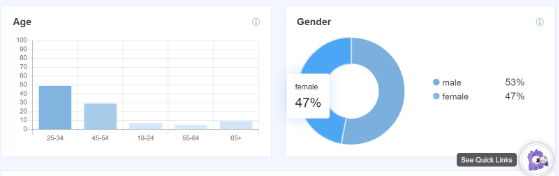
The Interests report is another powerful tool. It shows which content categories your visitors enjoy, so you can create more of what keeps them engaged.
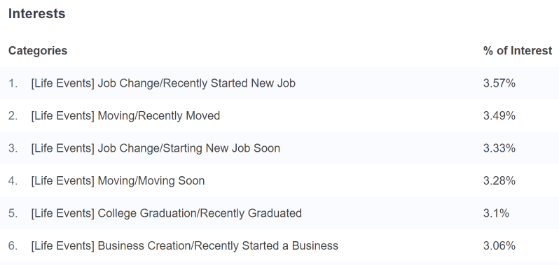
All of these MonsterInsights features work together to help you serve the right content to the right people, and build a stronger, smarter website.
4. Track Where Your Website Traffic Comes From
Want to know exactly where your traffic is coming from? MonsterInsights makes it easy to spot your best traffic sources so you can double down on what’s working.
The Overview report shows you where visitors are located and which channels brought them in. This kind of insight is essential for planning content, targeting ads, and uncovering new growth opportunities.
For example, if most of your visitors are from the U.S., you might create more region-specific content, like “Best Cafés in Austin” or “Small Business Tax Tips in California.”
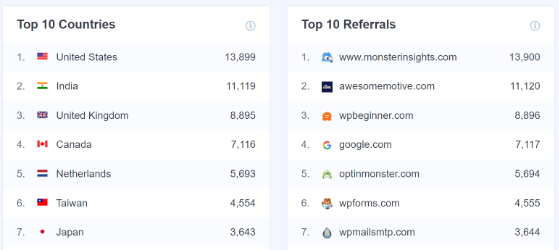
You’ll also see your Top 10 Referrals — other websites that send you traffic. These insights are perfect for finding new partnership ideas like guest posts or affiliate promotions.
Want to grow your organic traffic too? Connect Google Search Console to see the Search Console Report right in your dashboard. You’ll get keyword rankings, click-through rates, and impressions without logging into another tool.
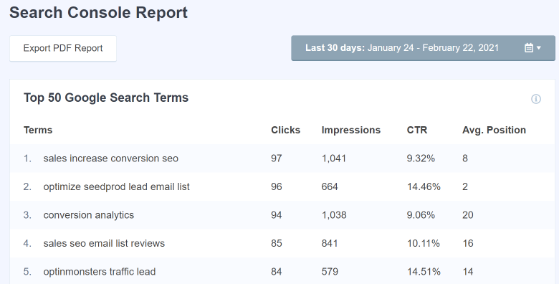
This kind of tracking is what makes MonsterInsights one of the most powerful WordPress site analytics tools because it turns raw data into action you can take today.
5. Use Data to Create Better Content That Gets Results
Guessing what content your audience wants is a waste of time. MonsterInsights shows you exactly what’s working, so you can double down on it.
The Top Landing Pages report tells you which posts or pages get the most traffic. You’ll see visits, bounce rate, and time on page — everything you need to plan your next blog post or update your funnel.
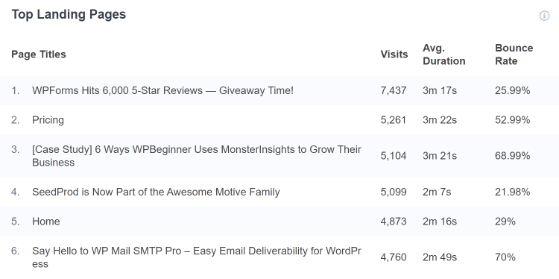
If you want even deeper insights, you can enable custom dimensions in a few clicks. These advanced tracking features let you analyze post types, authors, categories, tags, and more, right inside Google Analytics.
One of my favorite MonsterInsights features is the Most Popular Post Types report. It shows which content format performs best, so you’re not just creating — you’re creating with purpose.
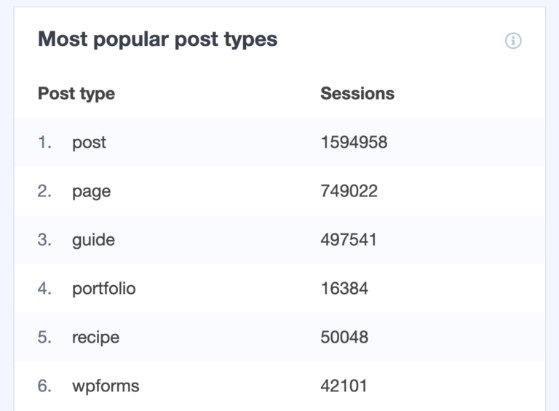
When you use data to guide your content strategy, you stop guessing and start growing. MonsterInsights makes that possible.
6. Get Actionable Insights to Improve Conversions
Getting traffic is great, but turning visitors into customers is better. MonsterInsights helps you do both with built-in conversion tracking.
With scroll tracking enabled, you can see how far people read down your pages. This helps you place your calls to action where they’ll get the most clicks.

Running an online store? The eCommerce addon tracks everything from revenue and conversion rate to average order value — no coding needed.
The eCommerce Report also shows your top-performing products. You’ll know what to promote, what to bundle, and where to focus your marketing.
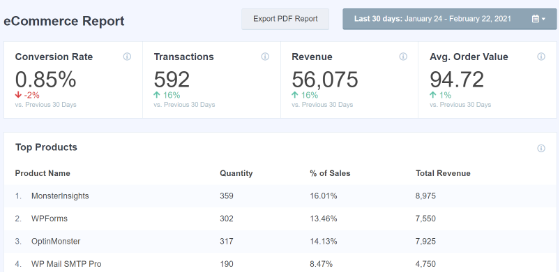
Scroll down and you’ll find your Top Conversion Sources. These are the websites sending traffic that actually converts, not just visits. You can use this to plan guest posts, ad campaigns, or affiliate pushes.
If you use forms to collect leads or signups, MonsterInsights tracks those too. The Forms Report shows impressions, conversions, and conversion rates for every form on your site.
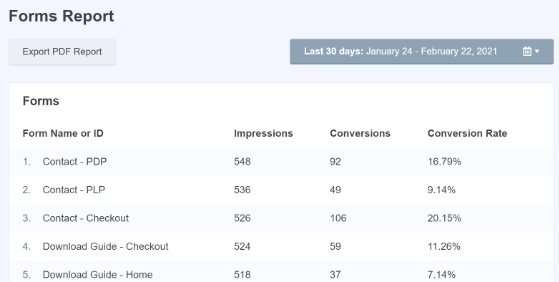
Instead of guessing what’s working, you’ll know, and that’s how you grow your site faster.
7. Track Link Clicks, Downloads, and Affiliate Revenue
Link tracking is one of those features that sounds advanced, but MonsterInsights makes it automatic. No code. No setup. Just insights.
If you promote products with affiliate links, you can define the path and label once. MonsterInsights will start tracking clicks right away. You’ll see which links get the most action in the Top Affiliate Links report.
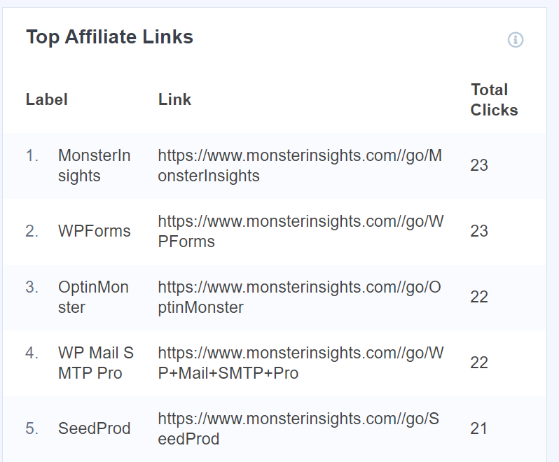
You can also track outbound links — clicks to other websites. This helps you understand where people go after they leave your site, and gives you ideas for content to keep them around longer.
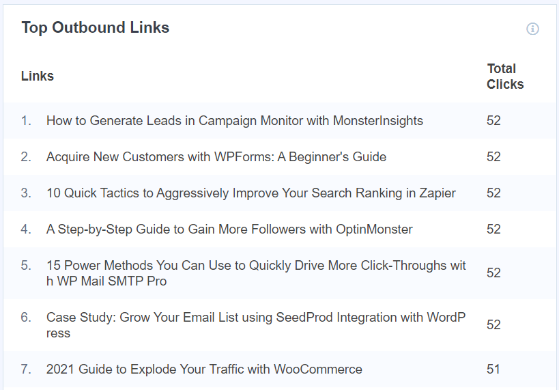
Offering downloads like PDFs or checklists? MonsterInsights tracks those too. The Top Download Links report shows what’s getting saved, shared, and clicked — so you can offer more of it.
And if you’re using those downloads to build your email list, this kind of data is gold. Use it to grow faster and smarter.
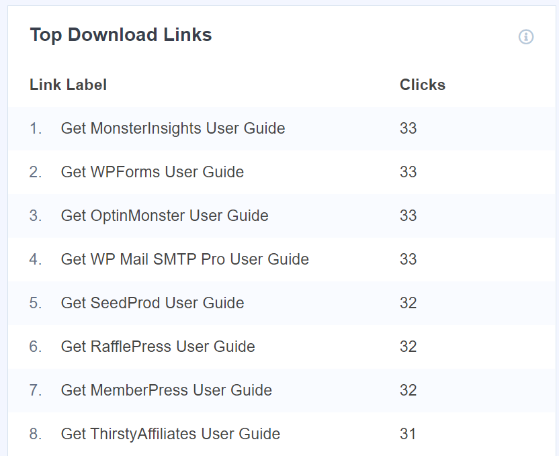
MonsterInsights Pricing: Is It Worth It?
MonsterInsights offers different pricing plans that are suitable for all types of businesses. And with each plan, you get a 14-day money-back guarantee.
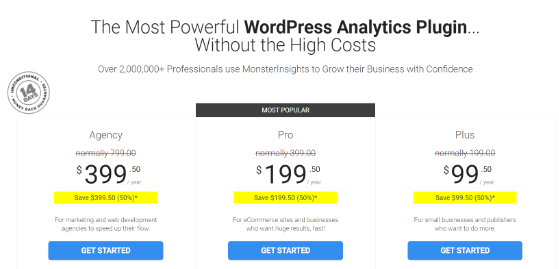
If you’re on a tight budget, you can also give MonsterInsights Lite a try. It lets you set up Google Analytics without editing code and other advanced features.
But if you want to take advantage of dashboard reports, powerful add-ons, and other features, you’ll want to get MonsterInsights Pro.
Free: Download Our Giveaway Playbook
Templates, prize ideas, and promotion strategies in one guide.
FAQs About the MonsterInsights Plugin
Is MonsterInsights the Best Google Analytics Plugin for WordPress?
Now that we’ve gone through this MonsterInsights review, there is no doubt that it’s the best Google Analytics plugin for WordPress.
It’s very easy to use and offers tons of features to help you get insights about your visitors and provide the data you need to make business decisions. Give MonsterInsights a try today!
If you found this article helpful, join us on YouTube, Twitter, and Facebook for more giveaway guides and tutorials.
