New Update: Boost Social Proof with Reviews & Automation
New Update: Boost Social Proof with Reviews & Automation

 John Turner
John Turner
 John Turner
John Turner
I’ve tested dozens of free email marketing tools over the years. Some were great for beginners. Others made things harder than they needed to be.
In my experience, the best ones are simple to use, work well with WordPress, and give you enough features to grow without paying upfront. That’s exactly what you’ll find in this list.
Whether you’re starting a newsletter, promoting a giveaway, or launching your first product, these free email services can help you build your list and stay in touch with your audience.
| Tool | Free Plan | Best For |
|---|---|---|
| RafflePress | Unlimited giveaways with basic actions | Growing your email list with viral contests |
| SeedProd | Unlimited landing pages | Creating high-converting signup pages |
| WPForms | Unlimited forms for 1 site | Simple opt-in forms and contact pages |
| Constant Contact | 60-day free trial | Beginners just starting with email |
| Brevo | 300 emails/day | All-in-one CRM and email marketing |
| HubSpot | 2,000 emails/month | CRM + email in one platform |
| Moosend | 30-day free trial | Beginners who want advanced automation |
| AWeber | 500 subscribers | Bloggers and small lists |
| Mailchimp | 500 contacts, 1,000 sends/month | Users who want wide integration support |
| ConvertKit | 1,000 subscribers | Creators and digital product sellers |
Free email marketing tools and services help you promote your business and encourage interested users to subscribe to your email list.
Many of the most popular solutions offer both a free version and paid plans to give businesses more flexibility.
But what are the benefits of these tools?
If you don’t have effective tools, you may spend tons of time growing your email list and sending emails that don’t get the results you need. This can hurt your productivity while impacting your return-on-investment (ROI).
Many businesses settle for this situation because they’re not ready to pay for a tool to simplify the process. But, email marketing tools don’t have to be expensive. You can find plenty of free tools to help you save both time and money, which we explore below.
First, let’s look at the best free tools you can use to convince website visitors to join your email list.
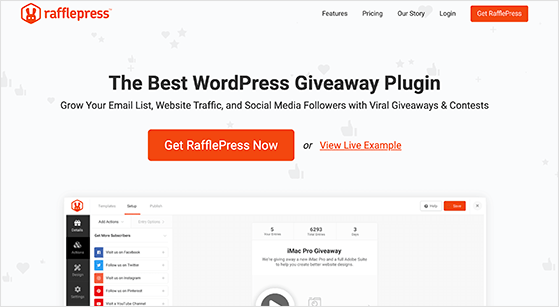
| Pricing: Starts at $39.95/year |
| Free Plan / Trial: Free plan available |
| Standout Features: |
| 🔹 Drag-and-drop giveaway builder 🔹 1-click entry with fraud protection 🔹 Viral refer-a-friend sharing 🔹 Giveaway landing page mode 🔹 CRM and email marketing integrations |
| Rating: A+ |
| Best For: WordPress users who want to grow their list fast with giveaways |
Running a giveaway is one of the fastest ways I’ve found to grow an email list from scratch. And if you’re using WordPress, RafflePress makes that super easy, even if you’ve never run a giveaway before.
With RafflePress, you can build viral contests using a drag-and-drop editor. There’s no coding, no fuss. I’ve used it to launch everything from pre-order waitlists to seasonal promotions, and every time, I walk away with a bigger list.
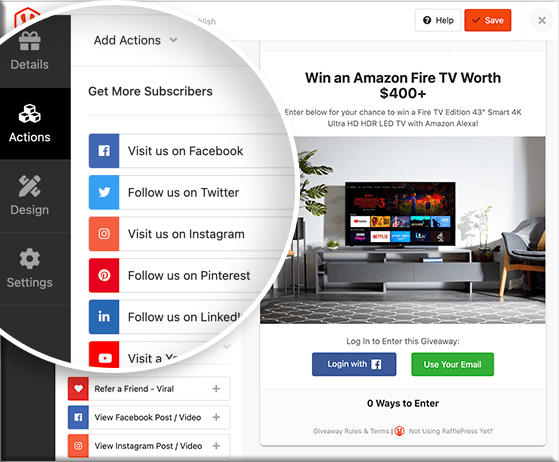
Even on the free plan, you get a solid set of entry options like visiting your site, joining your newsletter, or following you on social. You can also create bonus actions for things like sharing the giveaway or watching a video.
What I love most is how well it integrates with everything I already use, like WPForms, SeedProd, and my email marketing platform. It’s all designed to work together, so setup is quick.
Get RafflePress Free or Check out RafflePress Pro
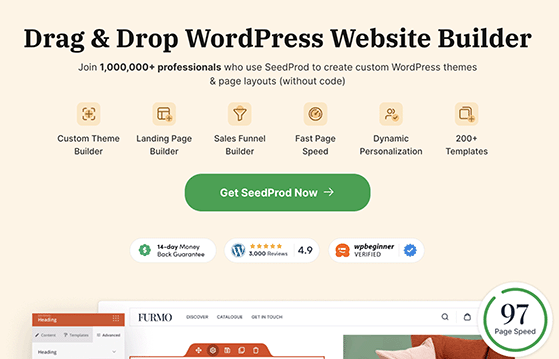
| Pricing: Starts at $39.50/year |
| Free Plan / Trial: Free plan available |
| Standout Features: |
| 🔹 Drag-and-drop page builder 🔹 Coming soon & maintenance modes 🔹 WooCommerce blocks 🔹 AI website builder 🔹 Mobile-responsive templates |
| Rating: A |
| Best For: Creating custom landing pages to grow your email list fast |
When I needed a quick way to build a high-converting email signup page, SeedProd made it incredibly easy. I didn’t have to touch any code, just picked a template and customized it with my offer.
SeedProd is a drag-and-drop WordPress page builder that lets you create beautiful landing pages to capture emails. You can launch coming soon pages, giveaways, waitlists, and more in just a few clicks.
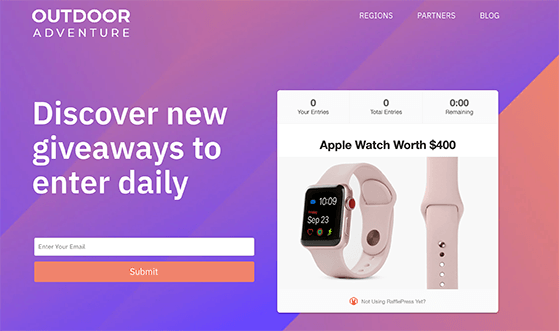
What sets it apart is the variety of pre-made templates and blocks, contact forms, timers, videos, opt-ins, everything you need is already built-in. I especially like how easy it is to match the design to my brand without messing with CSS.
If you’re running a giveaway with RafflePress, SeedProd is perfect for publishing a distraction-free landing page that focuses entirely on the contest. It works great with WPForms, too, so you can build multi-step funnels if you need them.
Get SeedProd Free or Check out SeedProd Pro
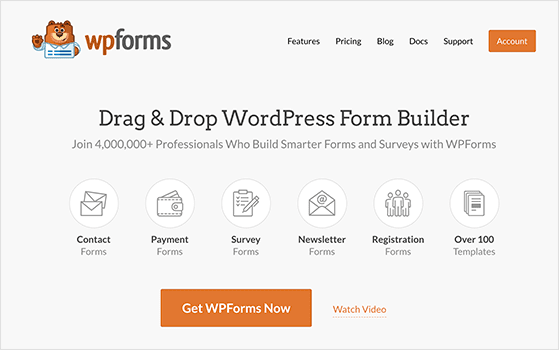
| Pricing: Starts at $49.50/year |
| Free Plan / Trial: Free plan available (WPForms Lite) |
| Standout Features: |
| 🔹 Drag-and-drop form builder 🔹 Newsletter signup forms 🔹 Smart conditional logic 🔹 Conversational forms 🔹 Works with MailerLite, AWeber, Constant Contact & more |
| Rating: A |
| Best For: Creating simple, flexible email opt-in forms on WordPress |
Whenever I need a quick contact form, survey, or email signup form, I reach for WPForms. I’ve used it on client sites and personal projects, and it’s hands-down the easiest form builder for WordPress.
WPForms comes with pre-made form templates for just about everything, including contact forms, newsletter signups, registration forms, even donation forms. You can customize each form using a visual drag-and-drop editor, no code required.
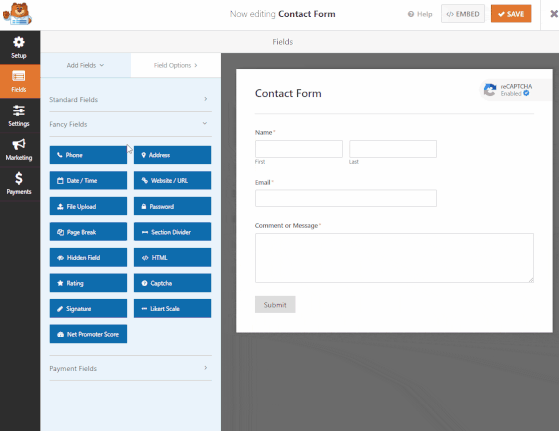
One of my favorite features is the smart conditional logic. You can show or hide fields based on the user’s answers, which makes long forms feel more personal. It also plays nicely with email marketing tools like Mailchimp and MailerLite.
WPForms works seamlessly with both RafflePress and SeedProd, so if you’re building a giveaway funnel or a dedicated landing page, it’s easy to add an opt-in form wherever you need one.
Get WPForms Lite or Check out WPForms Pro
If you’re asking yourself, “what is the best email marketing software that is free to use?” then read on. Below we share the top free services to send effective email marketing campaigns.
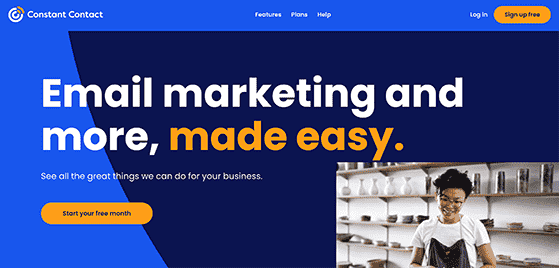
| Pricing: Starts at $20/month after free trial |
| Free Plan / Trial: 60-day free trial (no credit card required) |
| Standout Features: |
| 🔹 Drag-and-drop email builder 🔹 100+ email templates 🔹 CRM & list segmentation 🔹 Heatmap tracking 🔹 RafflePress integration |
| Rating: B+ |
| Best For: Beginners who want an easy start with email marketing |
I first tried Constant Contact when helping a friend set up email campaigns for her local bakery. It turned out to be one of the easiest services for a complete beginner to use.
The 60-day free trial gives you full access to the platform, no credit card needed. You can choose from a library of professionally designed templates, customize them with your branding, and send out campaigns right away.
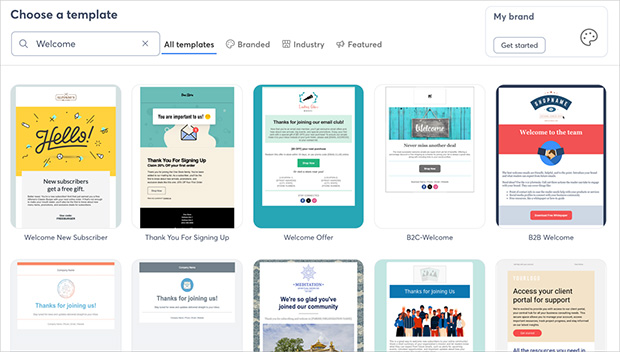
It also has great built-in tools for segmenting your list and tracking engagement. I especially like the click heatmap, it shows where readers interact with your email so you can improve future campaigns.
If you’re using RafflePress to grow your list, Constant Contact integrates directly. You can send contest leads straight into your account and follow up with automated emails or newsletters.
Try Constant Contact Free for 60 Days
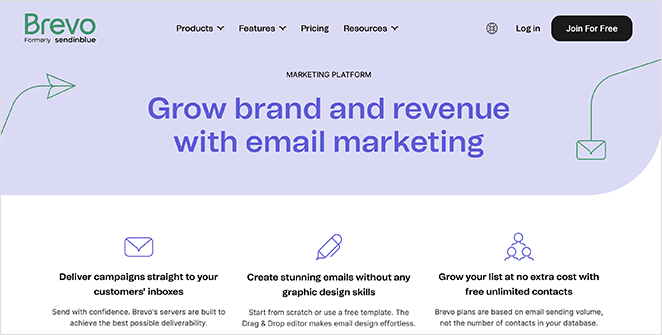
| Pricing: Free for up to 300 emails/day |
| Free Plan / Trial: Free forever plan |
| Standout Features: |
| 🔹 Marketing automation 🔹 Transactional emails & SMS 🔹 CRM & contact scoring 🔹 Drag-and-drop email editor 🔹 Signup forms & landing pages |
| Rating: A- |
| Best For: Growing businesses that need more than just email |
I used Brevo (back when it was called Sendinblue) for a client who needed email, SMS, and automation all in one place. It worked better than expected—and the free plan was more generous than most.
The standout feature for me is the built-in automation. You can set up welcome sequences, behavior-based emails, and even SMS messages without paying extra. It’s ideal if you want to go beyond basic newsletters.
Brevo also includes a lightweight CRM and contact scoring, which makes it easier to track your best subscribers and send the right message at the right time. And the daily send limit (300 emails/day) is enough to start seeing results.
If you want an all-in-one platform that grows with you, and don’t want to pay until you really need to, Brevo is a strong choice.

| Pricing: Starts at $20/month (free plan available) |
| Free Plan / Trial: Free forever plan (up to 2,000 emails/month) |
| Standout Features: |
| 🔹 CRM + email in one 🔹 Smart personalization tokens 🔹 Visual email builder 🔹 Signup forms & landing pages 🔹 Analytics and A/B testing |
| Rating: B+ |
| Best For: Small businesses that want CRM + email in one dashboard |
When I worked with a small nonprofit last year, we needed something that could handle both email and contact management. HubSpot was perfect because it combines email marketing with a full-featured CRM, with no need for multiple tools.
The free plan gives you access to drag-and-drop email templates, smart personalization, signup forms, and landing pages. You can track opens and clicks, and even set up basic automations without paying a cent.
One thing I really liked was how easily I could track subscriber activity right inside the CRM. It made follow-ups feel a lot more personal. That said, HubSpot can feel like overkill if you just want a basic email tool, but it’s fantastic for growing businesses.
Try HubSpot’s Free Email Tools
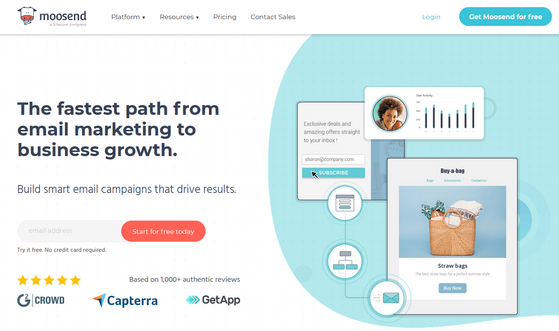
| Pricing: Starts at $9/month |
| Free Plan / Trial: 30-day free trial (no credit card required) |
| Standout Features: |
| 🔹 Advanced segmentation 🔹 Visual automation workflows 🔹 Drag-and-drop email builder 🔹 Landing pages & countdown timers 🔹 Real-time analytics |
| Rating: B |
| Best For: Beginners who want powerful automation tools from the start |
I tried Moosend while testing automation features across different tools, and I was impressed by how much you get in the free trial. Even with no prior experience, I was able to build automated workflows and track everything clearly.
Moosend includes a clean drag-and-drop builder with pre-made templates you can customize easily. You can set up welcome emails, abandoned cart follow-ups, or tag subscribers based on their actions—all without upgrading right away.
It also offers landing pages, countdown timers, and real-time reporting, which makes it easy to improve your campaigns as you grow. If you’re just starting out and want email tools that grow with you, Moosend is a solid pick.
Start Your 30-Day Free Trial with Moosend
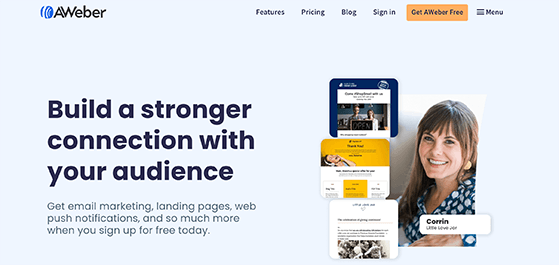
| Pricing: Starts at $12.50/month |
| Free Plan / Trial: Free for up to 500 subscribers |
| Standout Features: |
| 🔹 Smart designer for branded emails 🔹 Automated welcome series 🔹 Drag-and-drop builder 🔹 RSS-to-email for bloggers 🔹 Tagging and segmentation |
| Rating: B |
| Best For: Bloggers and small business owners starting from scratch |
I first tried AWeber back when I was helping a friend start a blog. We needed something that was beginner-friendly, worked with WordPress, and didn’t require a paid plan right away. AWeber checked all the boxes.
The free plan lets you manage up to 500 subscribers and send up to 3,000 emails per month. It includes a smart email designer that builds branded templates using your website URL, which saved us a lot of time early on.
There’s also a drag-and-drop builder, automated sequences, and a handy RSS-to-email tool that’s great if you publish blog content regularly. We used that to send automatic updates to subscribers without having to write a separate newsletter.
If you want a straightforward email marketing tool with just the essentials, AWeber is a great place to start, especially if you’re building your list from zero.
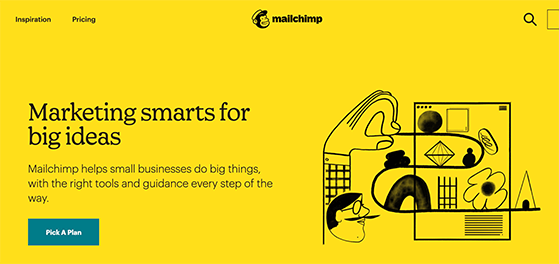
| Pricing: Starts at $13/month |
| Free Plan / Trial: Free for up to 500 contacts and 1,000 sends/month |
| Standout Features: |
| 🔹 Drag-and-drop email builder 🔹 Built-in CRM 🔹 Audience segmentation 🔹 Signup forms and landing pages 🔹 Integrates with WordPress and RafflePress |
| Rating: B |
| Best For: Users who want a widely supported email platform |
I’ve used Mailchimp for years, especially when clients already had it set up. It’s one of the most popular email tools around, and it connects with nearly everything, including RafflePress and WordPress.
The free plan gives you room to grow with 500 contacts and up to 1,000 emails per month. It includes basic automation, email templates, and a clean drag-and-drop editor that’s easy to use, even if you’re just starting out.
One thing I like about Mailchimp is its built-in CRM. You can see how subscribers interact with your content, tag your best leads, and send personalized campaigns based on behavior. It’s not the simplest option, but it’s familiar and works well for a lot of small businesses.
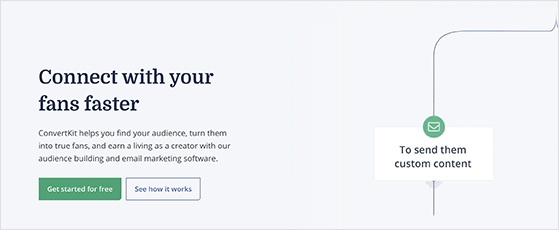
| Pricing: Starts at $15/month |
| Free Plan / Trial: Free for up to 1,000 subscribers |
| Standout Features: |
| 🔹 Visual automation builder 🔹 Creator-focused landing pages 🔹 Tag-based subscriber system 🔹 Unlimited email broadcasts 🔹 Sell digital products or subscriptions |
| Rating: B+ |
| Best For: Bloggers, creators, and small digital businesses |
When I launched my first small digital product, ConvertKit was the platform I used to build my list and send out the launch emails. The visual automation builder helped me map out exactly what would happen after someone signed up.
The free plan gives you up to 1,000 subscribers, and you can send unlimited broadcasts. You also get access to landing pages, forms, and basic automation. I liked that I could tag subscribers based on what they clicked so I could send more relevant emails later.
ConvertKit is built with creators in mind, so it includes simple tools for selling digital products, subscriptions, or even paid newsletters. If you’re a blogger or content creator, it’s a strong pick with a clean interface and plenty of room to grow.
Because I couldn’t include every free email marketing tool in detail, here are a few other solutions you may like:
For small businesses, free email tools make it possible to grow without spending money up front. RafflePress is my go-to for building a list fast with giveaways, while services like MailerLite or ConvertKit make sending emails simple.
Want to grow your list with viral contests? Get started with RafflePress today and launch your first giveaway in minutes.
I hope this article helped you find the best free email marketing tools for your business. If you face issues with email deliverability, this guide will help: how to fix WordPress not sending email
If you liked this article, then please subscribe to our YouTube Channel for RafflePress video tutorials. You can also find us on Twitter and Facebook.
Disclosure: Our content is reader-supported. This means if you click on some of our links, then we may earn a commission. We only recommend products that we believe will add value to our readers.
Comments are closed.
Copyright © 2024 SeedProd LLC. RafflePress® is a registered trademark of SeedProd LLC
Please add MailPoet to that list and support WordPress ecosystem, I really want to see RafflePress and MailPoet do more to synch with each other.
IMHO, Formidable Forms and Fluent Forms are superior WordPress form systems, and they have good options for synching with MailPoet.
I’ve tried almost all those email systems, and MailPoet is better because it lives inside WordPress, giving you instant access to your media library for use in newsletter content, or being able to send out newsletters when you publish a new blog, etc.
Thanks for your comment Craig. We’ve added your suggestion to our feature requests.