New Update: Boost Social Proof with Reviews & Automation
New Update: Boost Social Proof with Reviews & Automation

 John Turner
John Turner
 John Turner
John Turner
Everyone wants Trustpilot reviews fast. But in my experience, trying to take shortcuts usually ends with a banned account or a ruined reputation.
I’ve seen businesses buy reviews to get a quick boost, only to have Trustpilot’s fraud detection wipe them out a week later. The only safe way to get reviews quickly is not by cheating, but by automating your “ask” at the perfect moment.
When you automate the process, you turn every sale into a potential 5-star rating without lifting a finger. In this guide, I’ll show you the exact strategies I use to get more Trustpilot reviews quickly, ethically, and effectively.
Trustpilot reviews are customer ratings on a five-star scale. With over 190 million reviews hosted on the platform, it is one of the primary signals for consumer trust online today.
In Trustpilot, customer ratings are on a five-star scale, categorized as Organic (left unprompted by the business), Invited (requested by the business), or Verified (linked to a confirmed transaction).
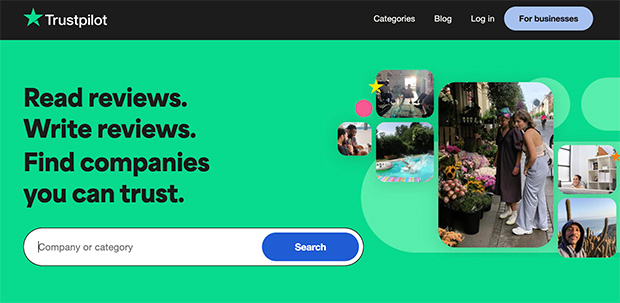
Buying Trustpilot reviews might seem like a quick fix, but it’s a risky move. Many business owners search for “How do you choose your best site to buy Trustpilot reviews?” or ask “Is it possible to buy Trustpilot reviews/comments?”
Technically, yes, you can find sites that sell them. However, there is no “best” way to buy positive Trustpilot reviews because the risk is too high.
Trustpilot has advanced fraud detection systems. They can easily spot fake patterns. If you’re caught, you face penalties and account suspension.
Fake reviews also fail to help your business. A 2021 report from Statista found that 46% of the 2.7 million fake reviews detected were five-star ratings. This highlights how misleading they are.
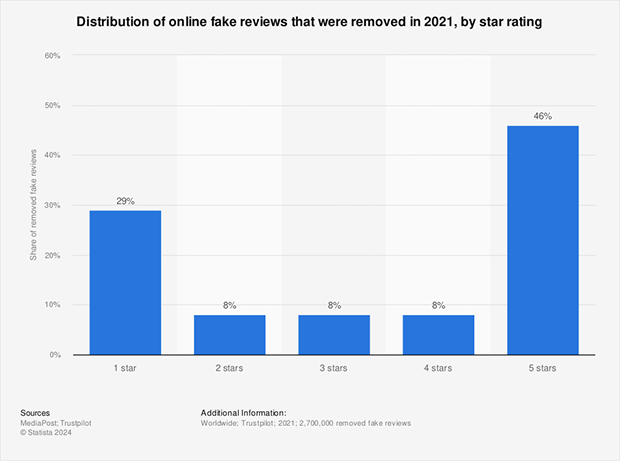
Instead of buying reviews, build a genuine reputation through organic and invited reviews. It might take more time and effort, but it’s the only way to earn your customers’ trust and create a sustainable online presence.
To get started, make sure you claim your free Trustpilot Business profile. This will give you access to the tools needed to start inviting customers and managing your online reputation.
Ready to start raking in those reviews the right way? Let’s explore some proven strategies that are ethical and effective in encouraging genuine customer feedback.
The simplest approach is often the best: just ask customers directly for a review.
A personal touch can go a long way, whether in person after purchase, through a follow-up email, or even a friendly SMS message.
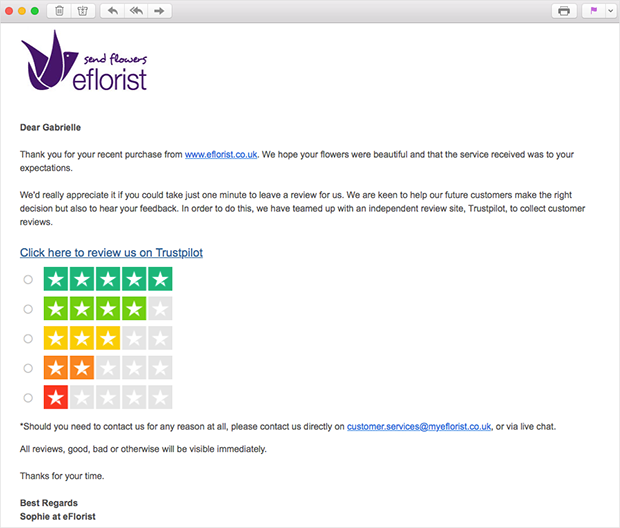
Here are some tips for asking for reviews:
When I tested this strategy with a client in the wellness space, we added a simple “How did we do?” email one day after purchase. Within 2 weeks, their Trustpilot reviews jumped by 38%, with no additional ad spend.
You’ll be surprised at how many customers are willing to share their positive experiences on Trustpilot by simply asking.
Trustpilot offers a suite of free tools to help you collect reviews effortlessly. One of the most powerful is their Automatic Feedback Service (AFS).
Here’s how it works:
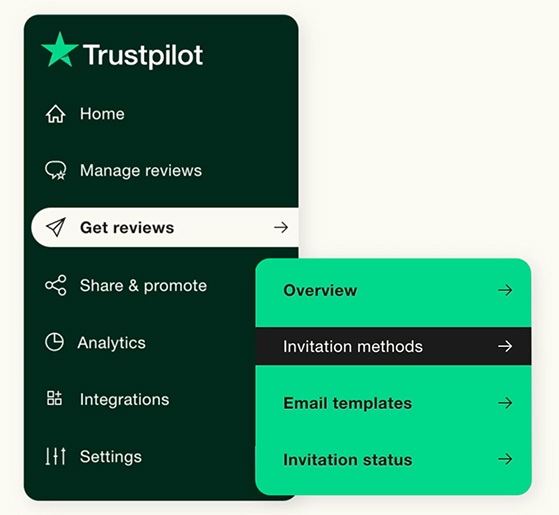
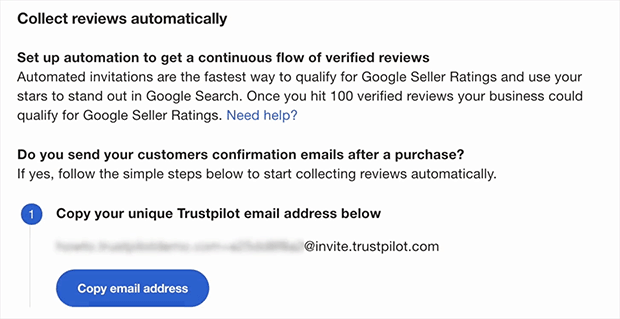
Here’s an example of an effective review invitation email:
By using Trustpilot’s free tools, you can streamline the review collection process and make it easier for customers to share their feedback. If you need help, there are instructions in the Trustpilot help center.
While you can’t directly offer rewards for positive reviews (that’s against Trustpilot’s rules), you can create incentives that encourage customers to leave reviews in general.
Here are a few ideas:
Using RafflePress to Incentivize Reviews on Trustpilot
If you have a WordPress website, you can use RafflePress‘s Trustpilot Review action to easily create giveaway campaigns that incentivize customers to leave reviews.
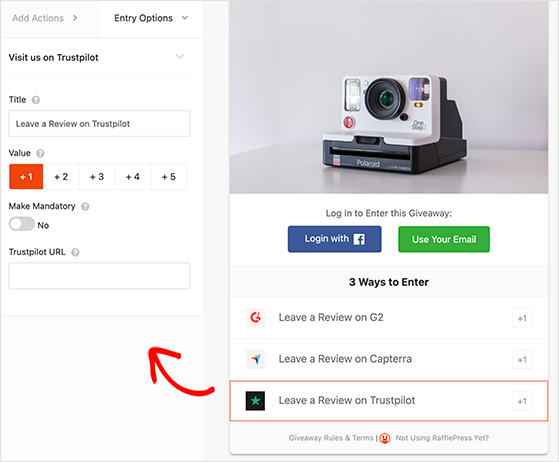
This WordPress giveaway plugin lets you set up giveaways that require participants to leave a Trustpilot review as an entry requirement.
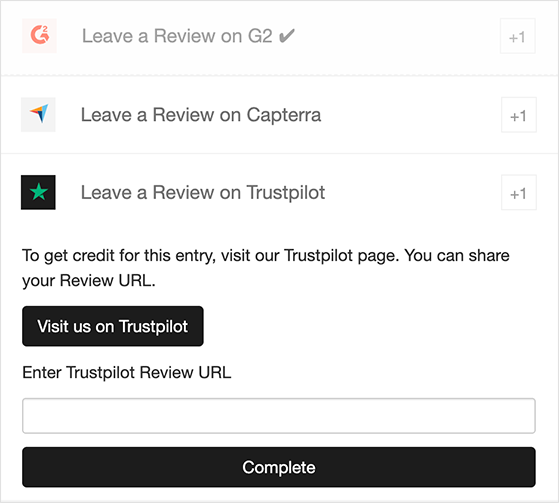
RafflePress also automatically tracks and verifies these reviews, ensuring fairness and preventing fraudulent entries. You can customize your giveaway to your heart’s content, choosing from various prize options and entry methods to create an engaging customer experience.
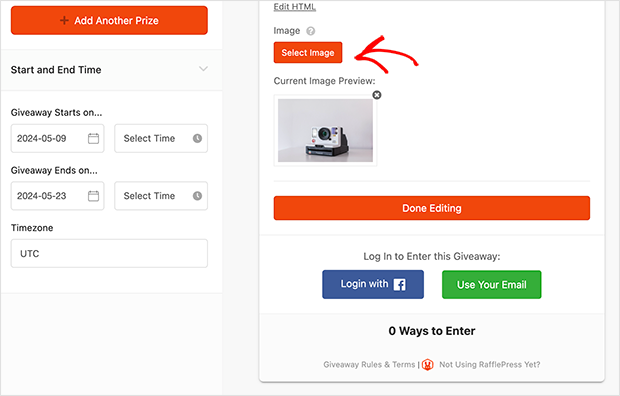
For example, you could run a monthly giveaway where customers who leave a review are entered to win a gift card to your store. This not only encourages reviews but also fosters customer loyalty and engagement.
Please refer to our guide on how to do a review giveaway, which includes all the steps.
Connecting Trustpilot with your Customer Relationship Management (CRM) or Ecommerce platform allows you to automate review invitations, sync customer data, and track the impact of reviews on your sales.
Here’s why you should consider it:
For example, to integrate Trustpilot with WooCommerce, install and activate the Trustpilot Reviews plugin, then follow the prompts to connect your Trustpilot Business account.
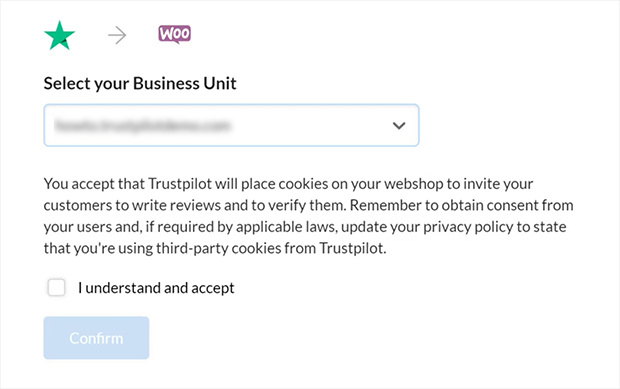
You can then customize your settings to choose when and how review invitations are sent.
Trustpilot also offers integrations with other popular platforms like:
Not every review request has to come through email. You can catch customers at other moments when their experience is fresh and positive. Here are a few creative ways to ask for Trustpilot reviews:
A simple popup right after checkout or a support interaction can be an effective nudge. Tools like OptinMonster let you design review popups that appear only after key actions, making the request relevant and timely.
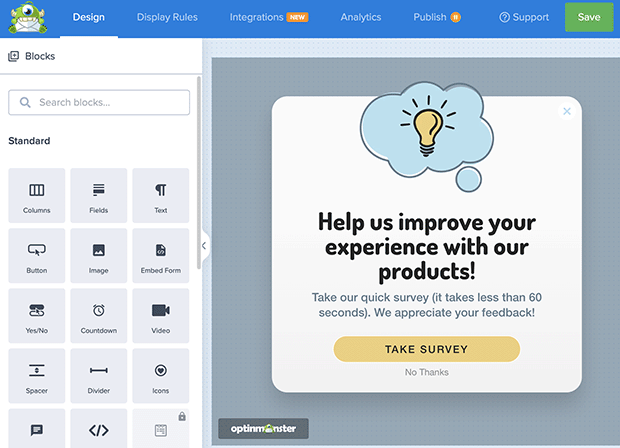
Product inserts or postcards in your packaging are a low-cost way to encourage reviews. Add a short thank-you note and a QR code linking to your Trustpilot profile. Customers can scan and leave feedback in seconds.

If you run a physical store, small signs at checkout or product displays can work wonders. Add a line like “Love your purchase? Review us on Trustpilot!” with a QR code. This captures reviews when customers are happiest — right after buying.

Displaying Trustpilot reviews directly on your website builds credibility. You can use Trustpilot’s own widgets (TrustBoxes), but they often have limited designs.
If you try to style them yourself, you might run into a “CSS error” that messes up your page layout. This is frustrating for non-coders.
For a better solution, Irecommend Smash Balloon’s Reviews Feed plugin. It offers clever ways to display/circumvent Trustpilot design limitations without breaking any rules or writing code.
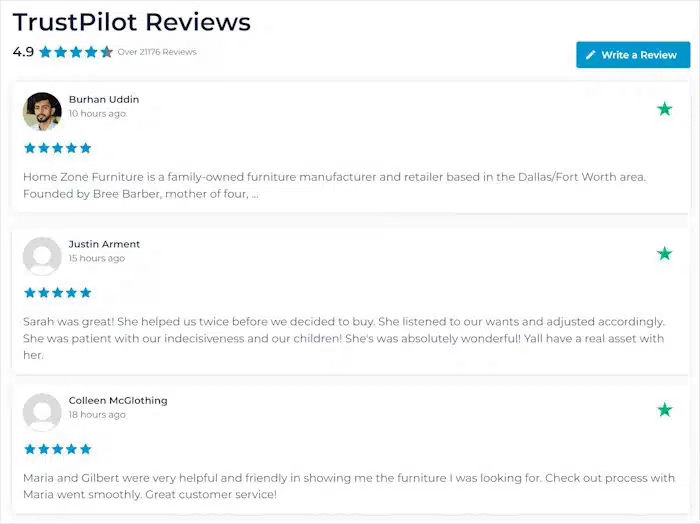
This plugin lets you:
By placing Trustpilot widgets and review feeds on your website, you can make social proof a core part of your marketing strategy. This helps convert visitors into customers and encourages more customers to leave reviews, creating a positive feedback loop.
Your email signature is prime real estate for promoting your Trustpilot profile and another free way to get Trustpilot reviews. Every email you send is an opportunity to invite customers to share their feedback.
You can do this using Trustpilot’s email widgets.
Go to your Trustpilot Business account and navigate to Share & promote » Email widgets » TrustBox Signature. Then, configure the widget’s appearance to your liking.
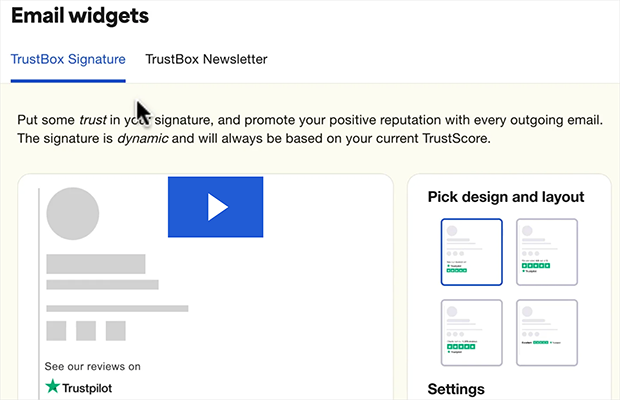
Once finalized, click “Get code” under the preview to copy the HTML code for the widget.
Now, you’ll need to access your email client’s signature settings. The specific steps may vary slightly depending on your email provider, but the general idea is the same.
Here are the steps for setting it up in Gmail:
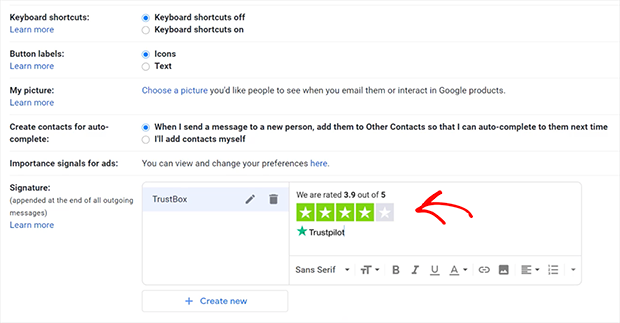
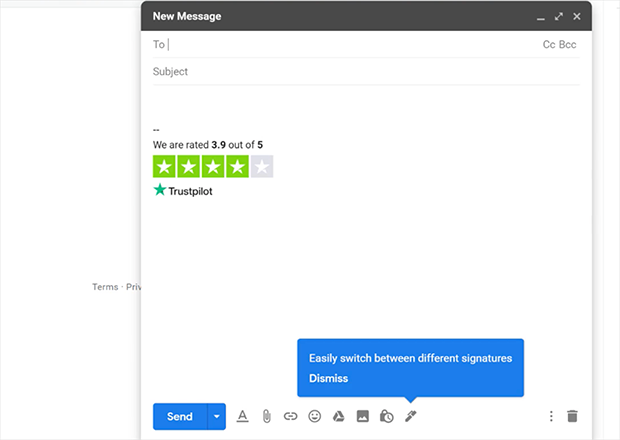
That’s it! Now, every email you send will display your TrustBox signature, encouraging recipients to visit your Trustpilot profile and share their feedback.
Alternatively, you can add a line like “Share your experience on Trustpilot” or “See what our customers are saying on Trustpilot” with a link to your profile. This subtle reminder can make a big difference in generating organic reviews.
Paid advertising can be a powerful way to get your Trustpilot profile in front of a wider audience. In fact, studies show that including the Trustpilot trust mark in your ads can significantly boost their effectiveness.
According to a survey, a whopping 91% of consumers chose the ad with the Trustpilot logo in this example:
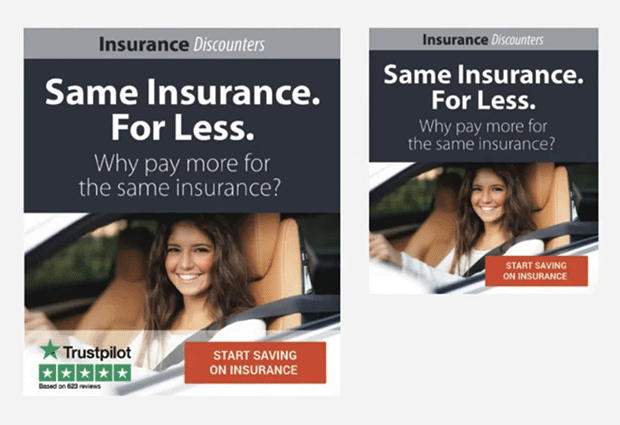
If you use paid ads, here are some tips for creating effective review-focused ads:
If you’re looking for a more hands-off approach to collecting Trustpilot reviews, review generation platforms can help. These platforms automate sending personalized review invitations to your customers after purchases or service interactions.
Some popular review-generation platforms include:
| Platform | Description |
|---|---|
| Trustpilot’s Paid Plans | Offers advanced features beyond their free tools, such as customizable invitation templates and enhanced analytics. |
| Feefo | Offers various review collection tools and integrations. |
| Reviews.io | Specializes in collecting and managing customer reviews. |
These platforms can save you time and effort but usually charge a monthly or annual fee. You may also have less control over the review collection process than if you managed it yourself.
To maintain the authenticity and value of your Trustpilot profile, it is essential to actively manage customer feedback. Here are the key practices for keeping your reviews authentic and helpful:
Replying shows you care and builds credibility. According to a 2021 study, nearly 1 in 5 consumers (17.56%) change their opinion of a business based on its responses.
Keep an eye on your profile and flag anything fake or misleading. Trustpilot will review and remove violations of their policies.
Find the answers to common questions about Trustpilot reviews below:
Trustpilot reviews are a powerful tool for any business. By focusing on genuine customer feedback and using the strategies I’ve covered, you can build trust, boost your reputation, and attract new customers.
Ready to grow your Trustpilot presence? If you’re a WordPress user, try RafflePress’s Trustpilot Review action to incentivize genuine reviews with exciting giveaways.
If you liked this article, please subscribe to our YouTube Channel for RafflePress video tutorials. You can also find us on Twitter and Facebook.
Disclosure: Our content is reader-supported. This means if you click on some of our links, then we may earn a commission. We only recommend products that we believe will add value to our readers.
Copyright © 2024 SeedProd LLC. RafflePress® is a registered trademark of SeedProd LLC