Zapier allows you to integrate and collect emails with over 500 services. Using our RafflePress Zapier integration in the Join an Email Newsletter action, you can collect the names and emails of new entrants that sign.
Get Access to the RafflePress Zapier App
Currently, our Zapier Integration is in beta and accessible by invite only. To add the RafflePress app to your Zapier app list, click on the invitation link below and accept the invite.
Click here add and use RafflePress on Zapier
After accepting the Zapier invitation, you can get started with collecting emails through Zapier with the following steps.
Setting Up Your Zapier Integration
Note: Only a single Join an Email Newsletter action can be in a giveaway when using Zapier.
- From the Join an Email Newsletter action’s Select an Integration dropdown list, Select Zapier and copy your API key.
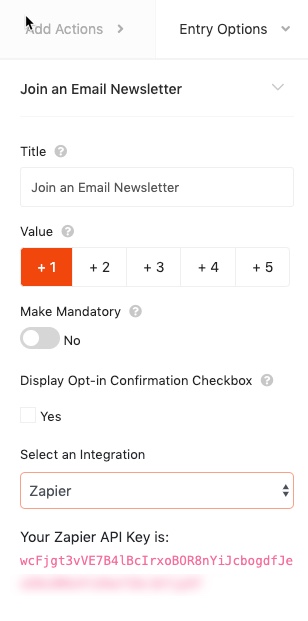
- Next, login into your Zapier.com account. Then, create a new zap and search for RafflePress as a Trigger App.
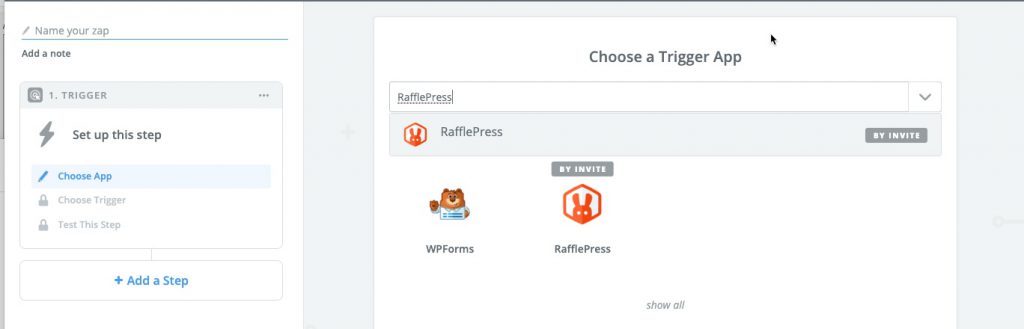
- Choose New Contestant Created as the trigger and click Save + Continue.
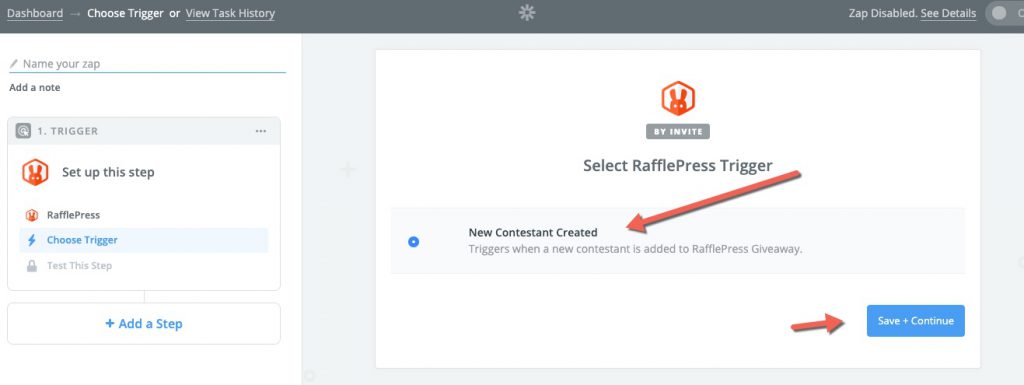
- Click the Connect Account button to open the Zapier Connect an Account popup window. Then, enter your website’s home URL you want to connect and API key you copied on Step 1.
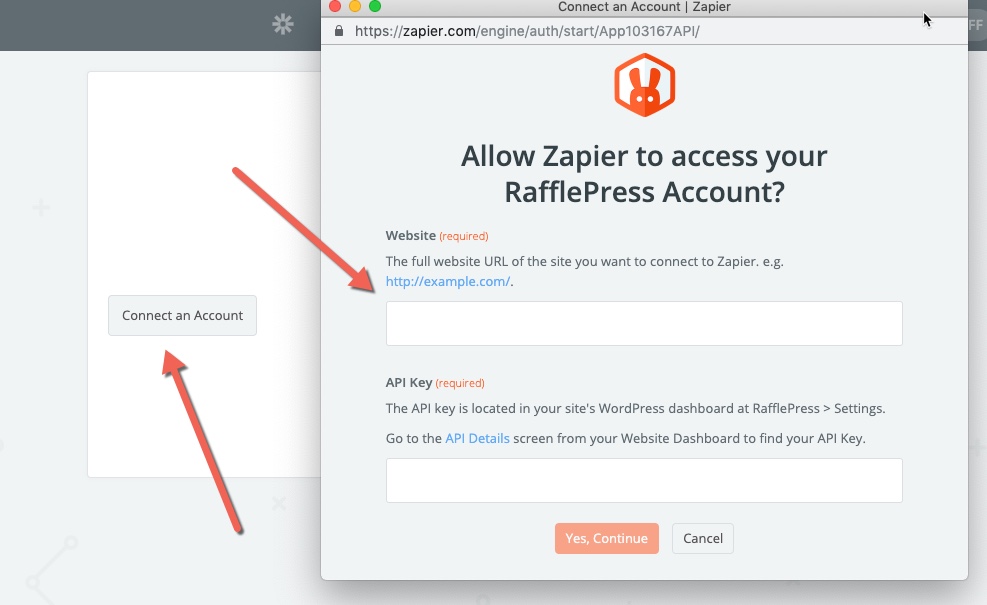
- From the Giveaway dropdown menu, select the giveaway you’re integrating, then click Continue.
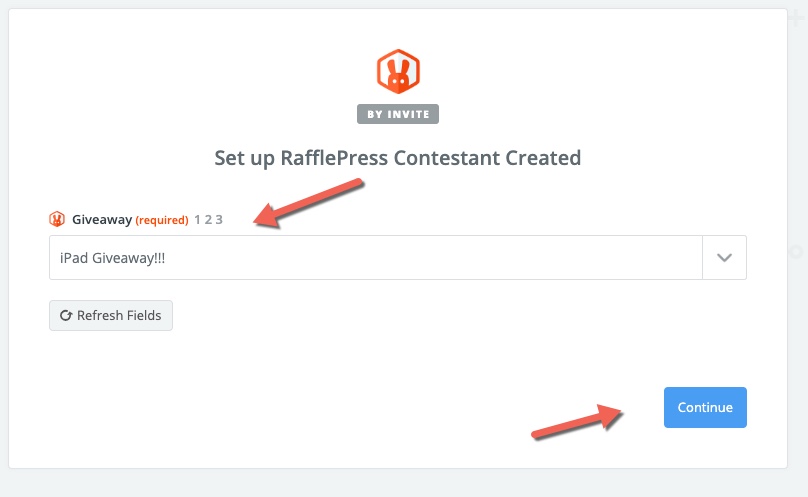
- Pick a sample contestant to test, then click Continue. Please note: If you do not have any contest for your giveaway please add a test contestant so Zapier can pull in a sample.
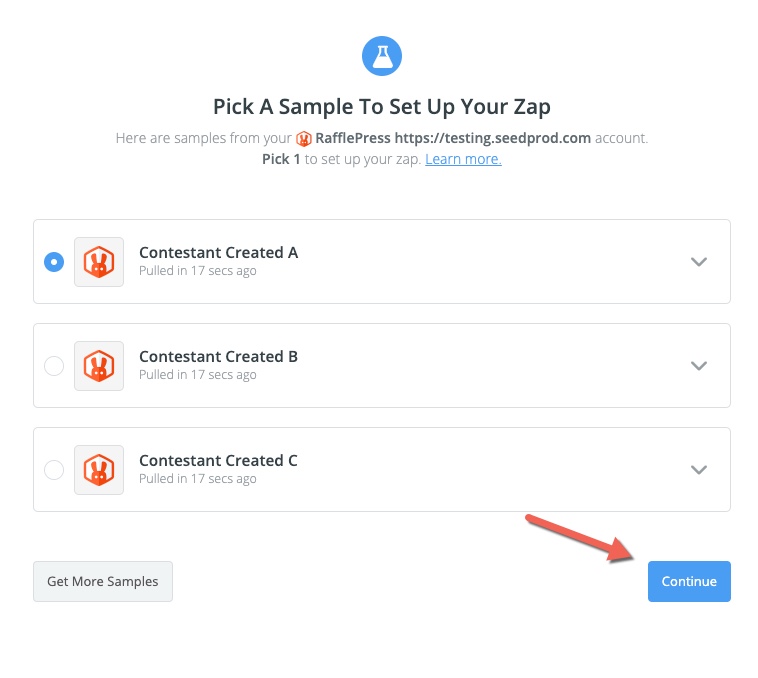
7. Pick where you want to send the data. In our example, we’ll just email ourselves the data.
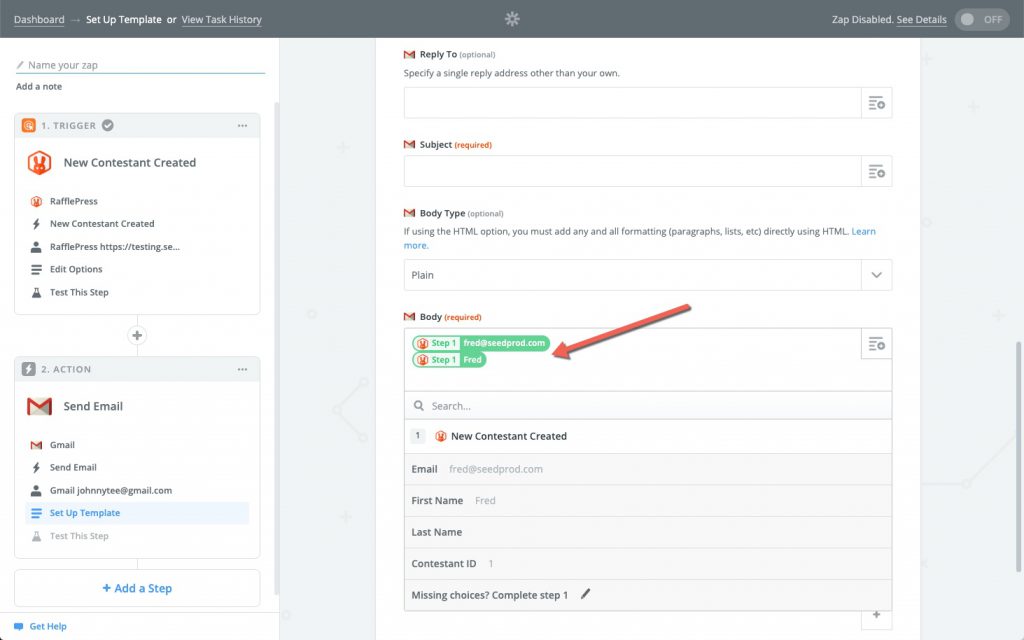
- That’s it! All your new contestant details will be sent to your selected platform through your Zapier integration.

