Visit us on G2
Are you interested in boosting the quantity of reviews on G2? Our ‘Visit Us on G2’ action offers participants the chance to earn giveaway entries in exchange for reviews, providing you with a means to expand your G2 review count. This guide will walk you through the process.
How to setup the Visit us on G2 action on your giveaway
- In the Actions section, select the ‘Visit us on G2’ action to add it into your giveaway.
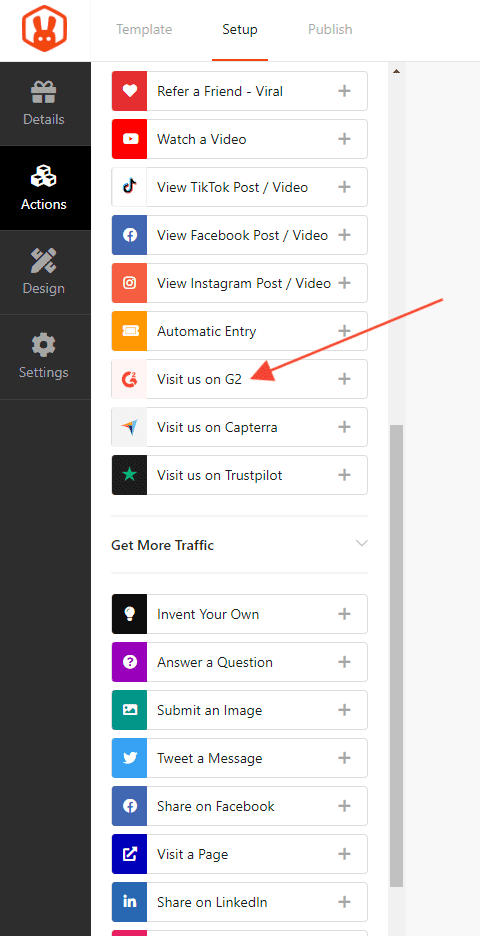
- Click on the action to access entry options. Here, you can customize the title, assign entry values, make the action mandatory, and input your G2 URL. Once you’re done, proceed to save your changes.
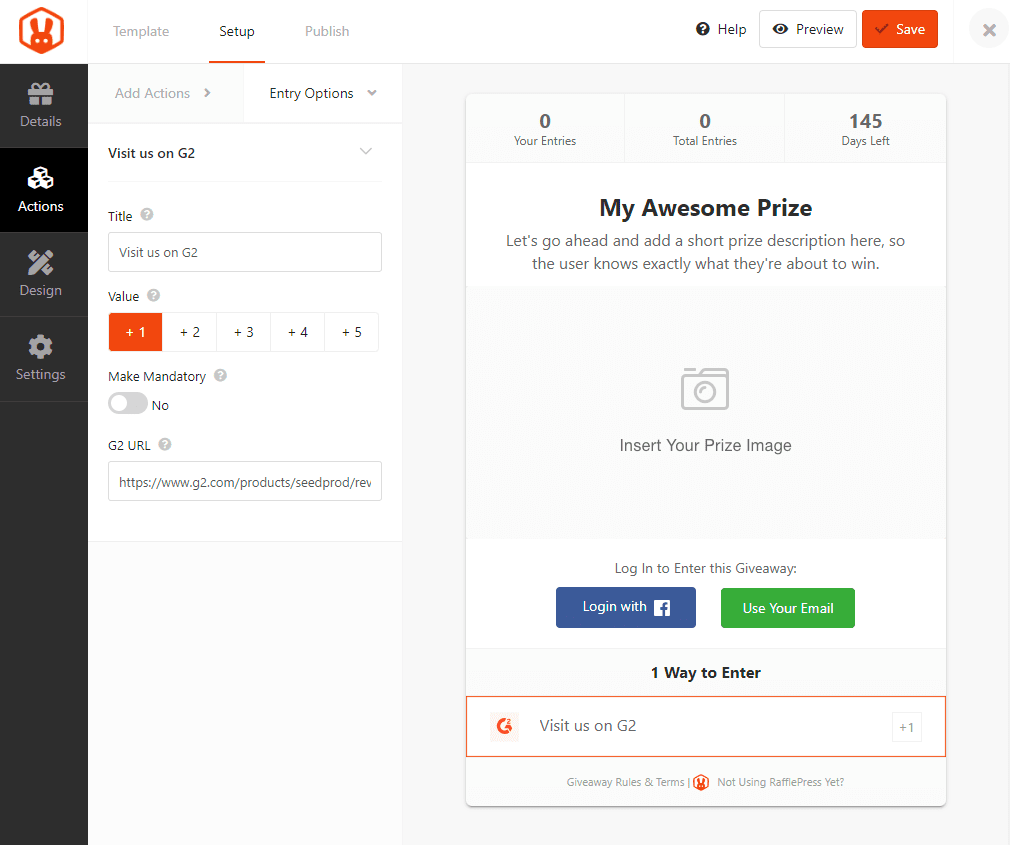
- Once your action is setup, participants will be able to use this action on your giveaway page and submit the URL of their review.
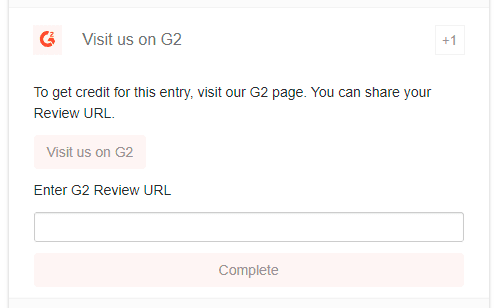
- Once a participant completes this action, they will receive entry points for their submission and you will be able to validate the entry in the Entries section of your giveaway.
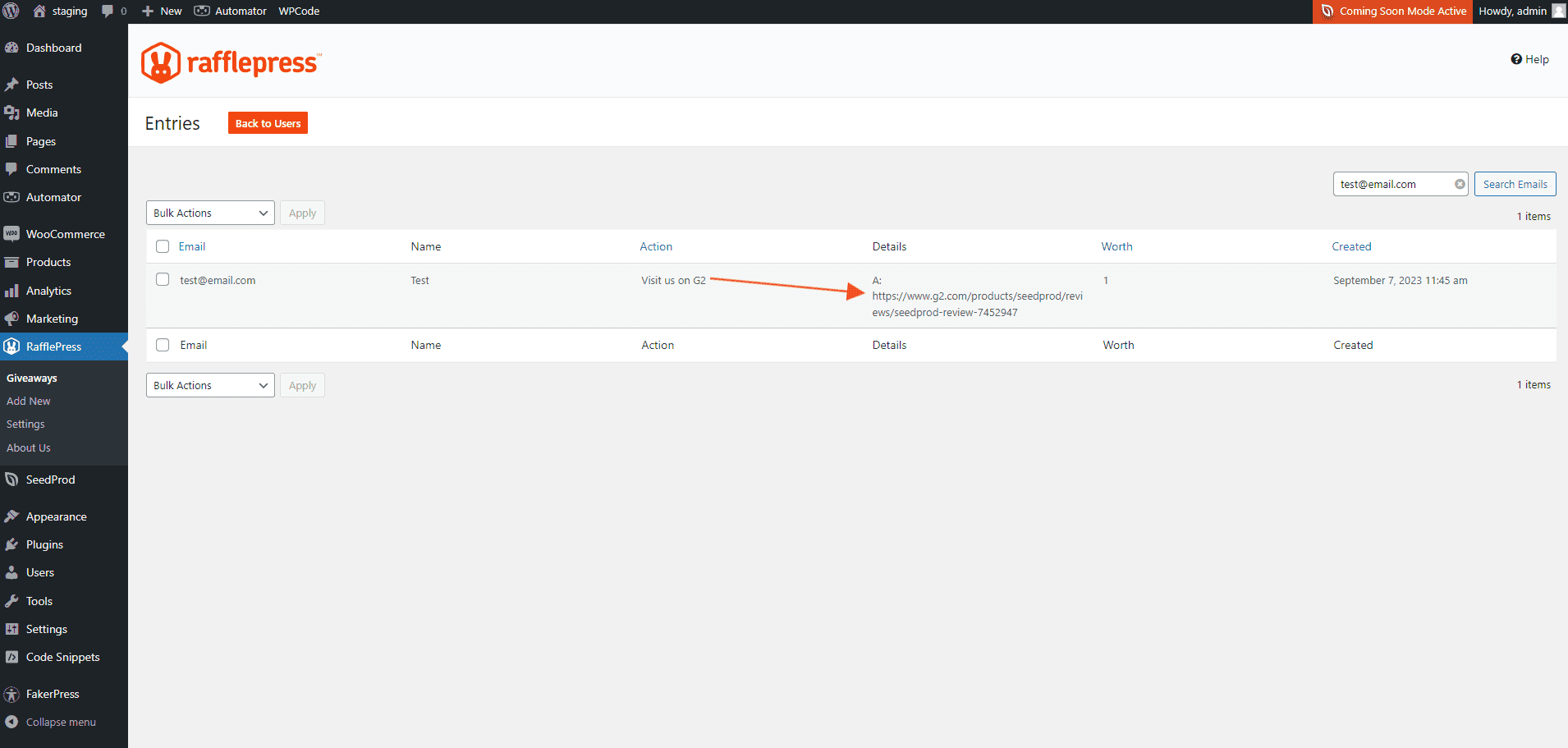
That’s it! You may now use this action to boost the quantity of your G2 reviews.
Still need help?
Contact Us