Here are the easy steps to create a temporary WP admin account for RafflePress Support to quickly troubleshoot your site.
IMPORTANT: Be sure that you have a backup of your site before giving access.
- Click on the Users menu on the WordPress left navigation panel.
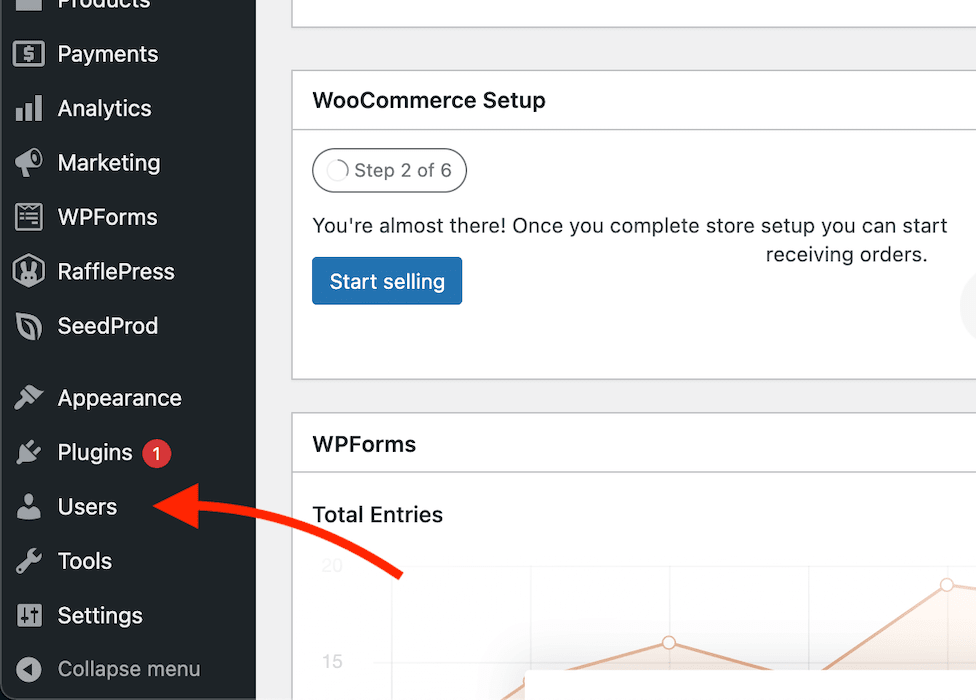
- Click the Add New button at the new top of the Users admin page
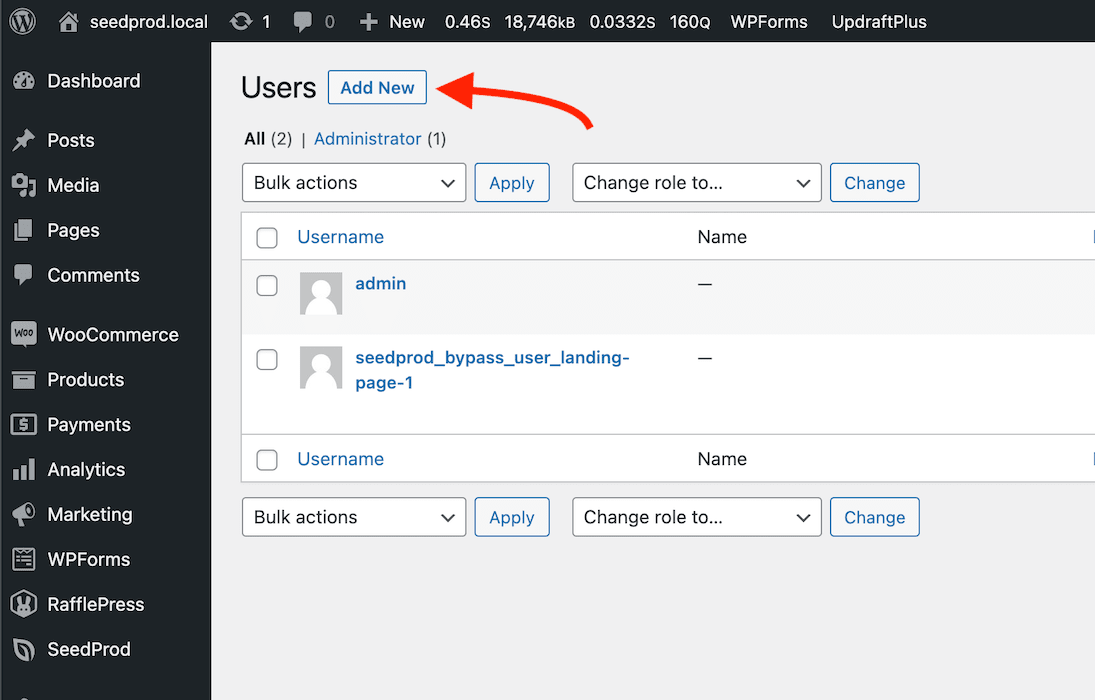
- Enter these values for the new user details:
Username: [email protected]
Email: [email protected]
Send User Notification: Checked
Role: Administrator
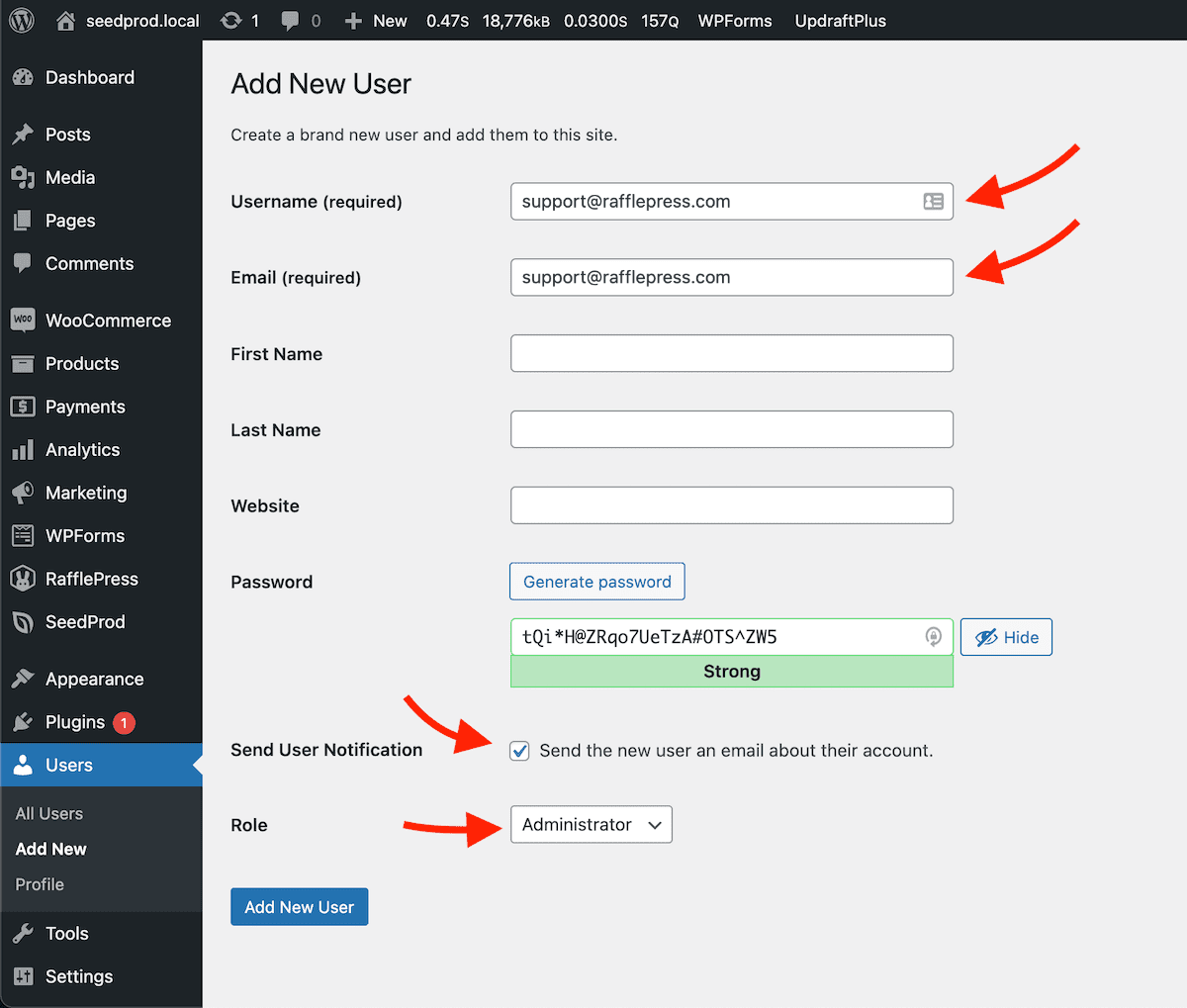
- Click the Add New User button at the bottom of the page.
- That’s it! An automated notification will be sent from your WordPress site to our support team after adding this new user.
NOTE: We highly recommend copying and sending the password in a quick reply within your ticket thread if your site cannot send out emails.
Video Tutorial
Looking for more RafflePress tutorials?
Check out the RafflePress YouTube channel here.

