Follow these steps to allow giveaway participants sign into your giveaway with their Facebook account:
- Log into your Facebook account.
- Go to https://developers.facebook.com/, then click on My Apps at the top right.
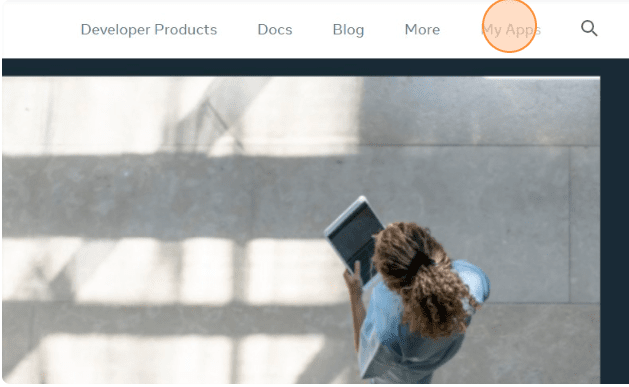
- Next, click on Create App
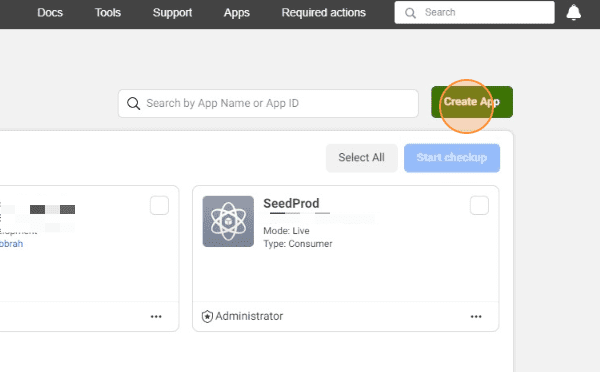
- Click on the Authenticate and request data from users with Facebook Login option and then click on the Next button
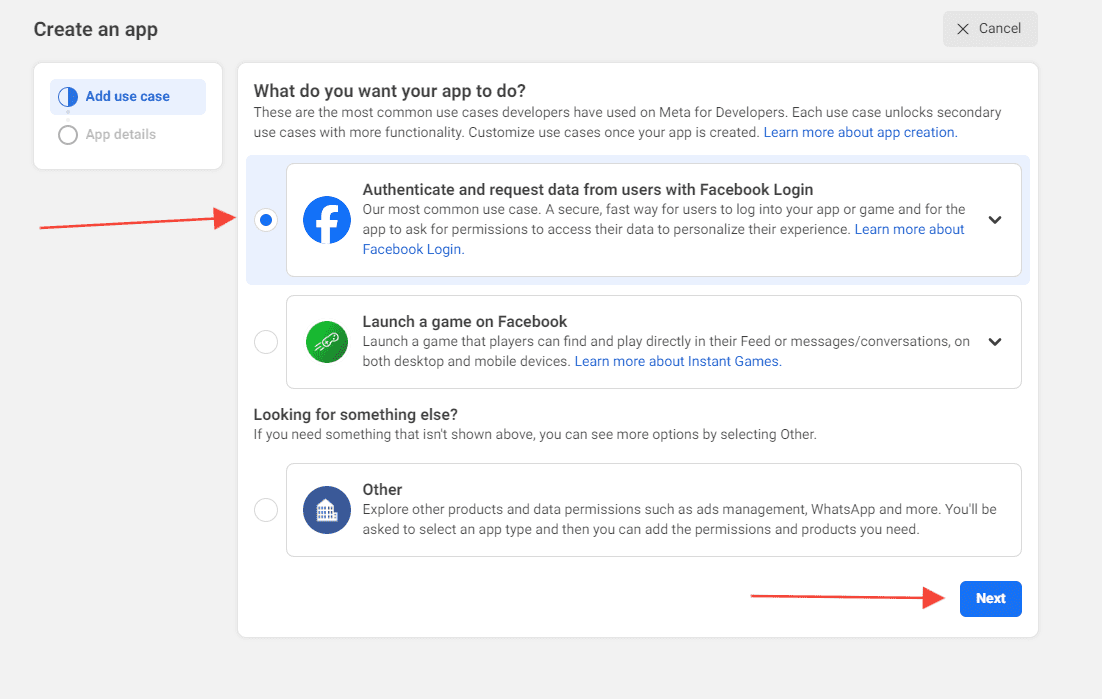
- Next, select the option No, I’m not building a game and proceed to the next step.
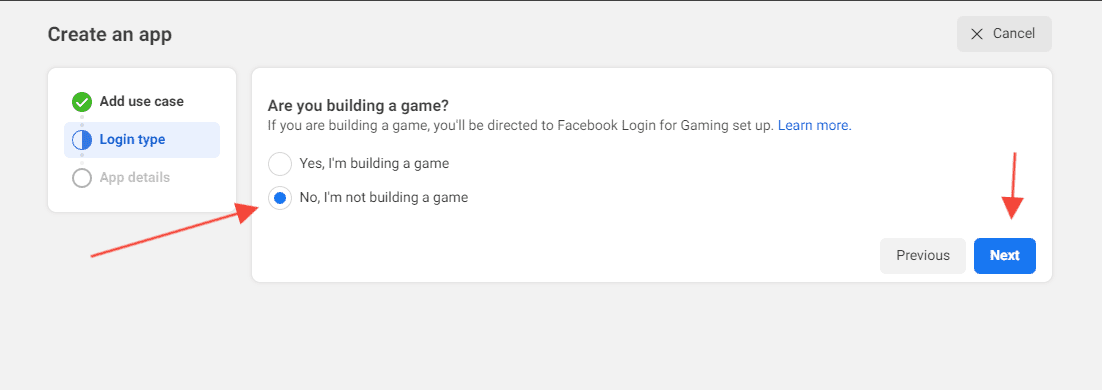
- Next, give you app a name, enter your email address, and click on the Create App button.
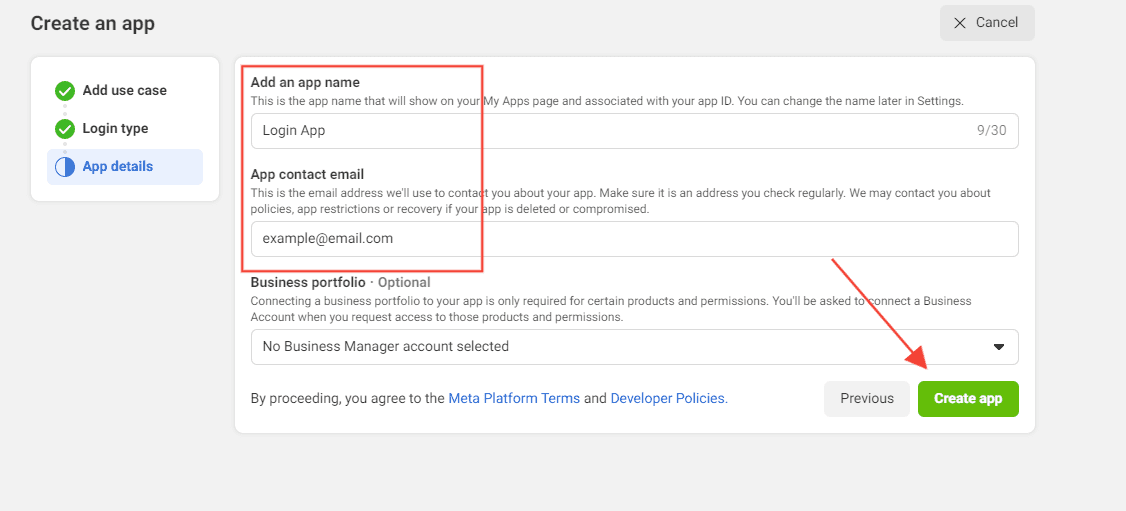
- After creating the app, go to the App settings and add all the required information: Contact email, Privacy Policy URL, Terms of Service URL, and Data Deletion URL. Once you’re done, save your changes.
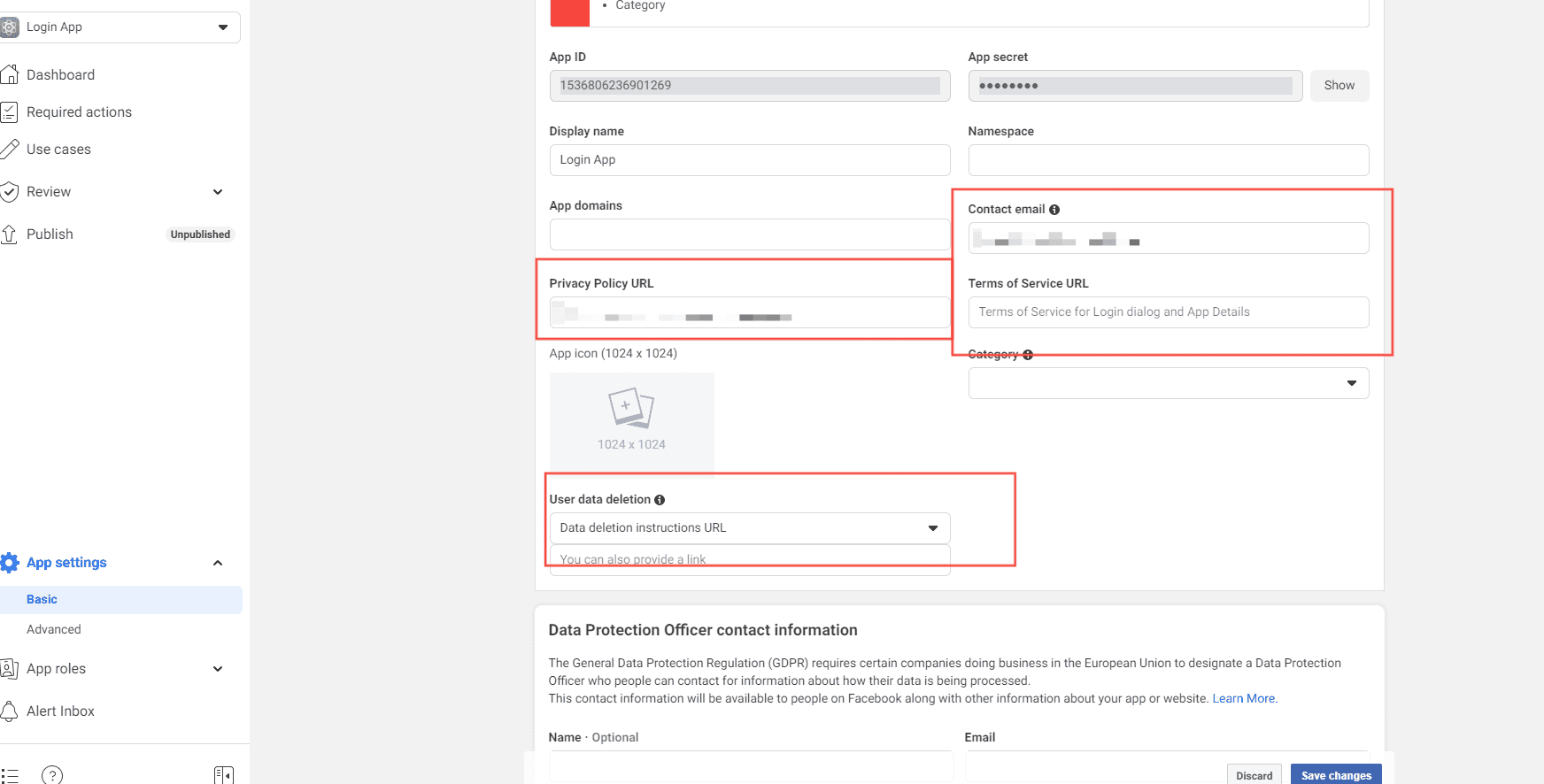
- Next, click to the Use cases tab and for the Authentication and account creation option, click on the Customize button.
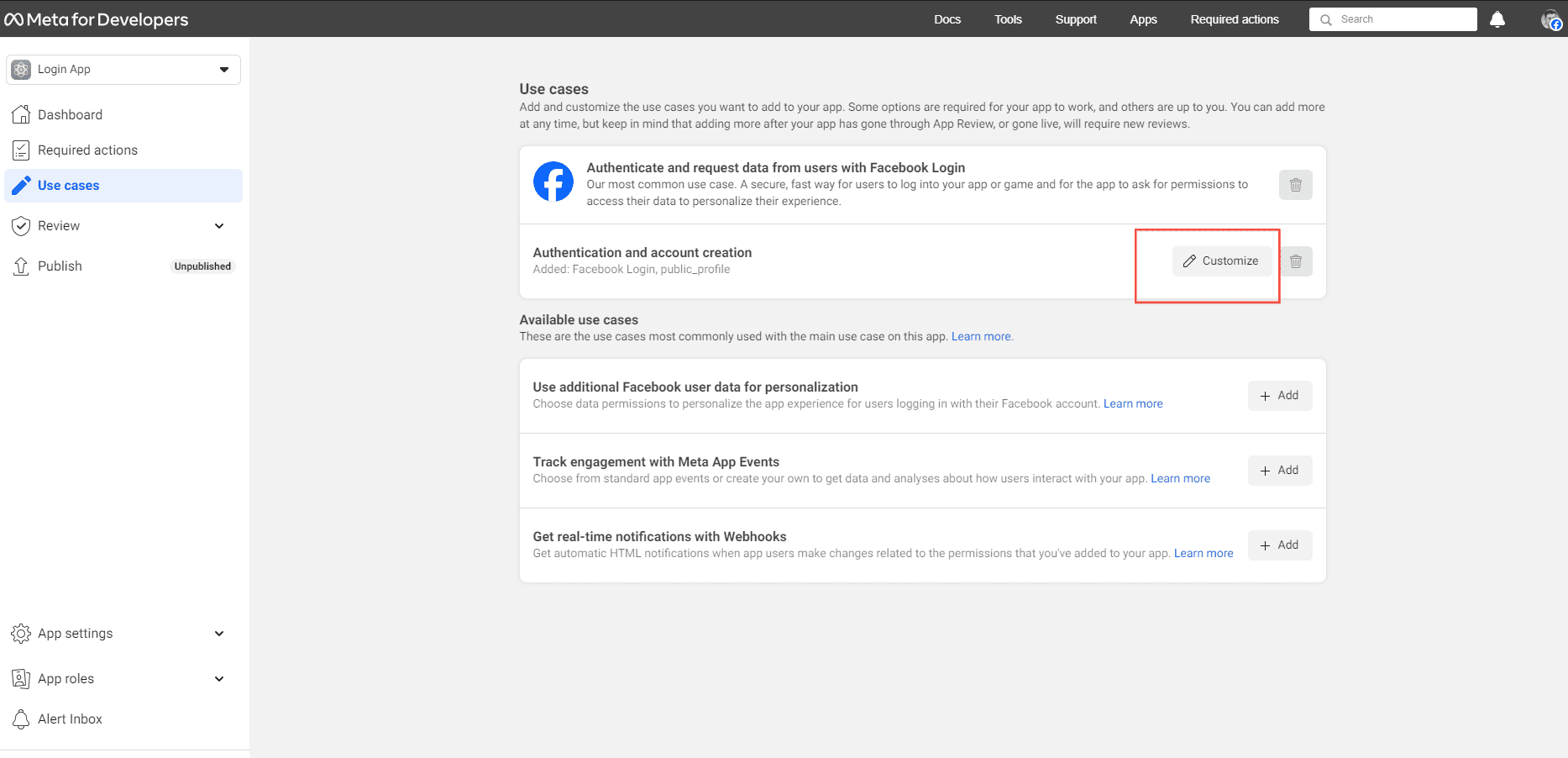
- Next, click the Go to Settings button.
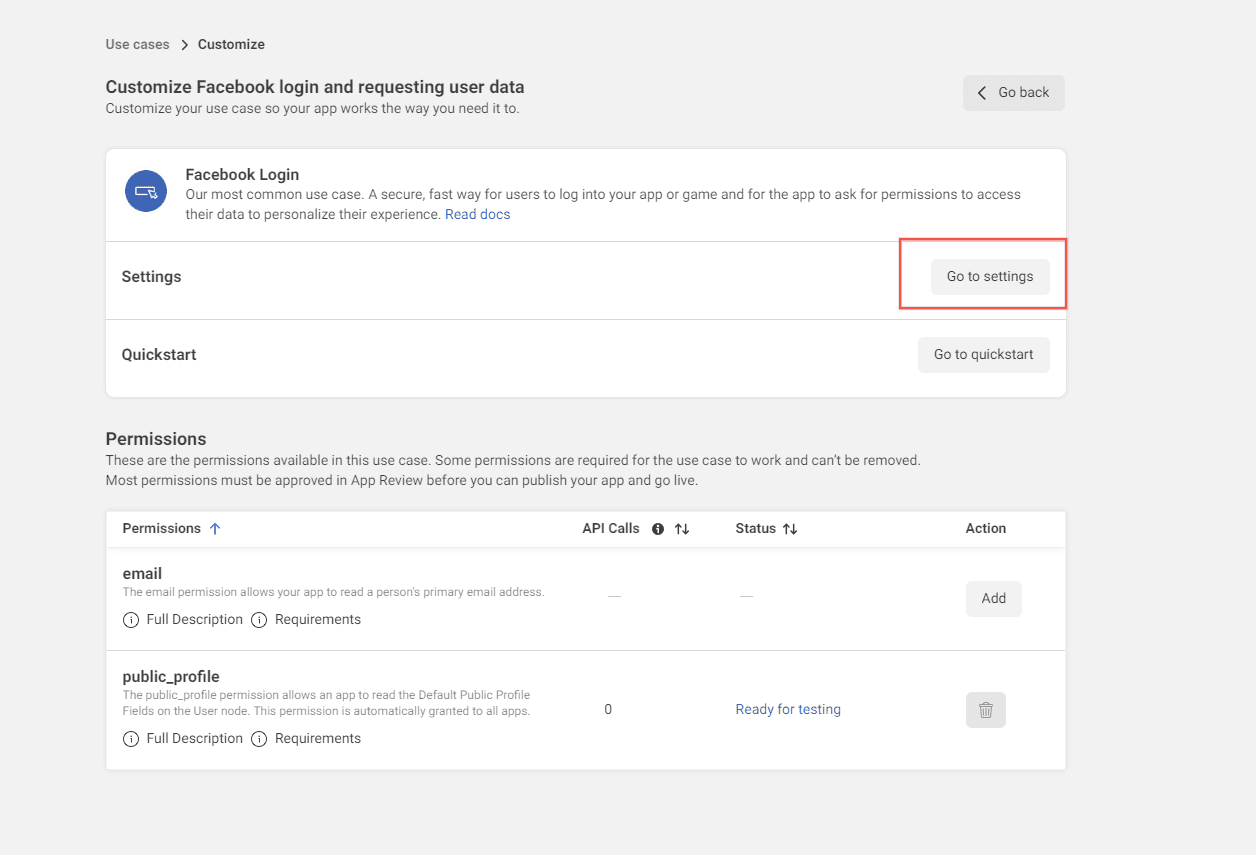
- In the Client OAuth settings, enter your site domain into the Valid OAuth Redirect URIs input box. Then, enable the Login with JavaScript SDK option and enter your site domain into the Allowed Domains for JavaScript SDK input box.
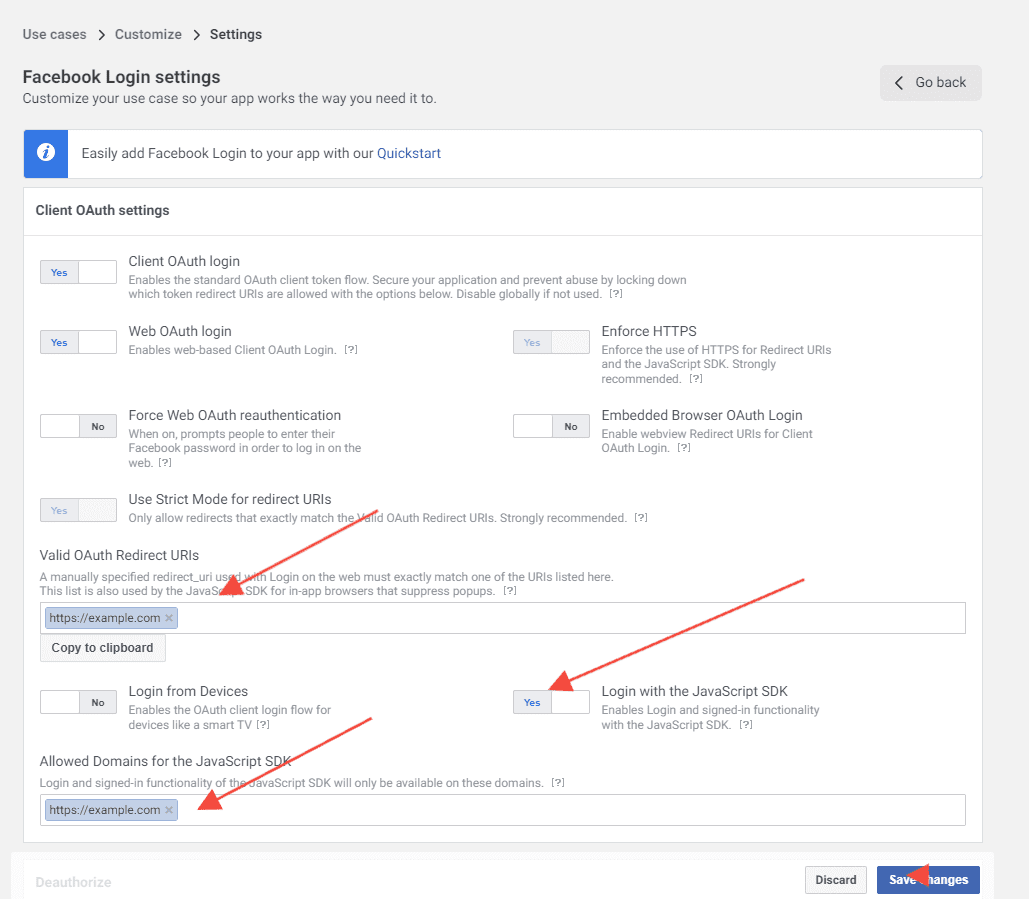
- Next, verify your app to ensure it can be published.
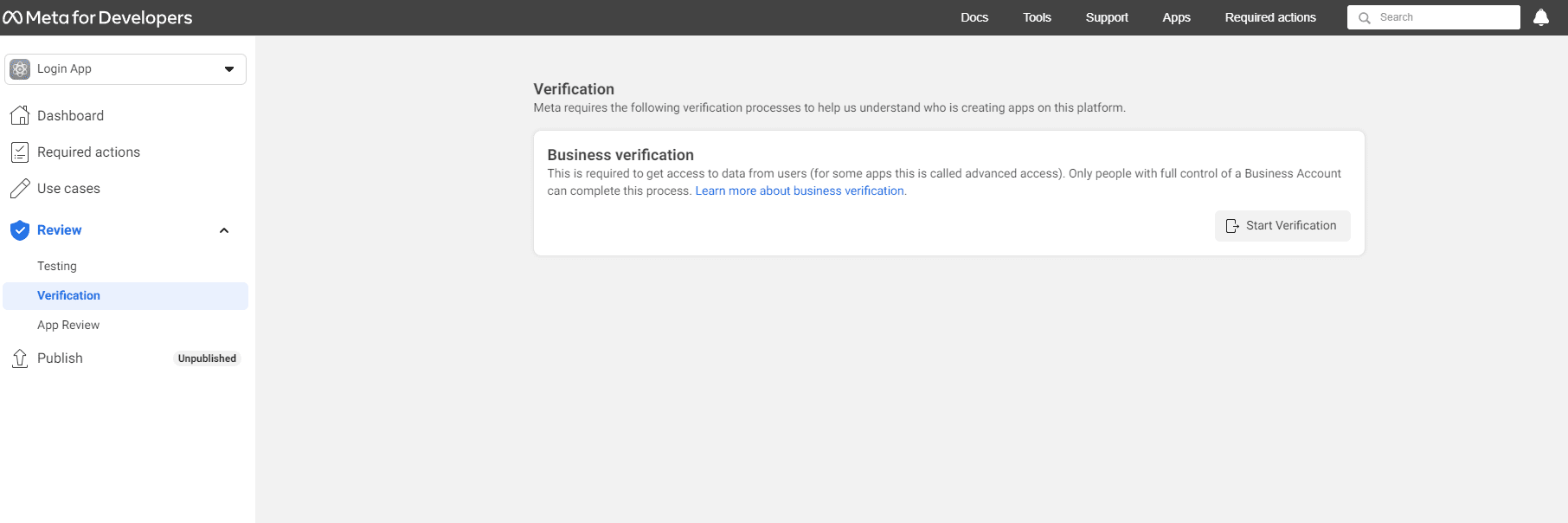
- Once your app has been verified and published, don’t forget to switch your App Mode to Live and copy your Facebook App ID.
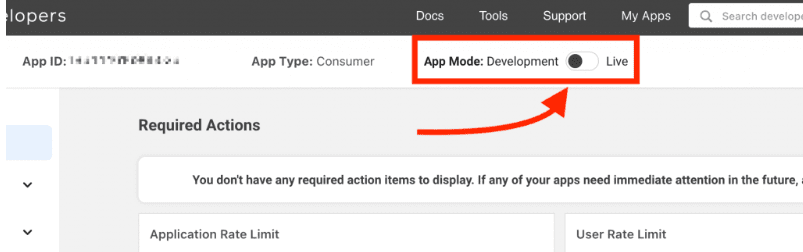
- Finally, go to the giveaway’s Settings > Setup > Social Logins panel, turn on the Allow Logging In with Facebook option. Then, paste your App ID into the Facebook App ID input box.
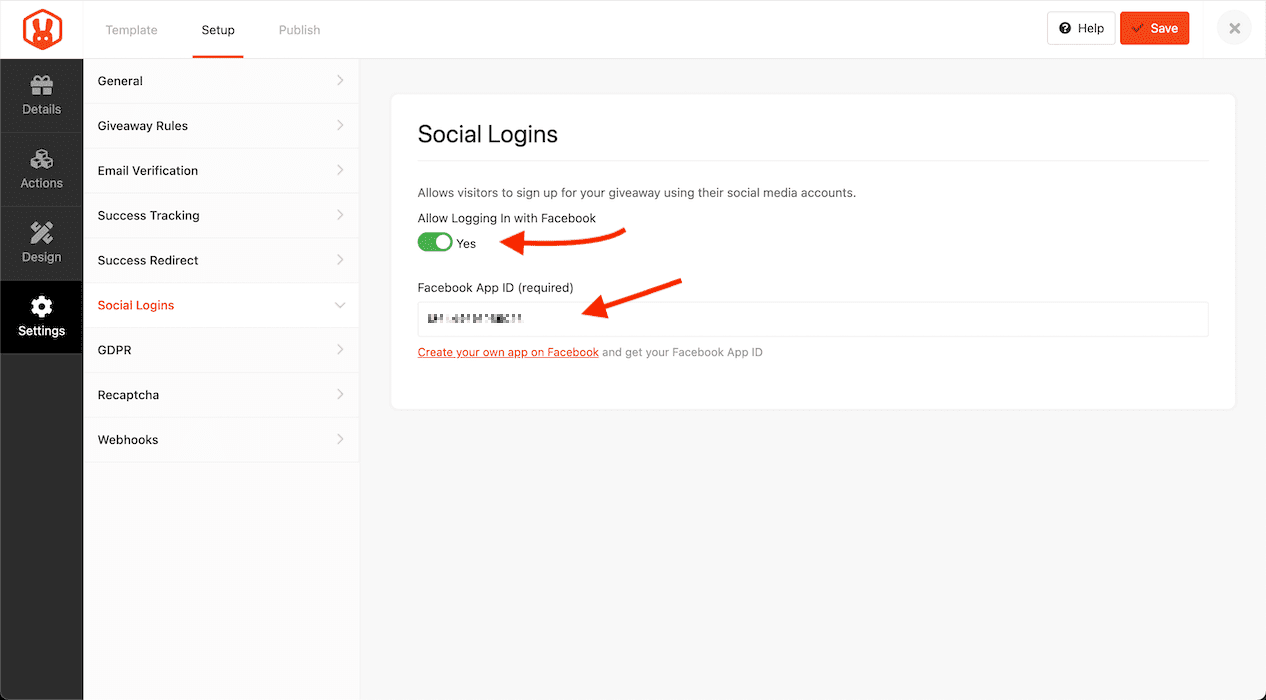
- That’s it! Your giveaway participants will be able to sing into the giveaway with their Facebook account.
Troubleshooting Tips
- If users aren’t able to sign up or use any of the Facebook actions, it’s possible that your Facebook Login app doesn’t have the required permission to access the user’s email address.
You may quickly ensure that the “email” feature has been granted Standard Access level (minimum) in your Facebook developer app’s App Review > Permissions and Features dashboard. You may find this feature by entering “email” in the filter box.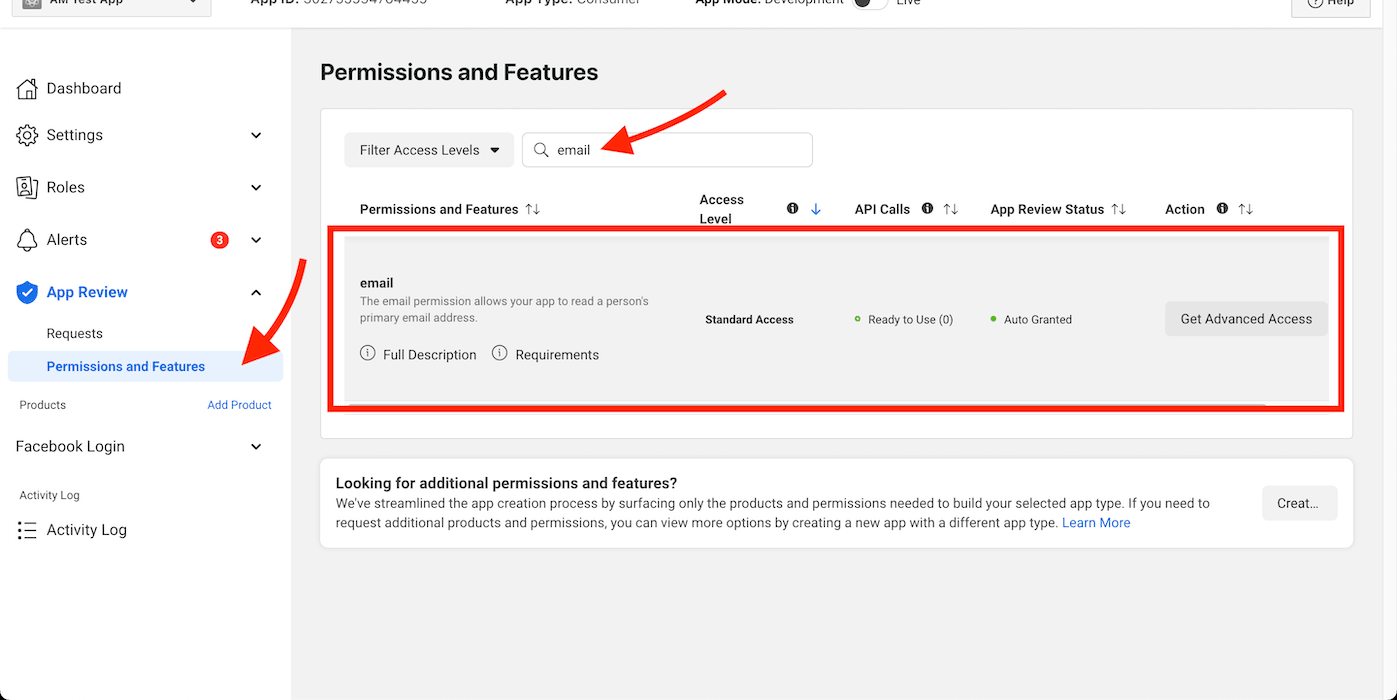
After requesting access to this feature and ensuring that it’s active, you can then test if you’re able to sign up with Facebook and use any Facebook actions.

