AWeber
To get started collecting emails with Aweber follow these steps.
- Select AWeber from the Select an Integration dropdown.
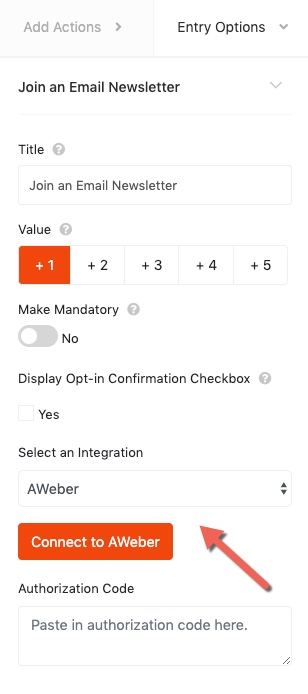
- Next, get your Auth Code by clicking Connect to AWeber button, copy that and paste it into the plugin.
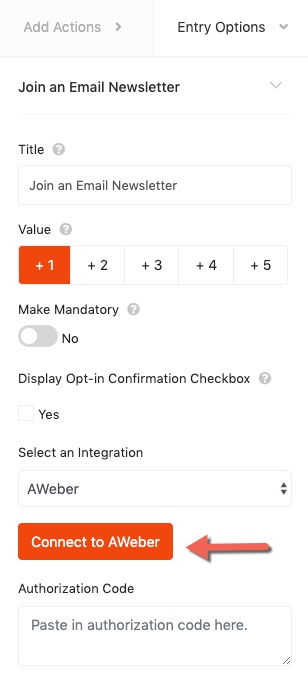
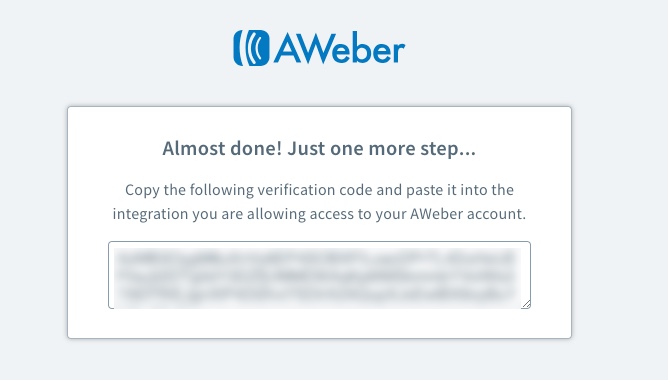
- Finally, select the list you’d like to save subscriber to and save the integration settings. That’s it!
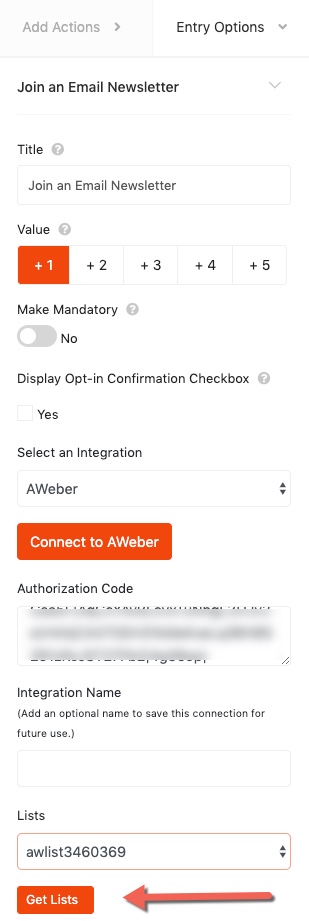
Still need help?
Contact Us