Downloading the RafflePress Pro Plugin
If you haven’t done so previously, you will need to download the plugin from your RafflePress Downloads page (which will be a zip file called “rafflepress-pro-x.x.x.zip”). You can access the RafflePress Downloads page while logged in to your RafflePress dashboard using the link below.
https://app.rafflepress.com/downloads
You can also watch our YouTube video tutorial on How to Upgrade From RafflePress Lite to RafflePress Pro.
Installing and Activating RafflePress Pro
- You’ll first need to deactivate the lite plugin (you won’t need it anymore). To do this, go to Plugins > Installed Plugins from your WordPress dashboard. Then, click on the Deactivate link under RafflePress Lite.
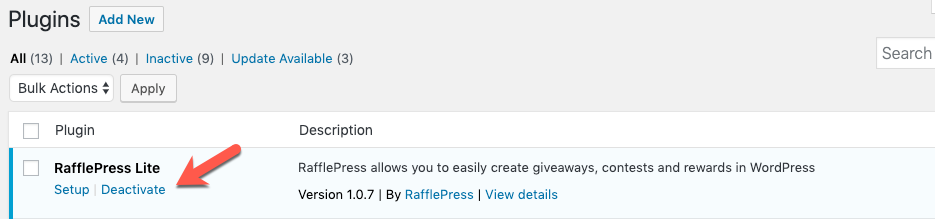
When the page reloads, you’ll see that the Lite plugin has been deactivated. If you’d like, you can then delete this Lite version.
- Go to your site’s WordPress admin dashboard, then go Plugins > Add New.
- Click on the Upload Plugin button on top of the page.
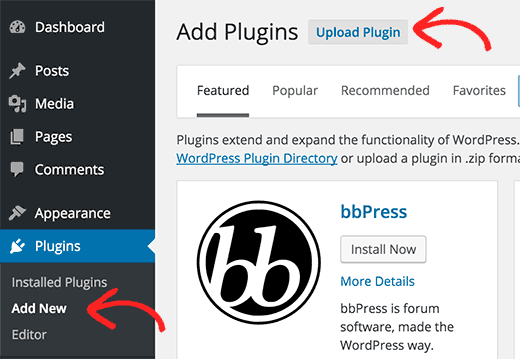
- Click on the Choose File button and select the RafflePress Pro plugin file you had downloaded earlier to your computer.
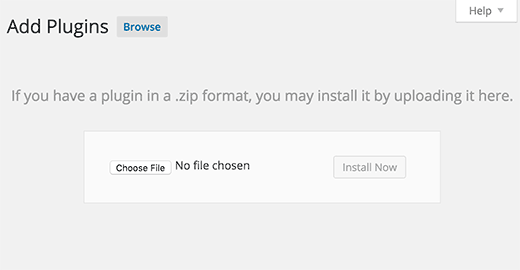
- After selecting the file, click on the Install Now button.
- WordPress will now upload the plugin file from your computer and install it for you. You will see a success message after the plugin installation is finished.
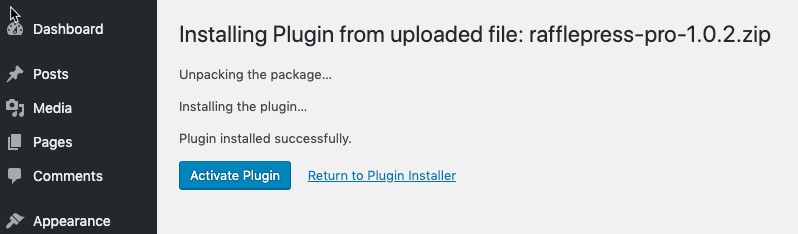
- Once installed, click the Activate Plugin link to activate the RafflePress Pro plugin.
- Go to RafflePress > Settings and enter your Pro license key in the License Key input box. Then, click on the Verify Key button to verify and activate your Pro license.
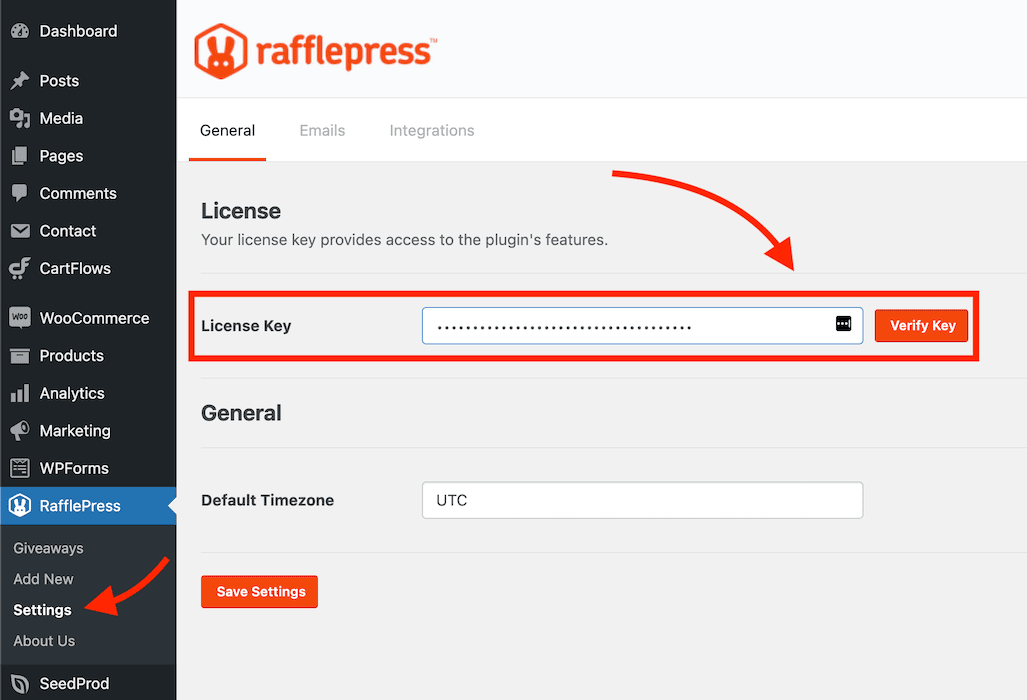
- That’s it! Enjoy building your giveaways with all the Pro features in RafflePress.
Video Tutorial
Looking for more RafflePress tutorials?
Check out the RafflePress YouTube channel here.

