Moosend
Connecting Your Moosend Account
Get started on collecting emails with Moosend by following these steps.
Note: It is important to keep your unique Moosend API key safe to avoid any unauthorized use of your account.
- Add the Join an Email Newsletter action in your giveaway’s Setup panel.
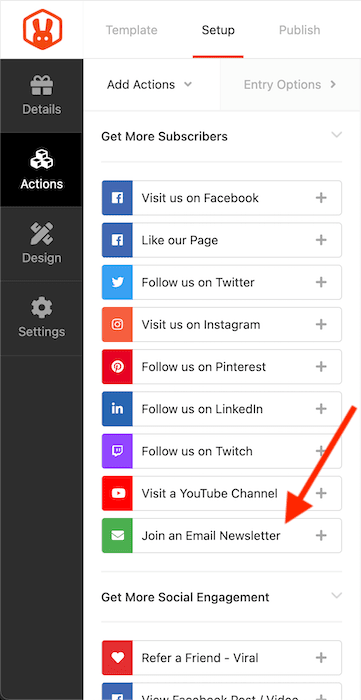
- Select Moosend from the Select an Integration dropdown, then enter your Moosend API key.
(How to get your Moosend API key)
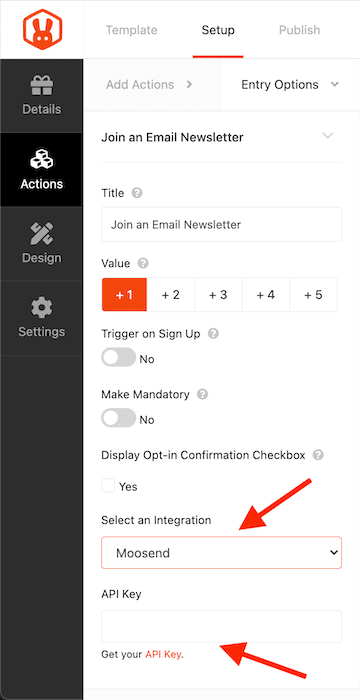
- Click on the Get Lists button, select the Moosend campaign for this giveaway, then save the giveaway.
* You may add a name for the integration in the Integration Name box and save its details for future use (this is optional).
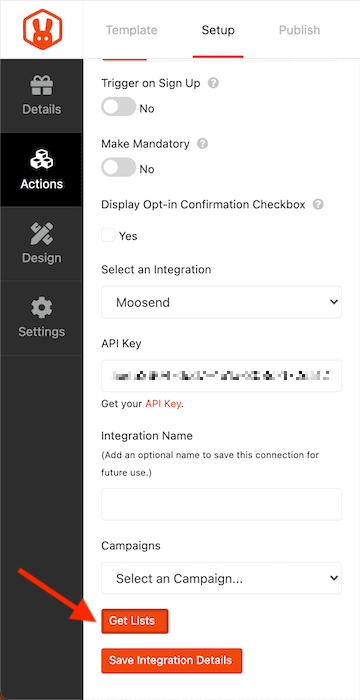
- That’s it! You can now check your Moosend mailing list to see the emails and names entered in the giveaway.
Troubleshooting Tips
If the API key is incorrect or invalid, your integration will not work, and an error message will be shown above the integration settings after clicking on the Get Lists button. To quickly resolve this, you may copy your valid API key from your Moosend API Key settings page, paste it into the newsletter integration API key box and click on Get Lists again to confirm the API is working.
Still need help?
Contact Us