FluentCRM
Connecting Your FluentCRM Account
Get started on collecting emails with FluentCRM by following these steps.
- Add the Join an Email Newsletter action in your giveaway’s Setup panel.
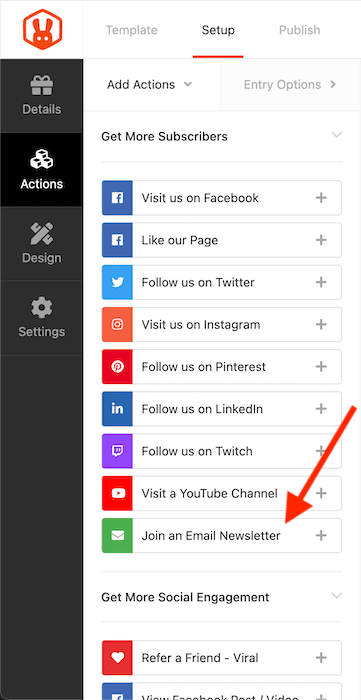
- Setup a new API user in FluentCRM
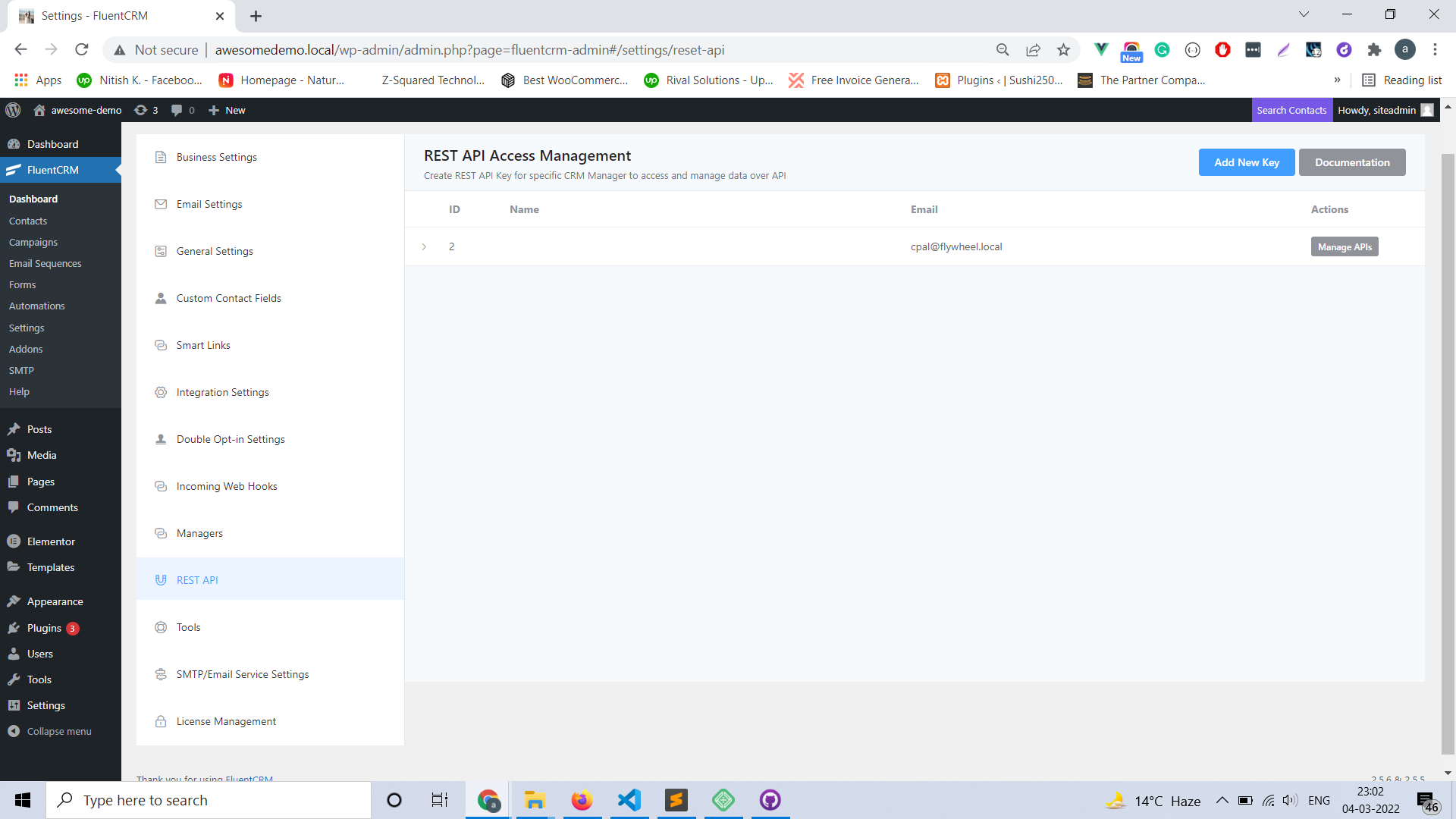
- Select FluentCRM from the Select an Integration dropdown, then enter the URL where FluentCRM is installed and the username/password created in the FluentCRM portal.
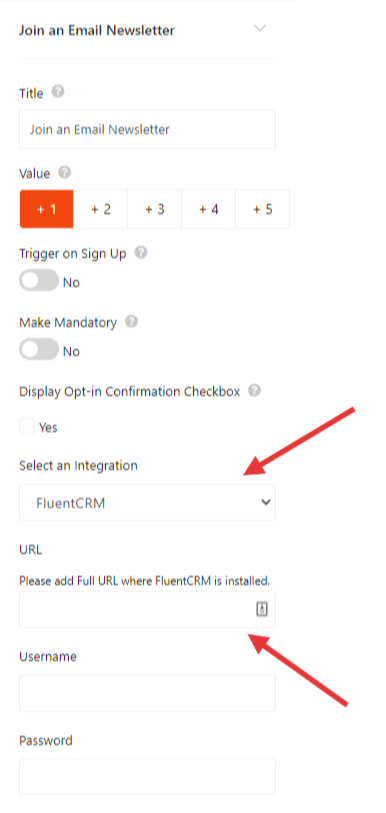
- Save the details! You can now check your FluentCRM mailing list to see the emails and names entered in the giveaway.
Still need help?
Contact Us