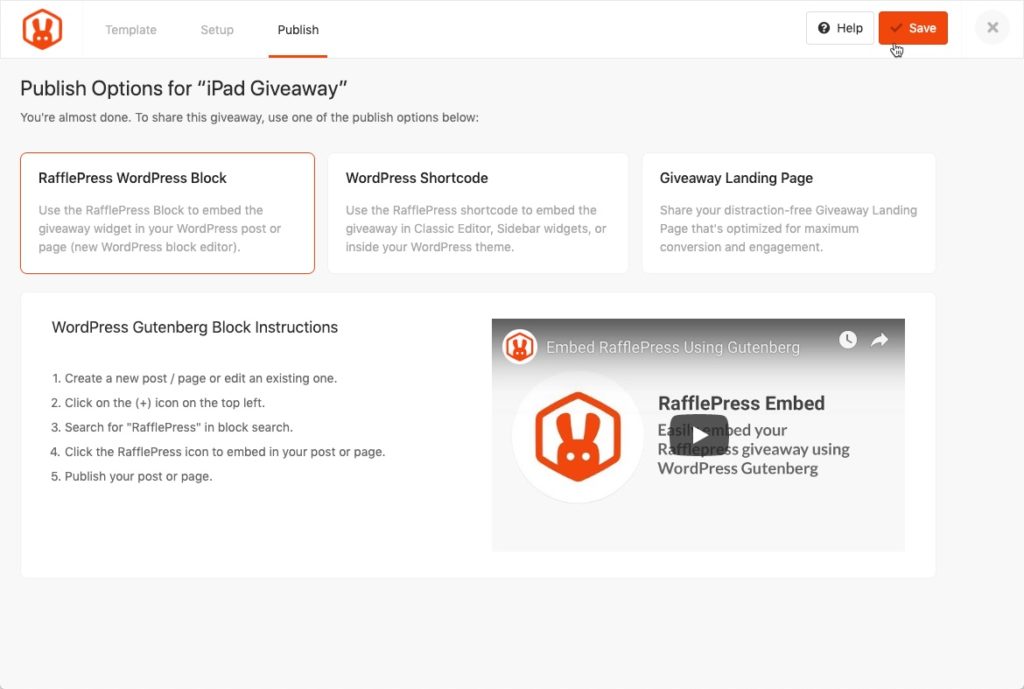It’s super easy to get started and create your first giveaway. Follow the steps below and you’ll have your first giveaway created in less than 5 minutes.
- To get start click Add Giveaway from the Welcome or Dashboard screens.
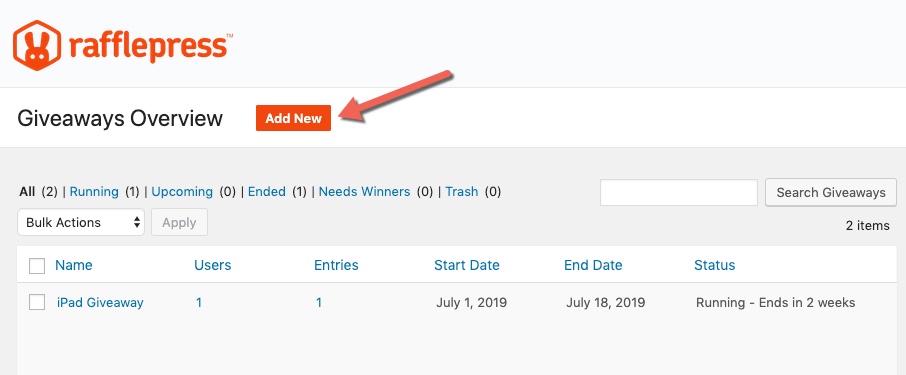
- Next, assign your giveaway a name and choose from a blank or one of our pre-made templates.
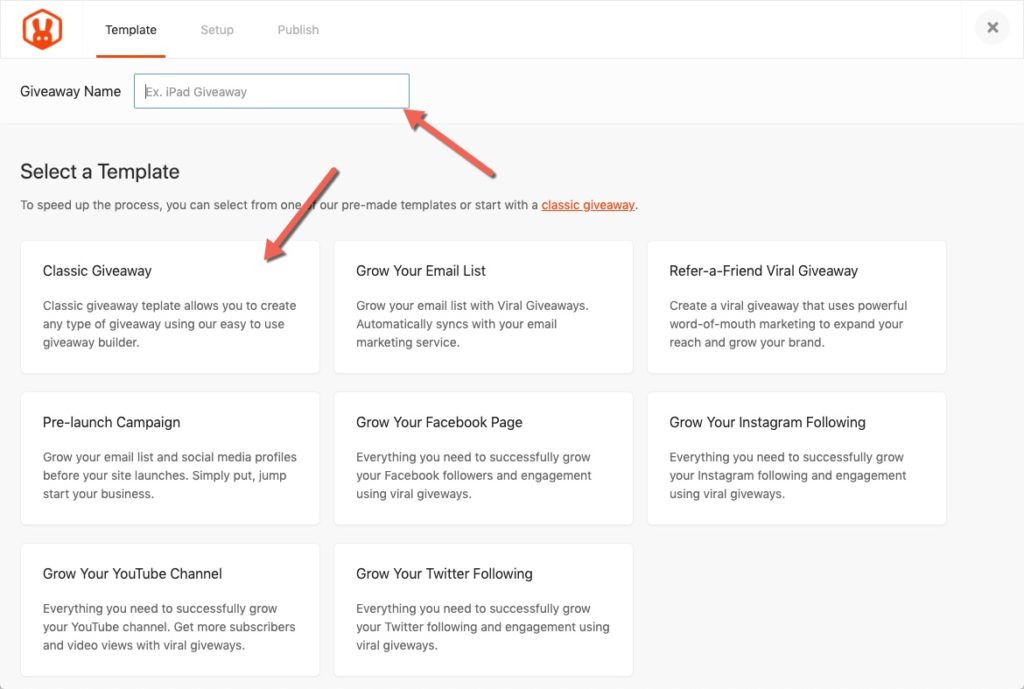
- Next, add your prize name and optional description and image.
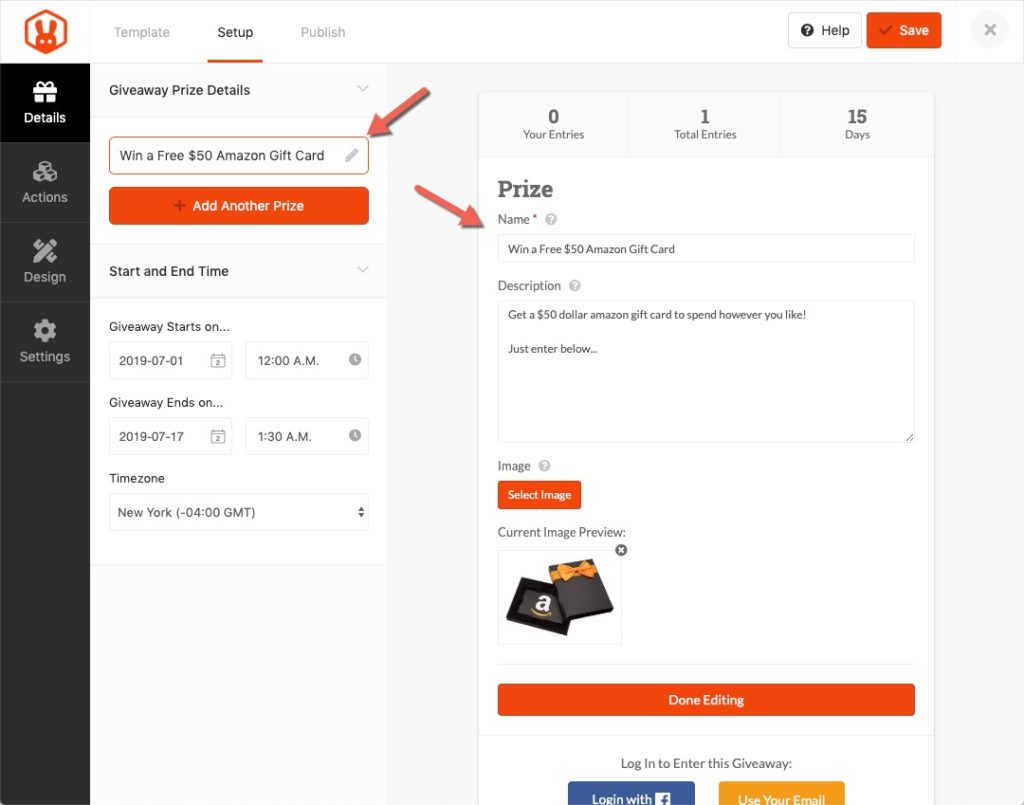
- Next, set the start and end dates
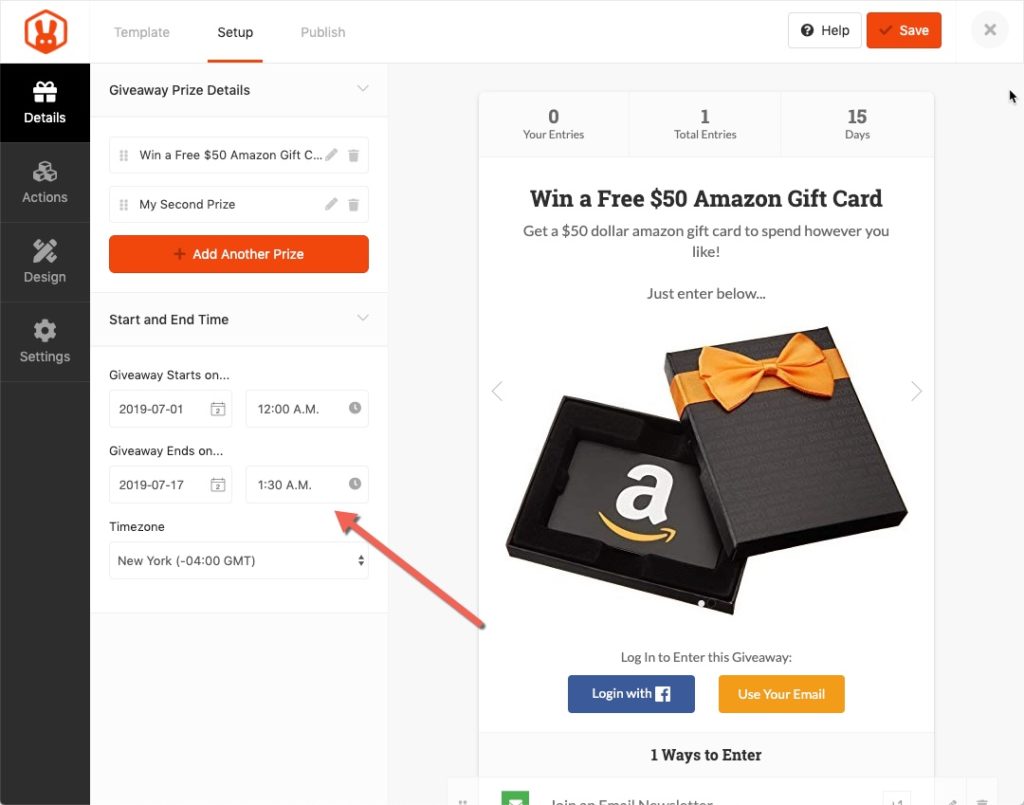
- Next, add your actions.
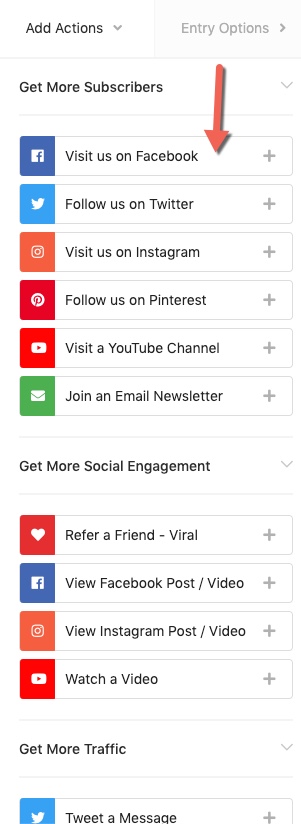
- Finally, you are ready to Publish. Save your Changes and then click the Publish tab and grab the shortcode or use our giveaway block in a page or post.